C8000 – Junger Audio C8000 System User Manual
Page 9
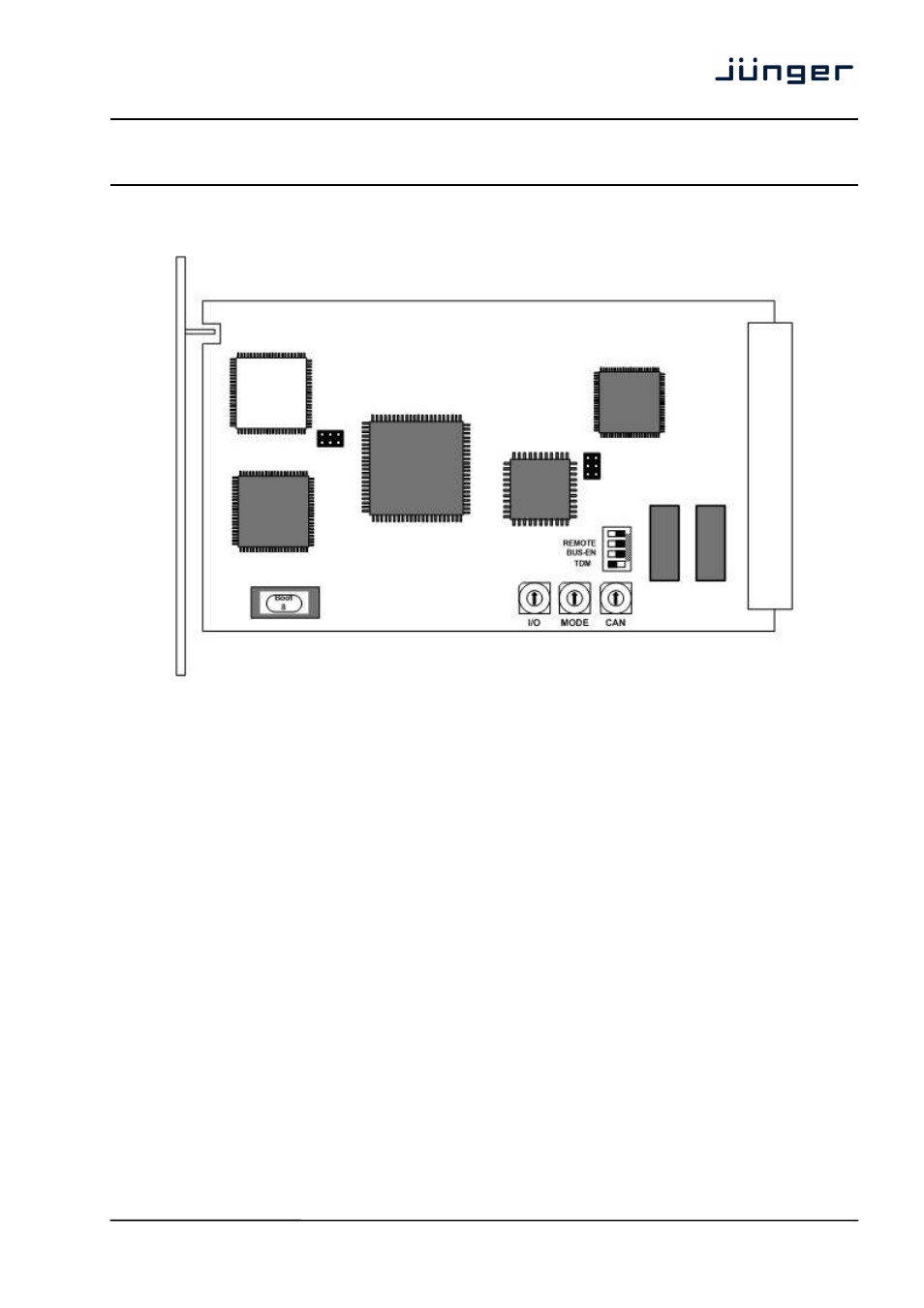
digital audio
modular
processing system
C8000
system configuration
3/7
Below is an example of a module board of a new generation processing module - C8086:
Since this type of module has an electronic output routing facility, great care must be taken when installing or
exchanging a new module for an existing system!
DIP-switch #1 (no label) serves for the CAN address “+16” selection. If it is set to ON, the range for the
CAN address rotary encoder lasts from 0x10 to 0x1F.
If a frame controller is installed, the DIP-switch #2 must be set to REMOTE=ON. All settings after power up
are taken from an NV (non volatile) memory and the remote control via the Frame Controller is enabled.
Otherwise a basic configuration will be taken from the settings of the I/O and MODE rotary encoders if
implemented (see individual module manuals for details).
If the above DIP-switch #3 is set to BUS-EN=ON, the bus configuration will be taken from the
NV memory after power up. If an unknown bus configuration is stored, it can cause a conflict with other
modules inside the frame (short cuts between several outputs).
Important Note! If you are not sure about the output bus configuration you must turn BUS-EN=OFF before
inserting such module. Now all bus outputs are in Tri-State-Mode (i.e. off).
You can use the frame controller to configure the board. The configuration will automatically be stored into
the NV memory. For testing purposes you may temporarily enable the bus drivers via the GUI.
To enable the configuration for the next power up you must pull out the module and set BUS-EN=ON.
DIP-switch #4, TDM=ON enables the multiplexing of eight audio channels on one bus line on the first
available audio bus when not in REMOTE mode.
