C8000 – Junger Audio C8000 System User Manual
Page 12
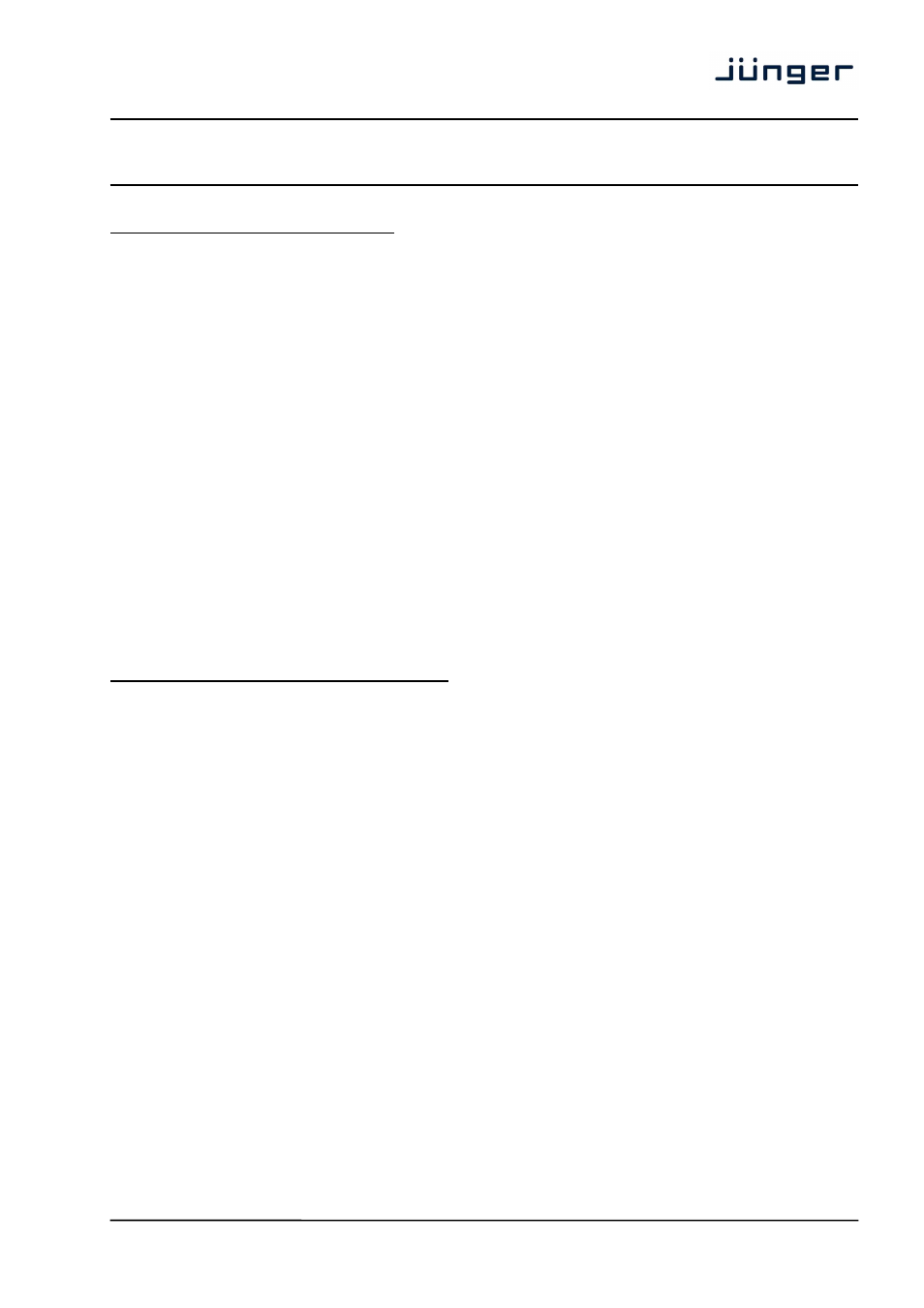
digital audio
modular
processing system
C8000
system configuration
6/7
Working with asynchronous input signals:
In case it is not possible to synchronize the frame to the signal source, you must use Sample Rate
Converters at the input stage. Such Sample Rate Converters are available for AES/EBU input modules as an
option (piggyback PCB). The SDI Embedder / De-Embedder modules C8402/03 may have buildt-in SRCs as
an option, which you can activate on demand.
Important Note! If an embedded SDI stream contains Dolby® (E, D, D+) encoded or other Non Audio
signals you
must not
use SRCs because they will destroy the structure of the data stream. In this case you
must feed the Dolby® encoded PCM tracks directly from the De-Embedder to the Embedder, while the other
audios are routed through SRCs.
For greater flexibility Junger Audio has developed the so called Split Frame C8934. Such a Split Frame has
four independent clocking islands (clusters) with 32 audio busses available per island, while the CAN-bus
runs throughout the frame. Each cluster must be clocked by an I/O (SDI or MADI) or Sync-Module.
For high density of number of channels per frame Junger Audio provides the C8486 sandwich module. It is a
combination of a HD/SD-SDI front end with a LevelMagic™ processor. This module fits into a special frame
C8942 which delivers power and CAN communication to the modules so they can be remote controlled via
GUI, the brc8x, GPI/Os or the Junger API while they look like stand alone to the TV channel.
The number of 8 audio channels and the HD-SDI interface are field upgrade options per module.
This type of module also perfectly fits into an asynchronous environment because it does not need external
synchronization.
Fail save operation with two power supply C8903:
Two power supply C8903 can operate in parallel and share their load. If one of the two power supplies fails,
the other one takes over the full load automatically. The brightness of the front panel LED lets you judge the
load status. If you turn the power off, this LED is unfortunately still illuminated a little bit for quite a while.
If the “Power Fail” signal is used for monitoring purposes, it is extremely important to set the output
voltage for both power supplies within a tight range. Otherwise it may happen that one of the two power
supplies takes over full load and the power fail signal is activated, indicating a critical status.
Important Note! Do not align the brightness of both module LEDs without measuring the output voltage.
Therefore, you must put them into a test frame one by one or you must turn power off for the one you are not
about to align. You can obtain extender boards from Junger Audio to get access to the +5V rail for
measuring.
