About this user’s manual, Document conventions – DynaScan Outdoor 360 Degree LED Video Display DS1713 User Manual
Page 6
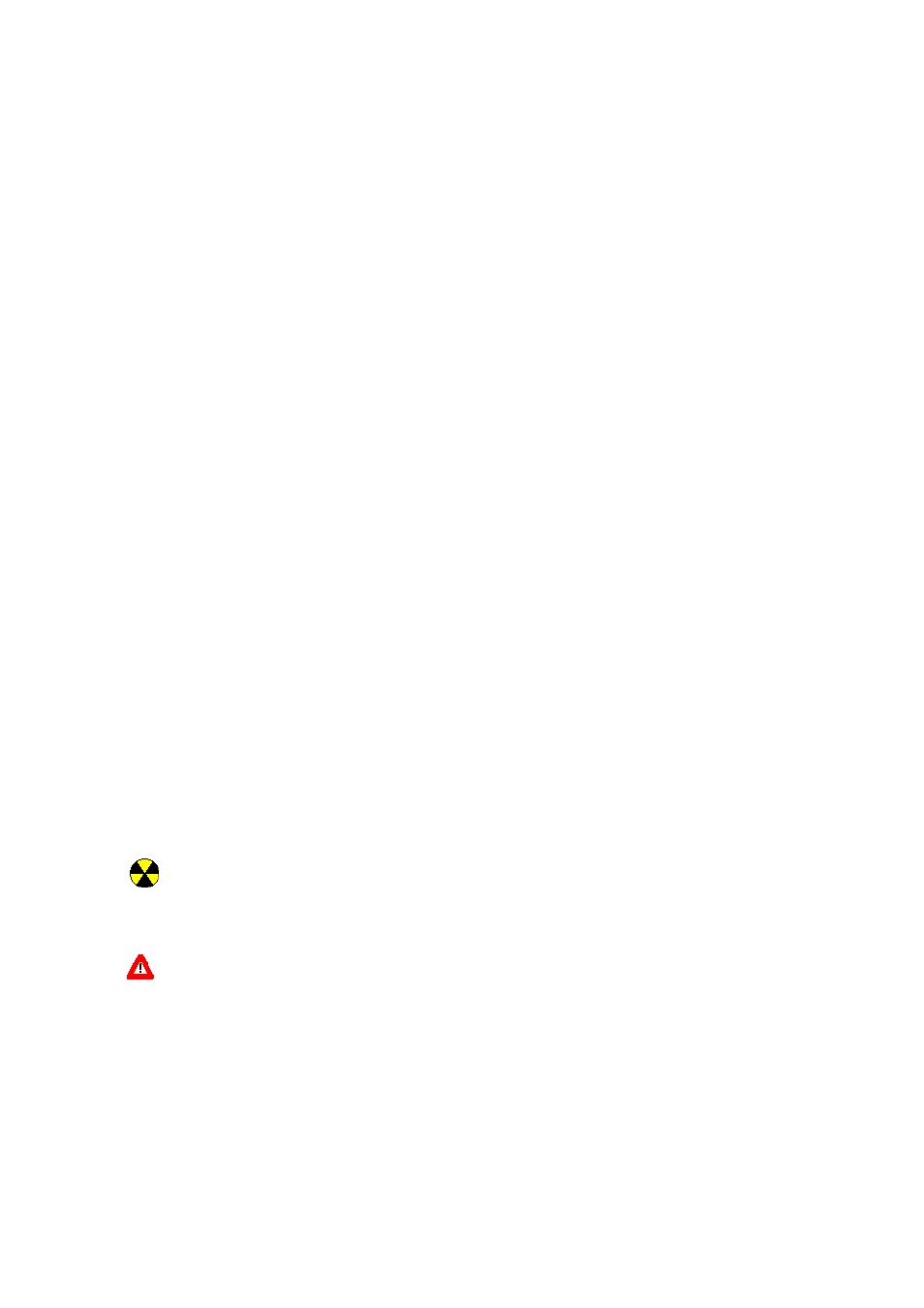
Copyright
©
2007-2013 DynaScan Technology Corp.
4. About This User’s Manual
The User’s Manual is written in chapter to provide end users with step-by-step
instructions for operating the Display properly. Both hardware and software of the 360
degrees LED display will be completely installed by our service personnel before the
display is delivered to your side. Below is the brief outline of each chapter. You may refer
to them and find the useful information you need as you proceed to operate the Display.
1. A Tour of the Display’s Hardware
This chapter provides a general description about the display, such as its features,
system connection diagram and connectable external multimedia devices.
2. Hardware
This chapter aims to tell what the functions of each system component or device are,
how to install interface cards, how to connect the Giga Fiber transmitter and what the
functions of each connector or device on the PC’s front and back panel are.
3. Troubleshooting
This chapter will help you to deal with user manageable problems in the course of
using the
LED Display.
4. Maintenance Guide
This chapter will help you know how to maintain the LED Display on a regular basis.
5. Appendices
The appendices describe decoration limitations, specifications, measurement of the
display, safety certificates acquired, legal notices related to the display and product
warranty related matters.
Document Conventions:
DANGER:
The symbol is intended to alert the user that: If operating the display
improperly, you might expose yourself or others to considerable
danger.
CAUTION:
The symbol is intended to alert the user that: If you operate the display
improperly, it may cause damage to the display.
