7 system menu – Doremi GENeration3D User Manual
Page 17
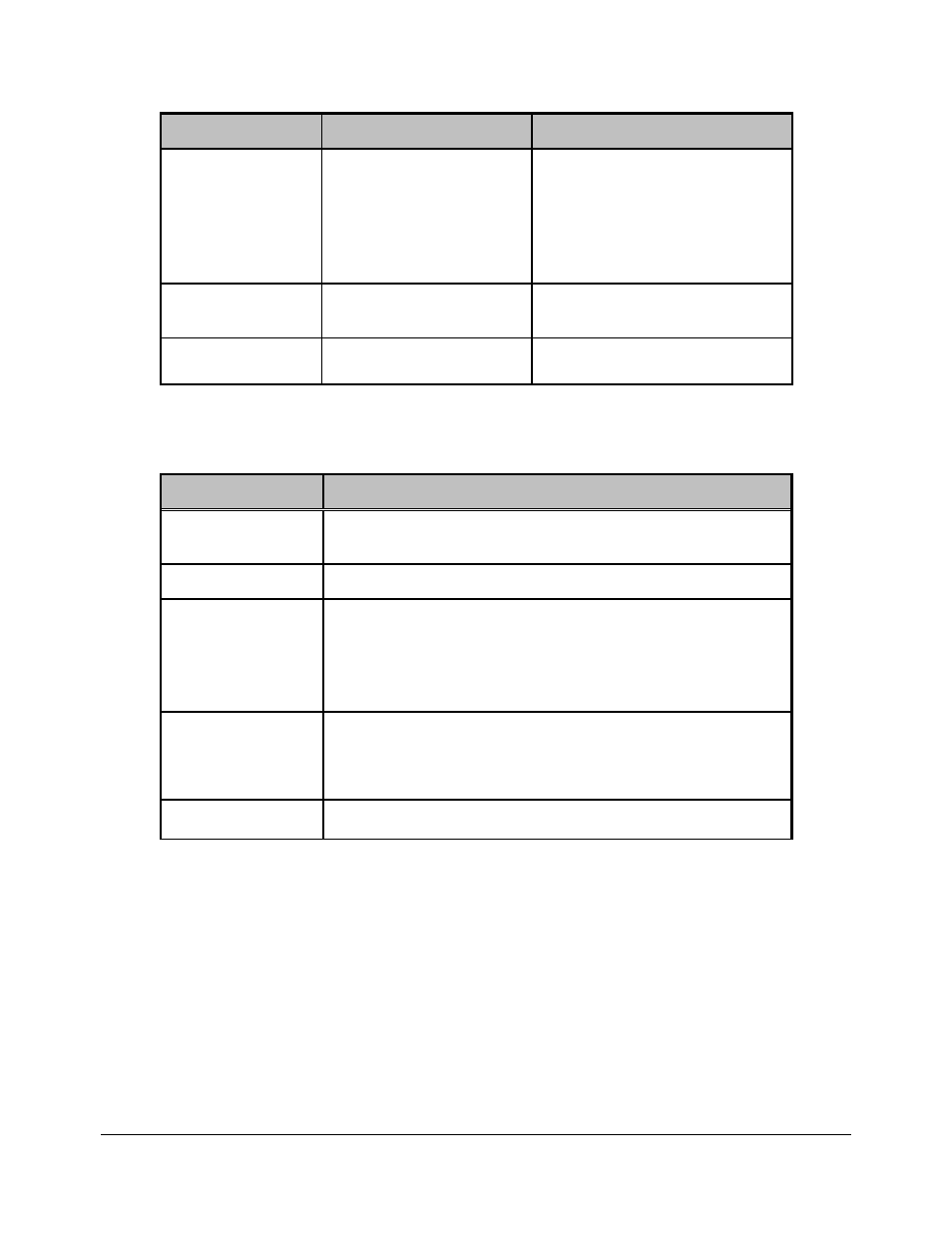
Sub-Menu
Value
Description
SDI Group
1
1+2
1+2+3
1+2+3+4
Set the number of active SDI
audio groups.
SDI Channel
1, 2, 3, 4
Set the number of active
channels per SDI audio group.
Level
-18dB, -12dB, -6dB, 0dB,
+6dB, +12dB, +18dB
Audio output level setting.
3.7 System Menu
•
The following menu allows access to the system parameters:
Sub-Menu
Description
Save Settings
Save the current settings to flash.
Reset Settings
Reset to the factory default settings.
IR Control
To avoid IR interference when there are multiple
Generation 3D units, the user can assign each a different
IR code from 0x0 to 0xF (16 total). The default IR code is 0.
The user needs to set the DIP switch on the Doremi IR
remote accordingly.
Info
This menu contains information about the unit.
Serial number, Board Revision, temperature, firmware
version, etc.
Update from SD
Update the firmware from the SD card.
G3D.OM.002067.DRM
Page 17
Version 1.3
Doremi Labs
