Dataman S6 User Manual
Page 26
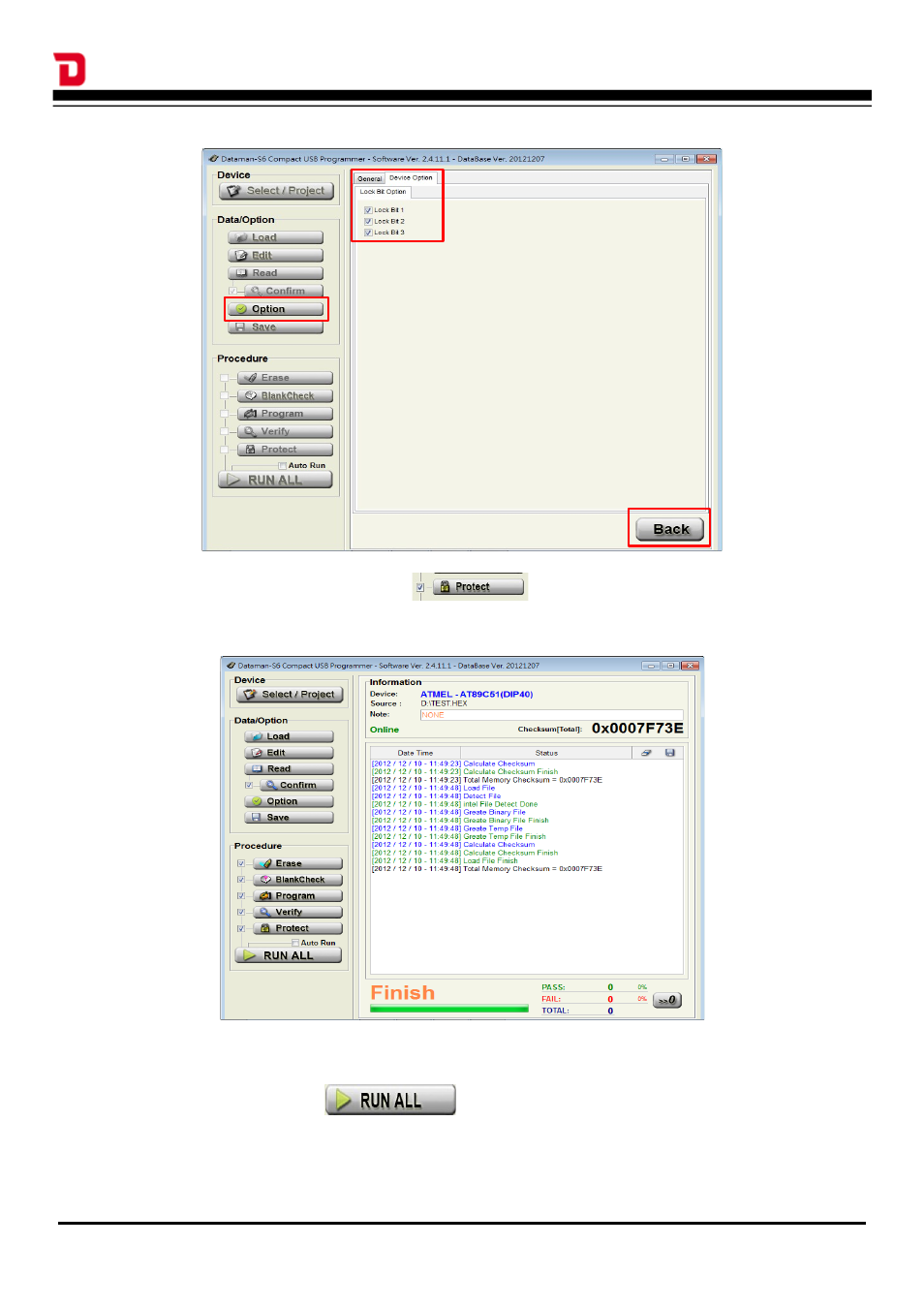
Dataman-S6 - User's Manual
7. Back on the main screen, check the button on the lower left under the
"Procedure" column and then check or uncheck the other procedures according to your
requirements.
8. After confirming the IC is placed correctly in the ZIF socket and is secure, check that the
selected device matches the device on the socket and that the checksum value is as
expected and click on the button. The programmer will begin processing the
IC based on the selected procedures.
During the process of programming the IC do not disconnect the USB cable or
※
touch the socket components.
23
