Dataman S6 User Manual
Page 24
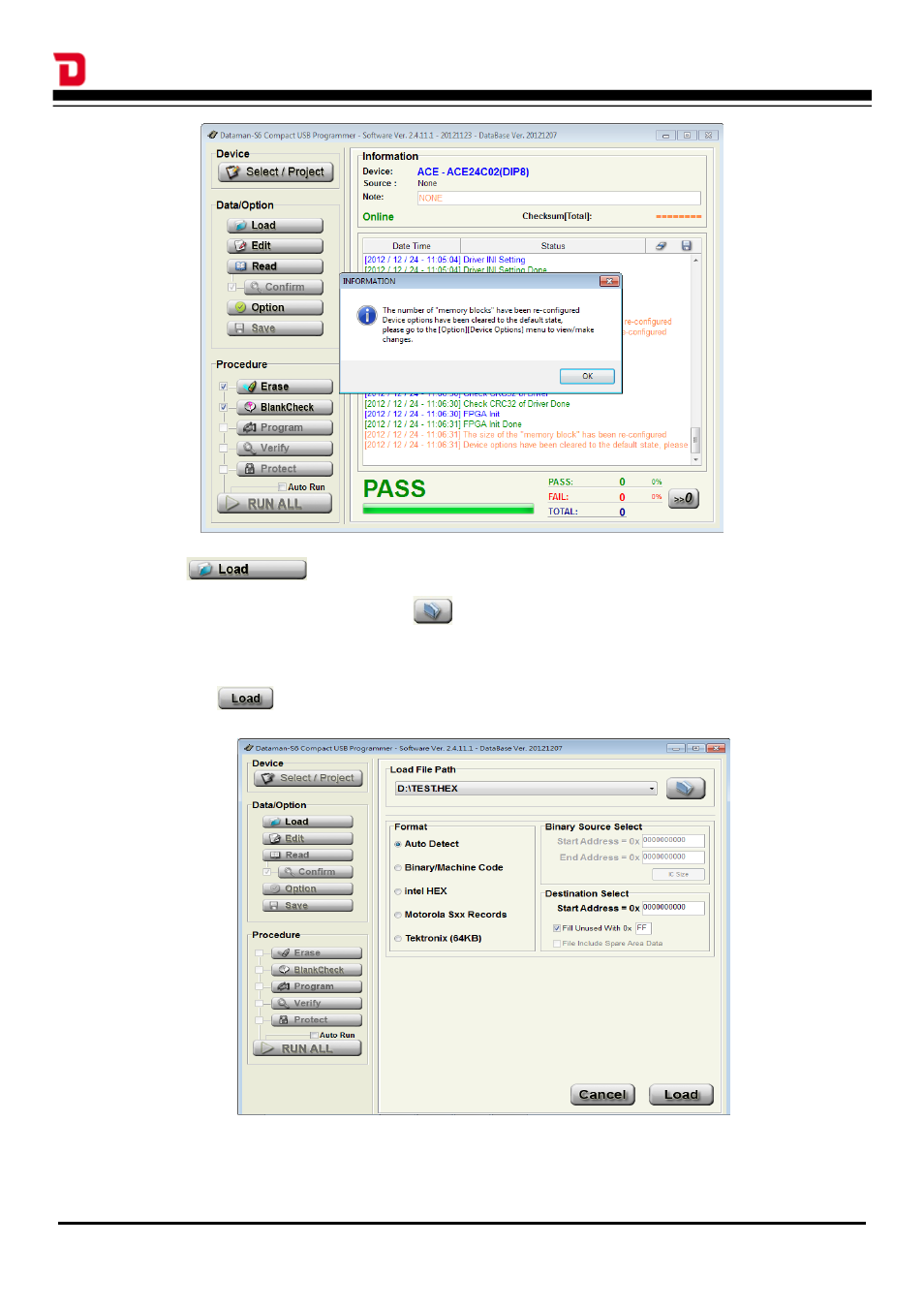
Dataman-S6 - User's Manual
3. Click the button on left hand side of the main window to enter the "Load File"
page.
Then click the button at the top right and navigate to the file you wish to load.
In this example the file format to be loaded is "Intel HEX", you can set this in the "Format"
column or you can simply check the "Auto Detect" option and let the system automatically
determine the correct format. After confirming that you have selected the intended file
pressing the button in the lower right of the screen will load the file into the buffer.
4. After loading your file you can check the value shown by the "Check Sum" on the main
screen just above the message window. This checksum (byte sum x8) value is a
hexadecimal value generated from the data that is currently in the buffer and is unique to
21
