7 device processing procedure – Dataman S6 User Manual
Page 20
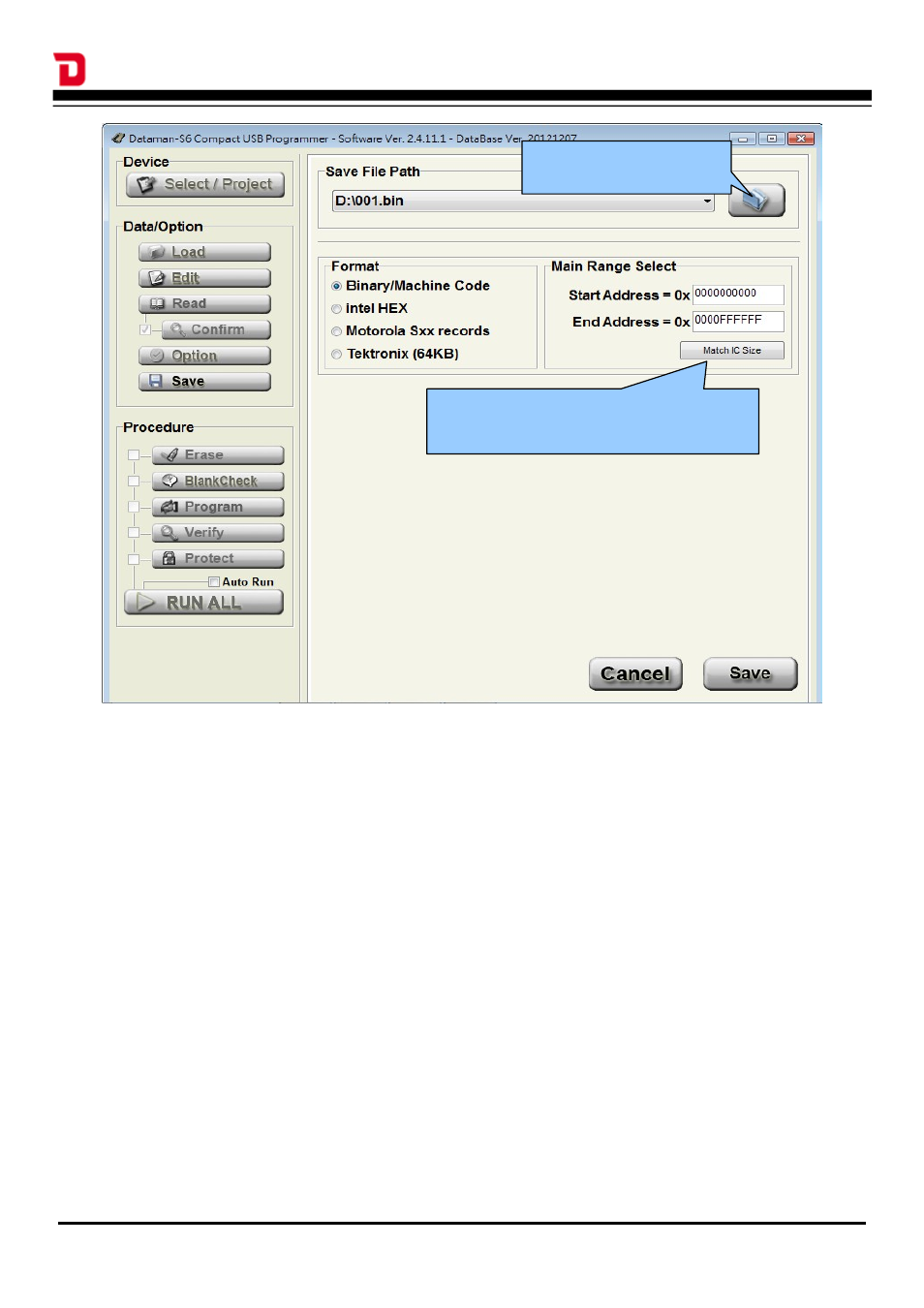
Dataman-S6 - User's Manual
4-6-1 Save File Path and Name
The path where you would like to save the data. The file name may not already exist on the
disk, in which case the software will automatically generate it when saving.
4-6-2 Save File Format
Select the file format.
4-6-3 Buffer Range for Saving
Choose the address range of the main memory blocks for saving out to a file.
4-7 Device Processing Procedure
The following descriptions relate to actions that are performed on the IC. Before
programming the buttons will not be highlighted, during programming they will be highlighted
yellow, and when programming is complete they will be highlighted green to indicate
success or red to indicate an error.
17
File browser
Automatically set to the capacity of
the currently selected IC
