Dataman S6 User Manual
Page 22
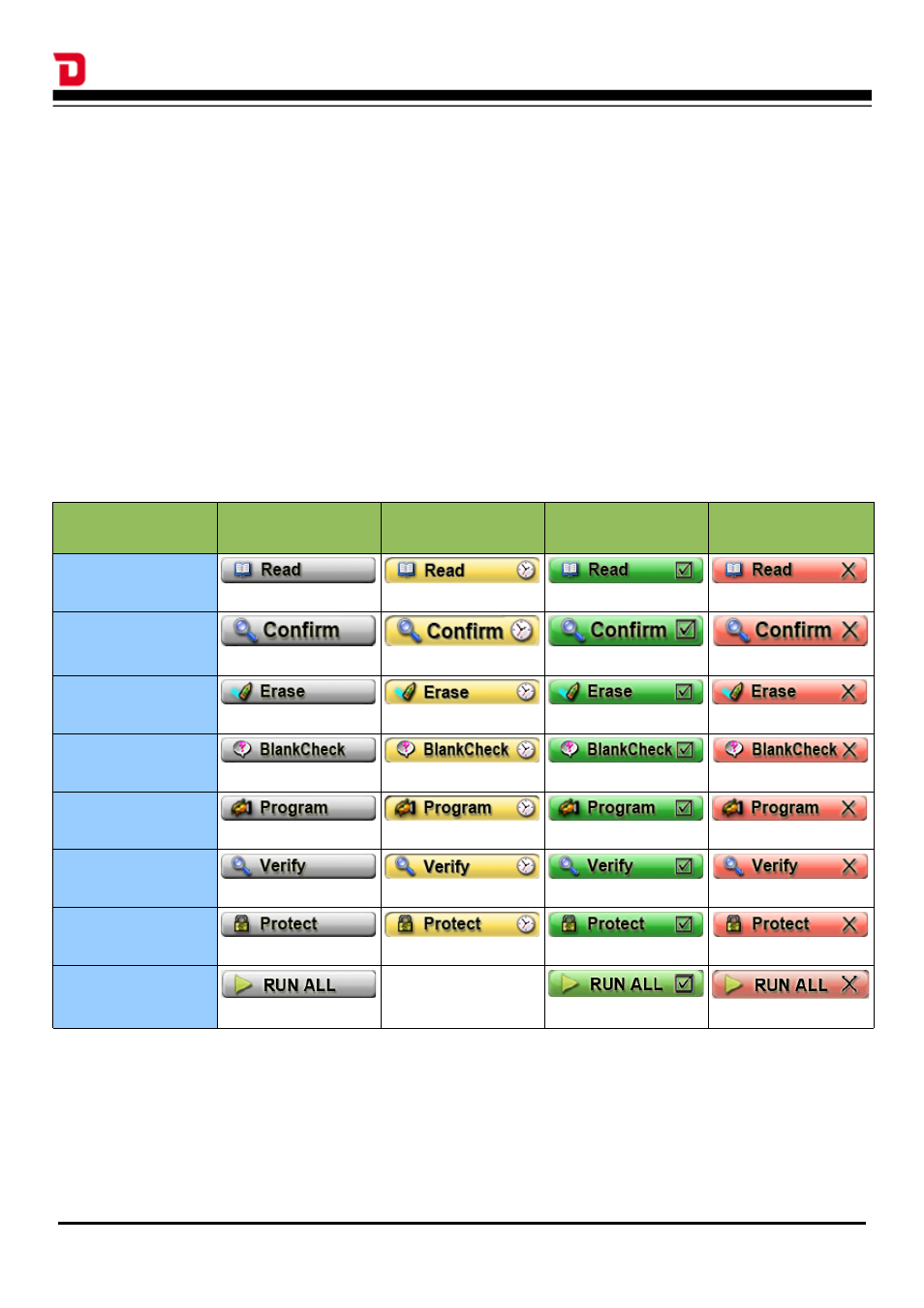
Dataman-S6 - User's Manual
Applies the protection settings to the IC:
Depending on the IC type, protecting it may be irreversible. Please check the datasheet for
your device before applying the protection.
If your IC does not support the protection feature the system will not make the
※
"Protect" operation available.
4-7-8 RUN ALL
This button will automatically run through the 5 procedures detailed below and will carry out
the action if it is selected. If any procedure fails, the system will stop and the results will be
listed in the message window and the statics counter will be updated.
This process does not contain reading and confirming the IC information
※
4-7-9 Description of Actions
Action
Normal
(No action)
Action
Pass
Fail
Read
Confirm
Erase
Blank Check
Program
Verify
Protect
RUN ALL
N/A
19
