Label printer output, Menu structure – CRU Drive eRazer Ultra User Manual
Page 2
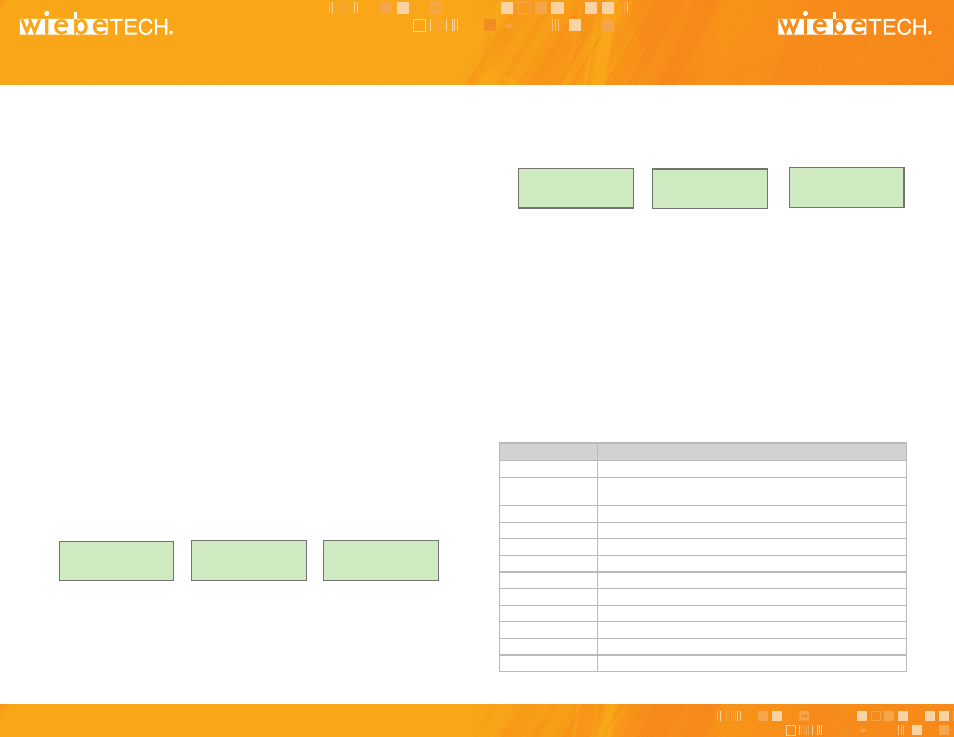
A Brand of CRU-DataPort
A Brand of CRU-DataPort
• Error Indication: IfDriveeRazerUltraencountersanyerrors,abriefexplanatory
messagewilldisplay.Examplesareshownbelow.
4. Label Printer Output
DriveeRazerUltrafeaturesaDB9null-modemserialconnectionforthepurposeof
connectingalabelprinter.ThiswillallowDriveeRazertoprintalabelrecordingdetailsof
aneraseprocess.Thisoccursattheendoftheprocess.Thelabelcanthenbeaffixedto
thedrive,ortoaDriveBox™anti-staticstoragecase.
Therearetwooutputmodes,onefora4”x1”labelandonefora4”x6.25”label.Youmay
alsoprintalabelasatestwithoutanerasureprocess.
5. Erase Specifications Supported
2. Using the LCD Interface and Menu
UsetheLCDand4-buttonnavigationinterfacetostarterasing,adjustsettings,view
informationaboutthedriveanddock,orcheckonoperationalstatus.Onthe4-button
navigationinterface,upanddownallowscrollingthroughoptions,whilerightselectsandleft
goes back to the previous screen.
3. Menu Structure
(SeethefullUserManualforadditionaldetails)
DriveeRazerUltramenuconsistsofthefollowingscreens:
• Start Erasing: Begins the erasure process using current settings.
• Review Settings: The user selects the erase mode. If Custom Erase mode is selected, the
usermayproceedtoselectthepasscountnumber,overwritetype,overwritepattern,and
HPA/DCOhandling.
• View Drive Info: Displays information about the attached drive. (manufacturer, model
number, serial number etc.)
• View Dock Info: Displays information about the Drive eRazer product. (Device name,
uniqueI.D.number,firmwareversion)
• Operational Status: Duringerasure,statusmessagesaredisplayedontheLCD.Examples
areshownbelow.
STARTING ERASURE
HPA RESET
ESTIMATING
ERASE TIME
ERASING. . . 2%
39M REMAINING
VERIFY ERROR
ERASING. . . 33%
WRITE CMD ERROR
SECURE ERASE
COMMAND FAILED
Mode
Explanation
QUICKERASE
Performssinglepasswritingallzeroes
CUSTOMERASE
Performs1to99passes(user-selectable),overwritingwithzeroesorauser-selected
pattern
SECUREERASEN
Initiatesthedrive’sbuilt-inSecureErase(Normal)function
SECUREERASEE
Initiatesthedrive’sbuilt-inSecureErase(Enhanced)function
DODCLEAR
USDepartmentofDefense“Clear”standard
DODSANITIZE
USDepartmentofDefense“Sanitize”standard
NIST80088CLEAR
“Clear”standarddefinedbyNISTspecialpublication800-88
NIST80088PURGE
“Purge”standarddefinedbyNISTspecialpublication800-88
CSECITSG-06
Canadian data sanitization standard
HMGIS5BASELINE
GreatBritain’s“Baseline”driveerasurestandard
HMGIS5ENHANCED
GreatBritain’s“Enhanced”driveerasurestandard
DSDISM6.2.92
Australiangovernment’sdatasanitizationstandard
