CRU RAX210-SJ User Manual
Page 2
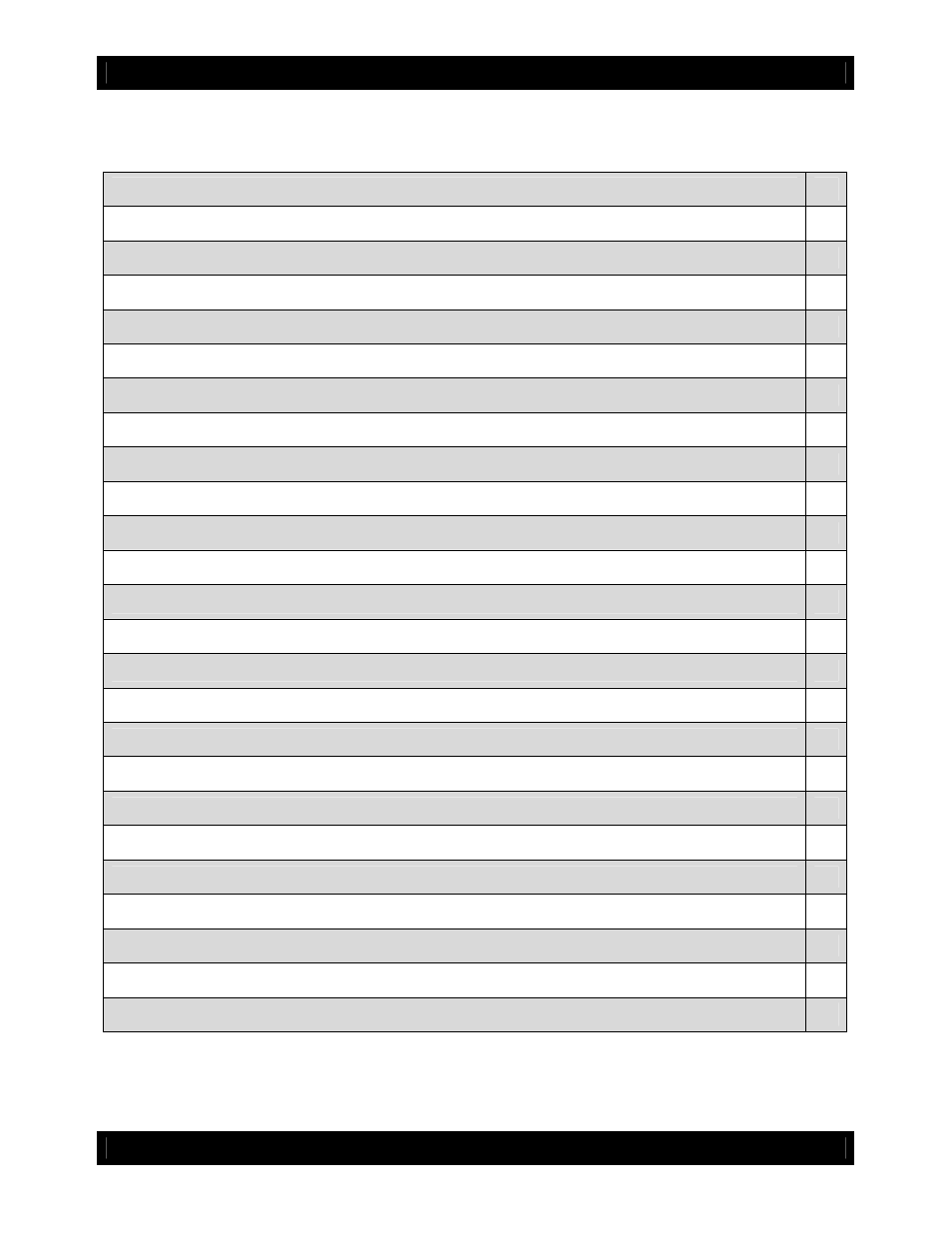
CRU
U s e r M a n u a l f o r 2 - B a y R A X ( A9-210-0008) REV 1.0
- 2 -
Table of Contents
1. Pre-Installation Steps
3
1.1 Box Contents
3
1.2 Identifying Parts
3
2. Installation Steps
4
2.1 Installing Hard Drives
4
2.1.1 HDD Installation for RAX210
4
2.1.2 HDD Installation for RAX211 and RAX212
4
2.1.3
Drive, bay, and frame installation for RAX219 and models with one open bay
4
2.2 Tips for Rack Mounting
4
2.3 RAX Host Connections
5
2.4 Connecting and powering RAX
5
3. Encryption (RAX212 only)
5
4. Usage with Mac and Windows Operating Systems
5
4.1 Usage with Macintosh Computers
5
4.1.1 Compatibility
5
4.1.2 Formatting a drive
5
4.1.3 Mounting and Ejecting Volumes
6
4.1.4 Creating a boot drive
6
4.2 Usage with Windows Operating System
6
4.2.1 Compatibility
6
4.2.2 Formatting a drive
6
4.2.3 Mounting and Ejecting Volumes
7
4.2.4 Creating a boot drive
8
5. Frequently Asked Questions
8
6. Technical Specifications
9
