CRU DataPort 21 User Manual
Page 2
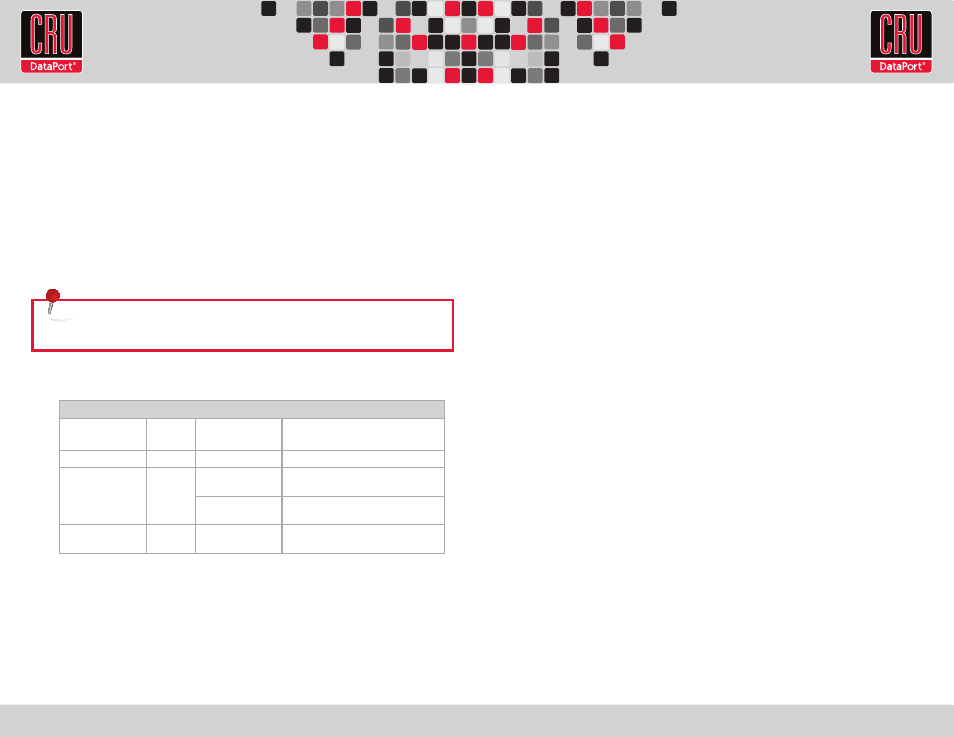
RTX220 QR - Manual
based encryption (FIPS 140-2 Validated), with no loss of speed.
3.1 Using DataPort Secure with a Key
a. Insert your AES Encryption Key into the DataPort 21 Secure.
b. Wait for the green LED to light up on the front of the DataPort 21 Secure.
This confirms the key is accepted.
c. You can now remove the AES Encryption Key. It’s not needed again until the
power is cycled.
The ability to remove the key after power up helps you keep your physical key safe.
3.1 AES Encryption Keys
Your DataPort 21 Secure comes with 3 identical, programmed keys. These three keys exist
so you can
• Keep one with you (for your own use)
• Keep a backup on site in a safe location
• Keep a backup off site in a safe location
These keys will be completely unique to you. If one of your keys is compromised, via
theft or loss, you should consider replacing your key set. For your convenience, we offer
replacement pre-programmed key sets, which contain unique encryption keys.
1.2 Installing hard drives into the sled
a. Slide the lock into the “unlocked” position. You should see the orange circle when
the sled is unlocked.
b. Push the eject button, the handle will swing open.
c. Remove the drive sled and swing the side arm out.
d. Insert the drive with the label up, then close the side arm. Make sure the arm is flush
with the drive.
e. Secure the drive with the provided screws.
f. Slide the drive sled back into the unit.
g. Close the handle and ensure that the sled is securely in place.
h. Slide the lock into the “locked” position.
2. Operation
2.1 LED Behavior
3. Encryption Information
The information in this section applies only to “Secure” models.
DataPort 21 Secure employs hardware-based AES 256-bit encryption to protect your data
from unauthorized access. AES (Advanced Encryption Standard) is a government approved
encryption algorithm (FIPS PUB 197). With DataPort 21 Secure, you’ll get full-disk hardware
NOTE: The DP21 uses the SATA 6-pin/slimline power, which provides 5 volts of
power. Drives that require 12V of power will not work with this product.
LED Name
Color
State
Description
Drive Activity
Amber
Intermittent
Flashes when the drive is being
accessed
Power
Green
Solid
Unit is powered on
Key Error (Secure
model only)
Red
Solid
Encryption engine error. Contact Technical
Support
Flashing
The Security Key is not inserted or the
Security Key is blank
Encryption (Secure
model only)
Green
Solid
The Security Key is present and encryption
is enabled
