CRU DE50 SAS/SATA 6G User Manual
Page 2
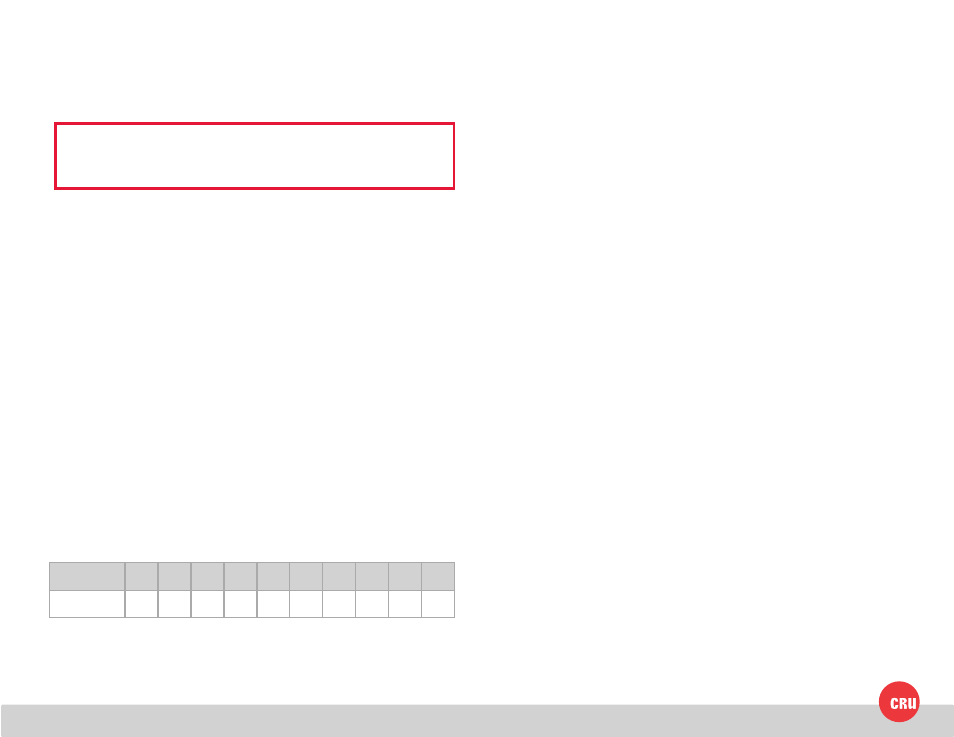
PMS 711
2 cyan
85 magenta
76 yellow
10.25.12
CRU Mark
1 Installation Steps
1.1 Frame Installation
a. Turn off power to the computer and open up the computer so that the Data
Express frame can be installed into a 3.5” or 5.25” bay in the front of the
computer.
b. Insert the Data Express frame into an open 3.5” or 5.25” computer bay.
c. Fasten the Data Express frame into place using the appropriate screws
provided. Mounting holes are provided on the 5.25” adapter on each
side and the bottom of the adapter bracket to accommodate a variety of
mounting configurations in 5.25” bays.
d. Connect the SAS/SATA power cable from your computer to the rear of the
Data Express frame.
e. Connect a SAS or SATA data cable to your computer’s motherboard or host
card. Then connect the other end to the rear of the Data Express frame.
1.2 Unit ID Number Selection
a. Make sure that the Data Express carrier is removed from the receiving
frame.
b. Turn the Data Express frame on by inserting the included Data Express
key into the key lock and turning the key 90 degrees counter-clockwise. A
‘u’ will be displayed on the Unit ID Number Indicator on the frame’s LCD
display.
c. Insert the provided alignment tool into the Unit ID Select Switch Slot,
which is located just underneath the Unit ID Number Indicator. Rotate the
tool to set the desired number. The following table lists the available Unit
ID Select Switch settings.
1.3 Drive Installation
a. Remove the four (4) M3 Phillips Flat Head screws from the sides of the Data
Express carrier and set them aside.
b. Carefully remove the top cover and the drive carrier circuit board from the
bottom plate assembly.
c. Attach the SAS/SATA connector of the drive carrier circuit board to the
rear of a 2.5” SAS or SATA hard drive.
d. Turn the hard drive upside down and secure the bottom plate assembly to
the bottom of the drive using the four (4) M3 screws provided.
e. Turn the drive/bottom plate assembly right-side up and attach the top
cover to it using the four (4) screws you removed in Step 1.3.a.
2 Operating Your Data Express 50 Removable Enclosure
a. Insert the Data Express carrier into the Data Express frame. Push firmly
until the carrier slides into place.
b. Turn the Data Express removable enclosure on by inserting the included
Data Express key into the key lock and turning it 90 degress counter-
clockwise.
Your Data Express 50 removable enclosure is now ready to use! If the hard drive is
already formatted, it can be used right away. If the hard drive is brand new, or its
format is not compatible with your computer, the drive will need to be formatted
before being used.
Unit ID Select
Switch Position
0
1
2
3
4
5
6
7
8
9
Unit ID Number
Display
Blank 0
1
Blank Blank 2
3
Blank Blank Blank
NOTE: To install the Data Express 50 (DE50) into a 5.25” bay, attach the
Data Express frame to a DE50 5.25” adapter (may be sold separately) using
four (4) M3 Phillips Pan Head screws (included).
