Accessories – CONTA-CLIP EMS-2-Plotter-System User Manual
Page 11
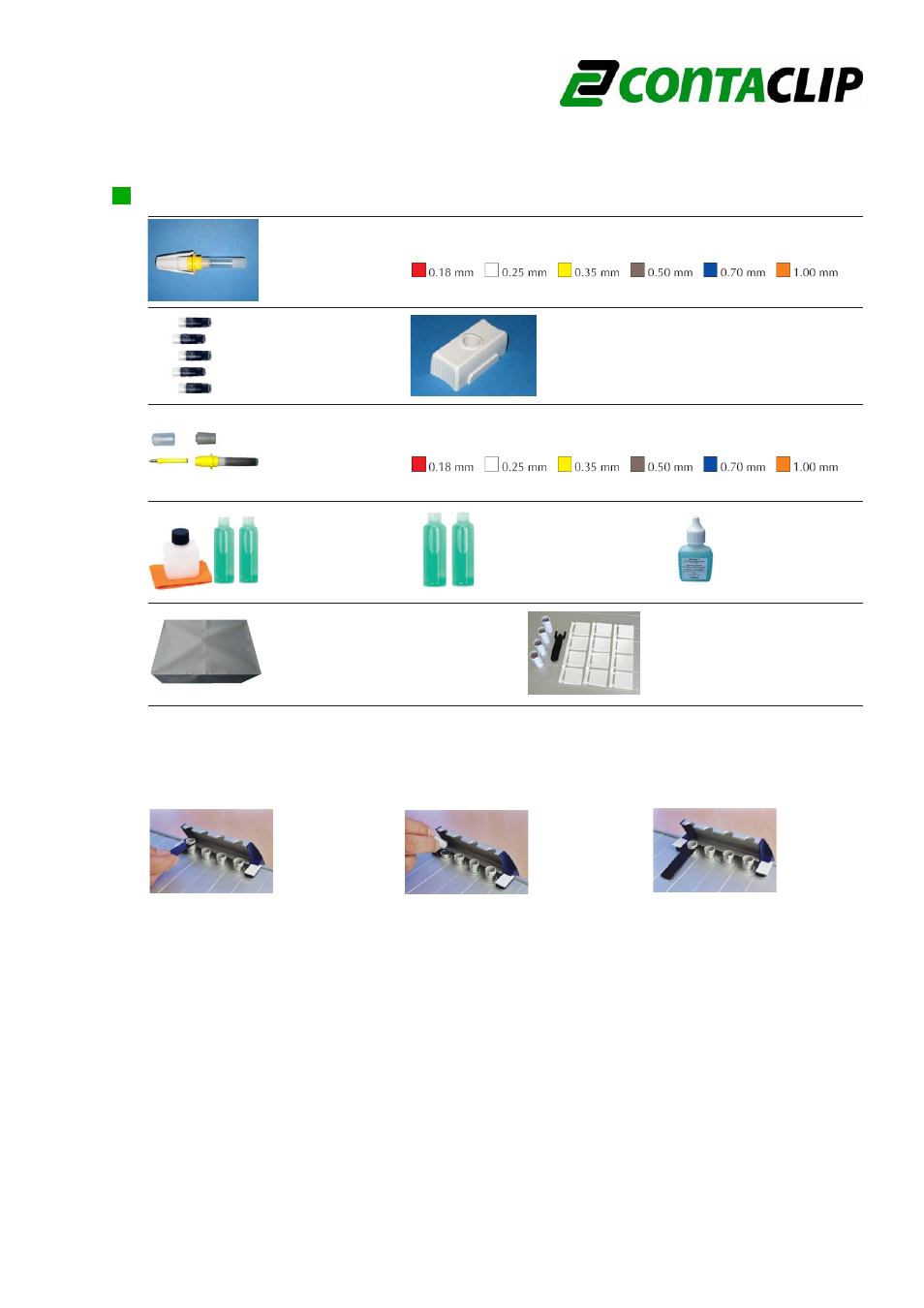
7. Accessories
Plotter Pen-R
Ink Cartridges
Plotter Pen-D
available in six tip-widths
available in six tip-widths
Cleaning Set
Pen Cleaner
Cleaning Fluid
Dust Protection Cap
Service Kit for Pen-Station
TO EXCHANGE A SEALING UNIT IN THE PEN STATION:
To remove the sealing station
from the pen station:
To insert the sealing station
into the pen station:
To adjust the sealing station
in the pen station:
TO REMOVE ONE OF THE SEALING UNITS FROM THE PEN STATION:
Firstly open the pen station by pressing the “Open/Close-button”.
Apply the enclosed key to the sealing unit as illustrated and carefully lever the sealing unit out
of the holding device.
TO INSERT AND ADJUST ONE OF THE SEALING UNITS:
Insert the new sealing unit into the pen station. Press the sealing unit carefully up to the
limit-stop into the aluminium tube. Now, by use of the key, adjust the sealing unit until the key
is parallel with the plotter surface. The opening at the side of the sealing unit should now be
centered.
TO EXCHANGE THE PRIMING PLATES (for starting the plotter pen):
The small plates can be removed by pulling them out sideways. Insert the new ones by sliding
them into the guide at the side of the clamping device until they fit tightly.
10
Pen storage stand
