CIRCUTOR computer MAX f Series User Manual
Page 9
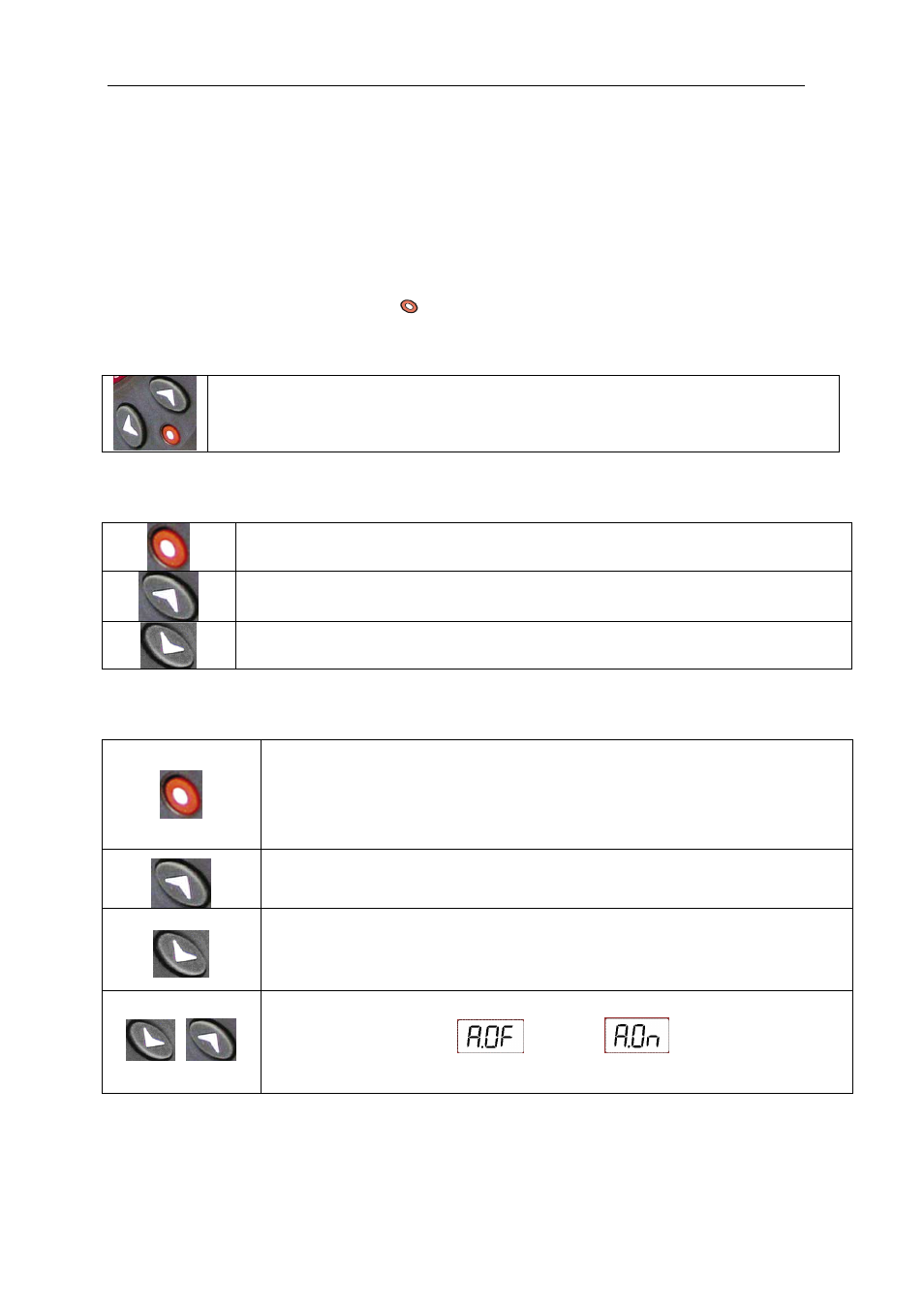
M066B01-03-15A
computer MAX 6f 12Vdc
- 8 -
3.4
Modes of the unit and button functions
The Computer MAX 6f V12dc regulators can operate in two modes:
Normal or Working mode: This is the normal operating mode of the regulator. In this mode, the
regulator measures the cos
φ
of the installation and automatically regulates the connection and
disconnection of the capacitors to correct it. The regulation method depends on the adjustments entered
in the configuration mode.
Configuration or Adjustment mode: This mode is for configuring the working parameters of the
regulator. Use a long keystroke of the
button to enter this mode. After entering this mode, the
regulator progressively disconnects all the capacitors, stops regulating and admits changes to the
adjustments
The navigation buttons have different functions, depending on the mode the regulator is
in
.
3.4.1
Keypad functions in normal WORKING mode
Keypad for entering the configuration mode: After a long keystroke of this button
(more than 1 s) the unit changes to the configuration mode
Manual capacitor connection: When the button is pressed down and held (more
than 1 s), the regulator begins sequentially connecting steps in time intervals of 1 s.
Manual capacitor disconnection: Long Keystroke (more than 1 sec), the regulator
begins sequentially disconnecting steps in 1 s intervals.
3.4.2
Keypad functions in normal CONFIGURATION mode
Long Keystroke (more than 1 s): Enters and exits the configuration mode. The
configured parameters are only saved after a long keystroke of the button.
Short Keystroke: Enter / Exit the configuration option (different configurable
parameters). Attention! The programmed values are not saved if a long keystroke
with this button is not done when the configuration is finished
Navigates upwards in the configurable parameters menu.
Increases the digits during parameter configuration.
Navigates downwards in the configurable parameters menu.
Decreases the digits during parameter configuration.
Changes the digit being configured (if the parameter has more than 2 digits).
+
long
Disabling / Enabling Alarms: If the two buttons are pressed simultaneously, the
regulator shows a disabled
or enabled
message of the current
fault, overcompensation and undercompensation alarms (Section 3.3). Once they
are disabled, the corresponding error messages will no longer appear in the unit.
