CIRCUTOR computer MAX f Series User Manual
Page 14
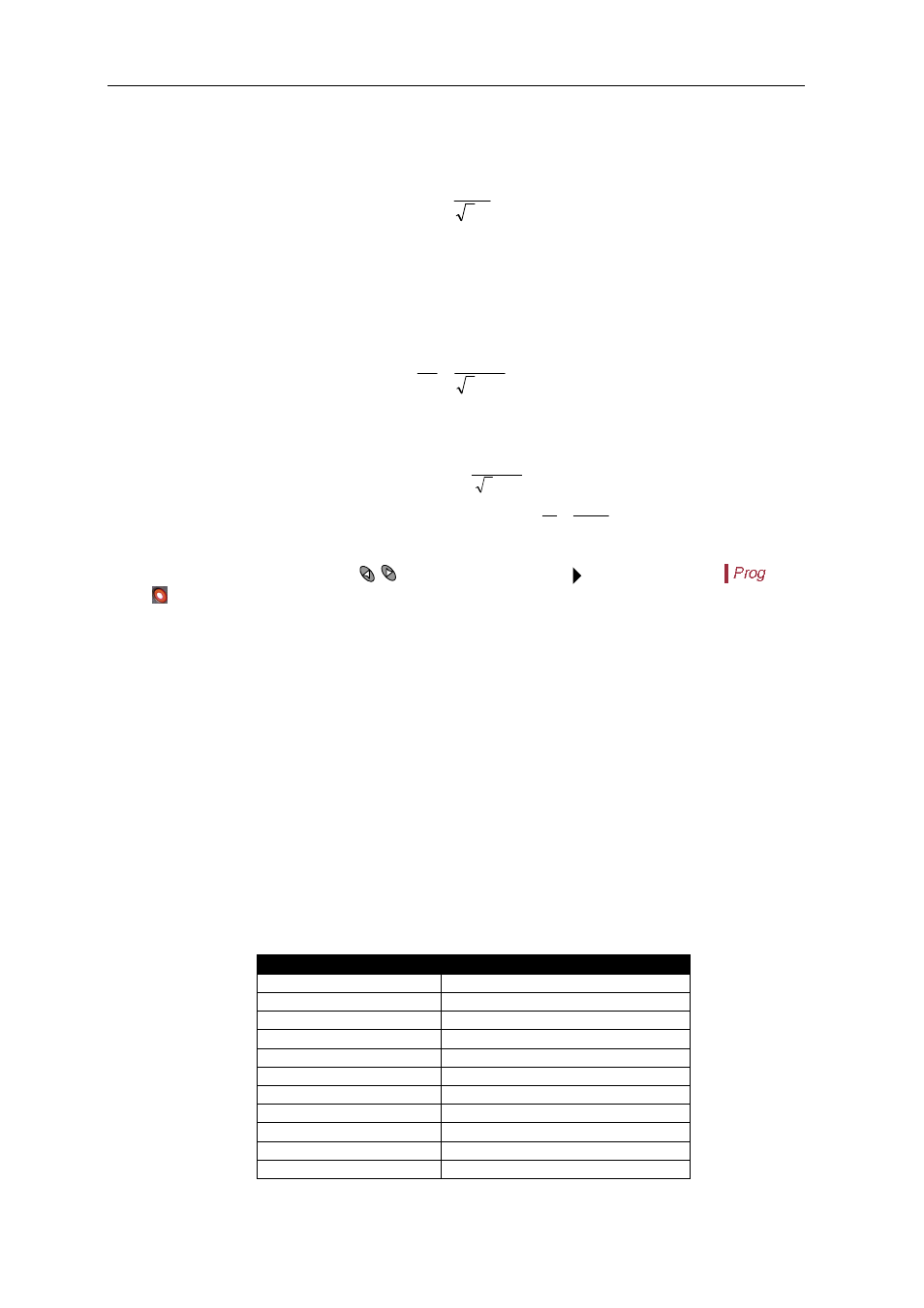
M066B01-03-15A
computer MAX 6f 12Vdc
- 13 -
5.3
Calculation of the C/K Factor
In the case of values that have not been included in the table, the C/K factor can be calculated as follows:
The smallest reactive power of the capacitor, Q, and the network voltage, V, must be known. The current
of this capacitor will be then calculated as
V
.
Q
C
I
3
=
The transformation ratio of the current transformer must also be known. This is called the
K
factor:
sec
I
prim
I
K
/
=
where:
prim
I
I
prim is the nominal current of the transformer's primary (for example, in a 250/5 it would be
250A)
sec
I
is the transformer's secondary current. Usually 5A
Therefore, the
C/K
factor will be:
V
.
K
.
Q
K
I
K
/
C
C
3
=
=
Example:
In a 500 V unit, the smallest capacitor is 60 kvar with a current transformer having a ratio of
500/5, and the calculation would be done as follows:
K factor
100
5
/
500
=
=
K
Current of the smallest capacitor
A
I
C
28
,
69
500
.
3
1000
.
60
=
=
C/K value
69
,
0
100
28
,
69
/
=
=
=
K
Ic
K
C
5.4
Power configuration of the stages or configuration program:
To adjust this parameter, press the
buttons until the cursor points to the option
and then
press
While making the adjustment, the screen switches between the options T1 to T6 and the cos
ϕ
The capacitor banks are composed of stages with different power ratings. Taking the lowest power stage
as base power (1), the powers of the rest of the stages are given in relation to the first. Therefore, the
following programs would be available:
Program 1:1:1… All stages have the same power rating as the first stage.
Program 1:2:2… After the second stage, all capacitors have a power rating that is twice as much as that
of the first stage.
Program 1:2:4… The second stage has twice the power and the subsequent stages have a four times
the power rating of the first step.
There are two types of actions in the same program, the FCP, which minimises the number of
connections and disconnections, and the Total, which simultaneously connects and disconnects all the
necessary steps.
The programs available in the computer MAX f are listed in Table 5.2. The unit comes configured with
P00 by default. This program displays the steps that should be connected in each situation on the screen,
but does not actually connect them.
Table 5-2.- Programs available in the computer
MAX
Screen Display
C-Stage Power Ratio
P00
Simulator Program
111
1:1:1:1:1….
122
1:2:2:2:2….
124
1:2:4.4:4….
248
1:2:4:8:8….
112
1:1:2:2:2….
T11
Total 1:1:1:1:1….
T22
Total 1:2:2:2:2….
T24
Total 1:2:4.4:4….
T48
Total 1:2:4:8:8….
T12
Total 1:1:2:2:2….
