Special broadcast command, Serie no – CIRCUTOR ReadWatt Series User Manual
Page 16
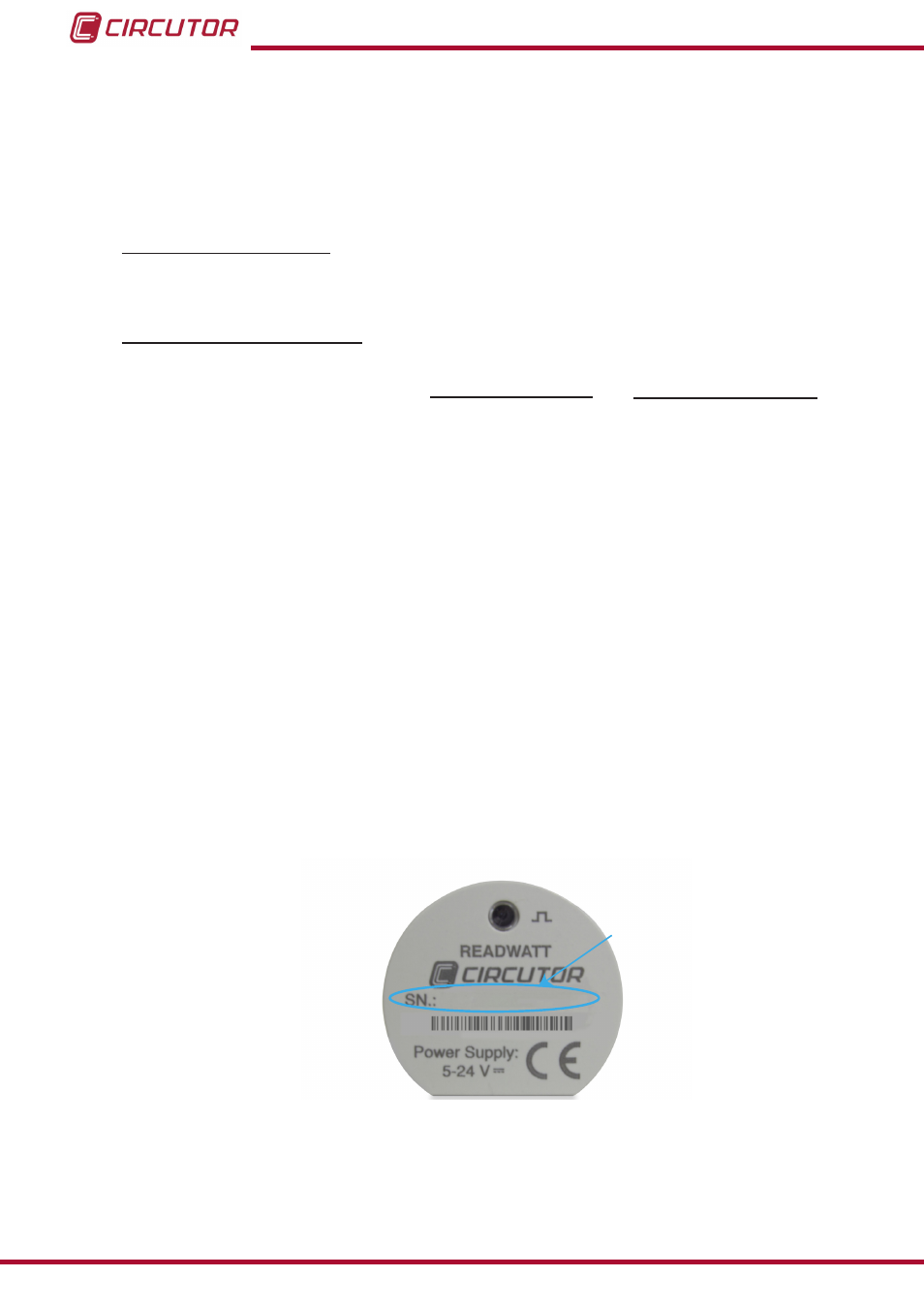
(1)
Transformation ratio:
The pulses generated by a billing meter are always associated to the secondary, so that the
Conversion Ratio (Transformation Ratio) must be programmed in the case of Medium Voltage
installations for transferring the secondary pulses to the real primary measurement.
Example:
Low Voltage Installation:
Forward voltage: 1/1 --
Transformation ratio = 1.
Medium Voltage Installation:
Transformation ratio = X
In a Medium Voltage installation, where:
Voltage Primary = 27500 V, Voltage Secondary = 110 V.
Current Primary = 200 A, Current Secondary= 5 A.
Transformation ratio = 10000�
4�3�5�- SPECIAL BROADCAST COMMAND
In case the peripheral number assigned to the
ReadWatt device is unknown, you have the
broadcast command available (address 00). With this command you can change certain basic
parameters, such as the
MODBUS peripheral number or communication speed.
For this you need to know the serial number of the device you wish to access.
The serial number is on the front panel of the unit (
); this number must be translated
into hexadecimal language so that it can be sent in the broadcast command.
Serie no
( in decimal)
Figure 9: ReadWatt serial no�
It is important to remember that because it is a broadcast frame, there is no confirmation reply.
The broadcast command has the following structure:
Voltage Primary
Voltage Secondary
Current Primary
Current Secondary
16
ReadWatt
Instruction Manual
