4 command t – download records stored, 5 command r – set instrument id, time and date, Command t – download records stored – Casella CEL Microdust Pro real time dust monitor User Manual
Page 35: Command r – set instrument id, time and date
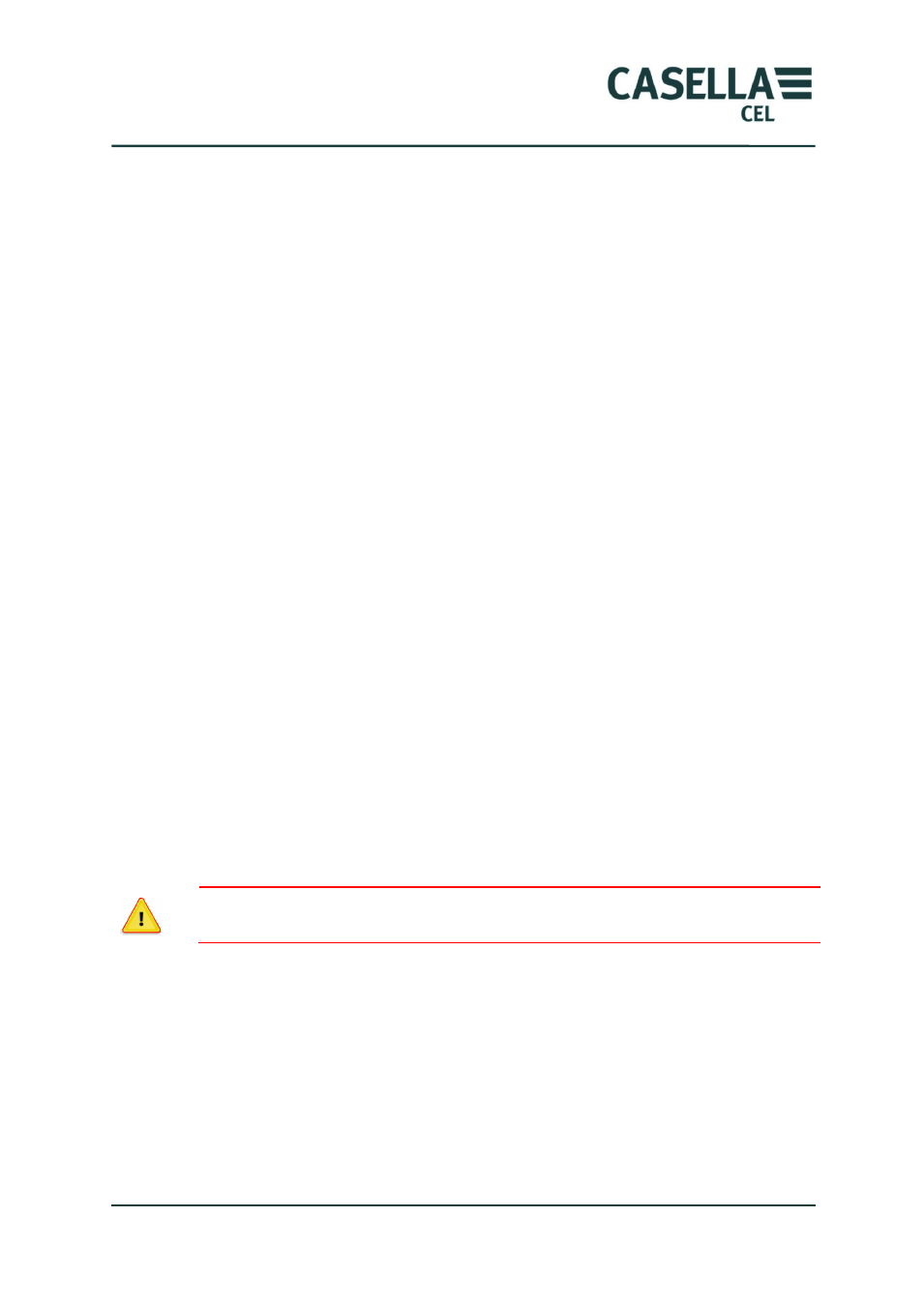
MicroDust Pro Aerosol Monitoring System
35
Casella CEL
Example
CasellaCEL,(01234) 844100,K, 11,80-176087AXX
5.4
Command T – Download records stored
The instrument downloads all records stored in its internal memory to the PC.
Example
Log close, 28/07/03,12:13:48, 129.396,
129.445,28/07/03,12:13:42,
0 [CR][LF]
28/07/03,12:13:48, 129.361, 1 [CR][LF]
28/07/03,12:13:46, 129.387, 2 [CR][LF]
28/07/03,12:13:44, 129.439, 3 [CR][LF]
Log close, 28/07/03,12:11:30, 240.920,
240.947,28/07/03,12:11:22,
4 [CR][LF]
28/07/03,12:11:30, 240.882, 5 [CR][LF]
28/07/03,12:11:28, 240.909, 6 [CR][LF]
28/07/03,12:11:26, 240.897, 7 [CR][LF]
28/07/03,12:11:24, 240.920, 8 [CR][LF]
28/07/03,12:11:22, 240.937, 9 [CR][LF]
28/07/03,12:11:20, 240.935, 10 [CR][LF]
28/07/03,12:11:18, 240.943, 11 [CR][LF]
28/07/03,12:11:16, 240.935, 12 [CR][LF]
5.5
Command R – Set instrument ID, time and date
This command enables you to set the time, date and two ID strings remotely.
This information is displayed on the instrument’s status screen.
CAUTION
All records stored in the instrument are erased when you use this command.
Transmit the command ‘
R’ and then wait to receive a response ‘D’ from the
instrument before you transmit the data string.
Example
Transmit
R
Wait to receive
D
Transmit the data string:
