Casella CEL Microdust Pro real time dust monitor User Manual
Page 20
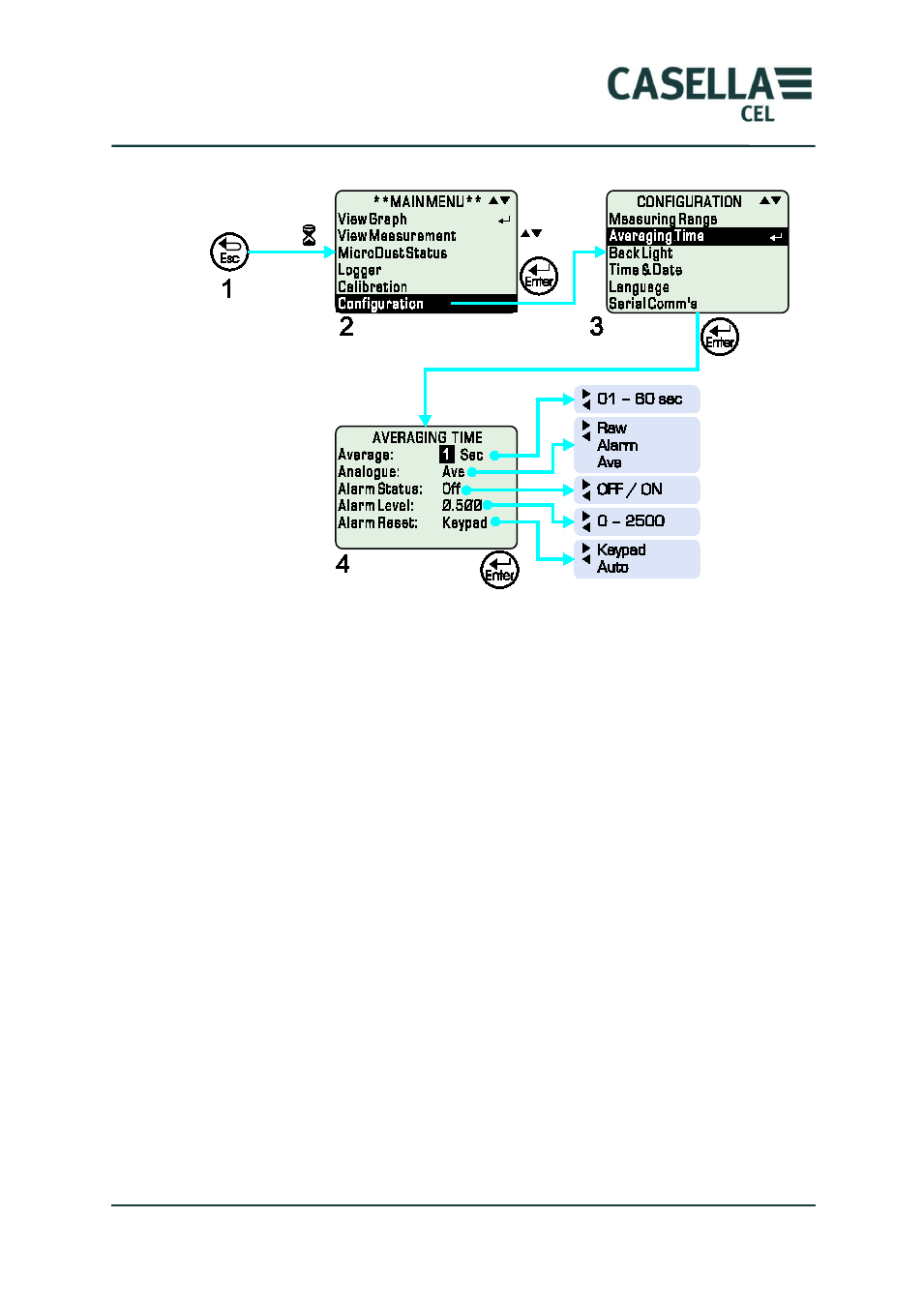
MicroDust Pro Aerosol Monitoring System
20
Casella CEL
Figure 10.
Setting the Averaging Time
The displayed particulate concentration is a rolling average of measurements
taken over the averaging time that you set. In some applications, where aerosol
concentrations change rapidly, you can improve measurement stability by
setting a longer averaging time.
Analogue output type
The analogue output type is optional. Choose from the following options.
Raw
The analogue output is taken directly from the signal
conditioning circuit and is normalised to match the
instrument’s measurement range.
Average
The analogue output is calculated using the averaging time you
have set for the instrument.
Alarm
The output voltage represents a set digital value where 2.5 V is
Alarm ON and 0 V is Alarm OFF.
Alarm
If you set the Alarm option to ON, you can set the following options.
Alarm Level
Set the alarm trigger level as xxx.xx mg/m³.
Press and hold the or key to change the setting quickly.
