Casella CEL Microdust Pro real time dust monitor User Manual
Page 27
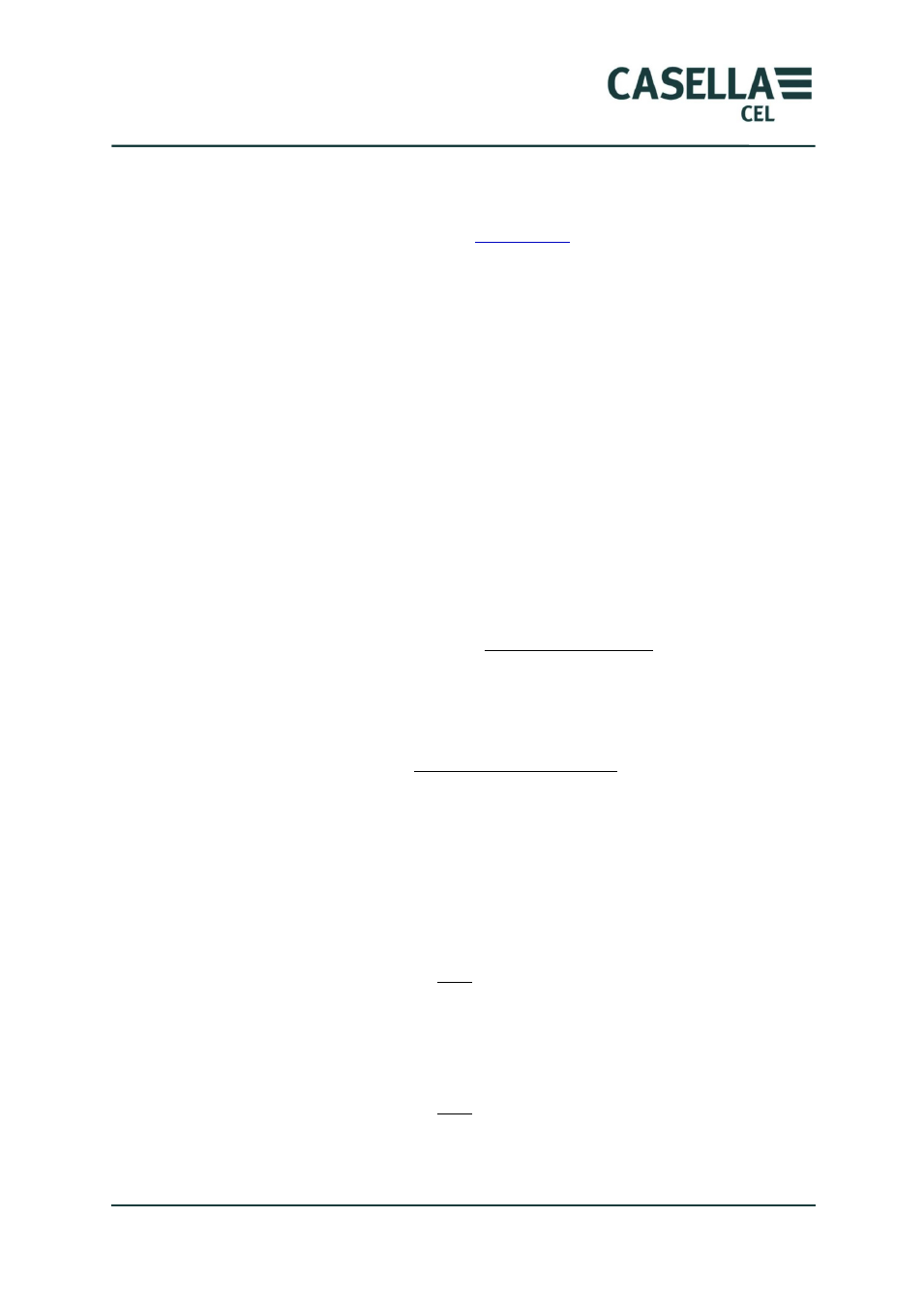
MicroDust Pro Aerosol Monitoring System
27
Casella CEL
collected sample.
4.
Start gravimetric sampling and start the instrument’s internal data
logger (refer to section 3.5 “
” on page 30 for instructions to
use the instrument’s data logging feature).
This resets the Time Weighted Average (TWA) value.
5.
Continue sampling for a period that is long enough to collect a sufficient
sample mass.
6.
At the end of the sampling period, stop the data logger and stop the
sampling pump.
The average real-time measurement is available on the display and is
stored in an internal data file.
7.
Write down the TWA value.
8.
Condition and weight the filter to measure the collected mass.
9.
Calculate the gravimetric concentration during the sampling period as
follows:
Mass increase
Gravimetric concentration =
Total sampled volume
10.
Calculate the calibration correction factor as follows:
Gravimetric concentration
Correction factor =
Instrument's TWA reading
Example
Filter mass increase
= 3.21 mg
Volume sampled
= 0.75 m³ (calculated from the flow rate and sample
time)
Gravimetric concentration =
3.21 4.28
0.75
=
mg/m³
TWA reading
= 3.45 mg/m³ (meaning the instrument in this
example gives readings that are low)
Correction factor
=
4.28 1.24
3.45
=
