Applying the correction factor – Casella CEL Microdust Pro real time dust monitor User Manual
Page 28
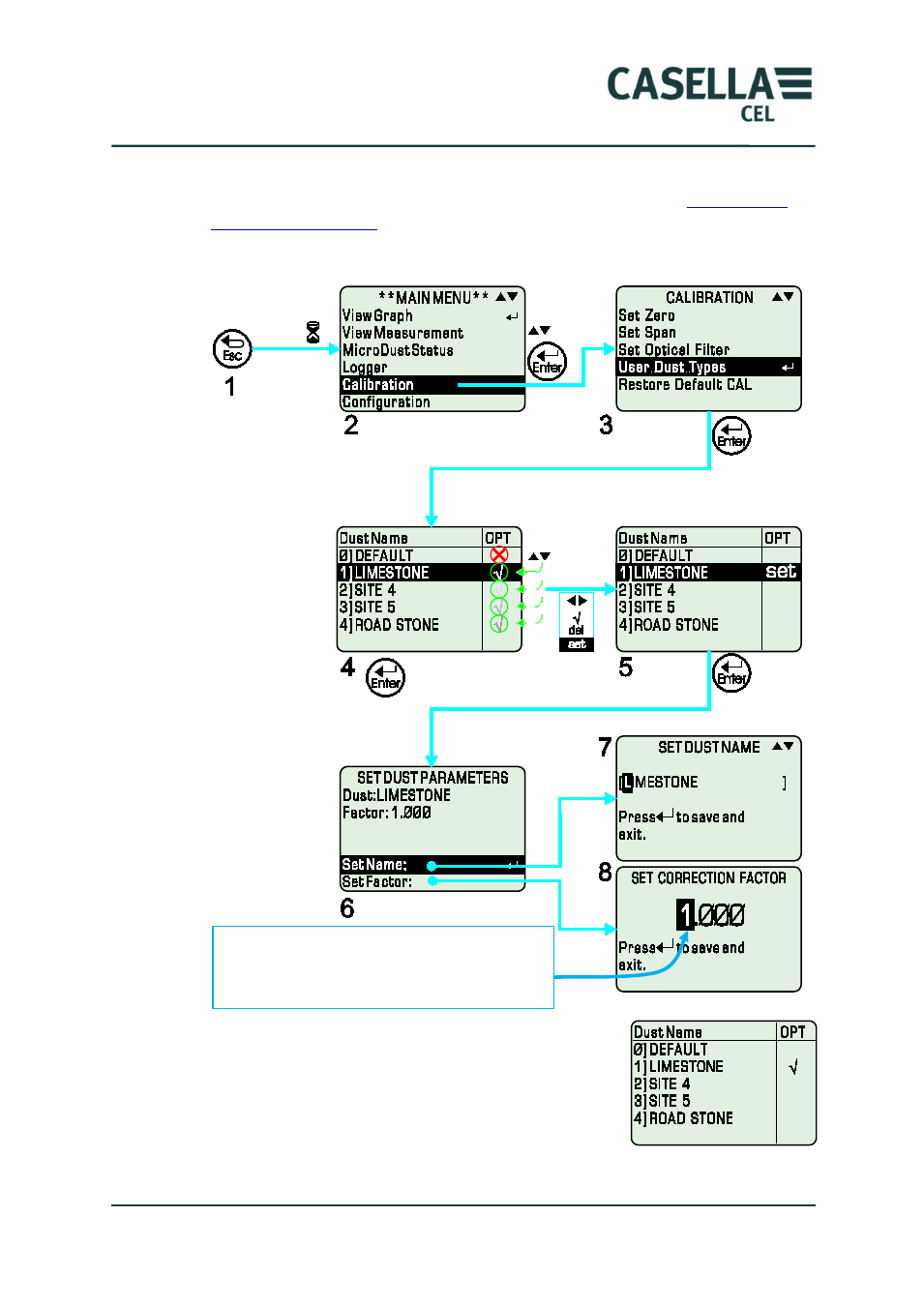
MicroDust Pro Aerosol Monitoring System
28
Casella CEL
Applying the correction factor
Adjust the instrument’s zero and span settings as described in “
” on page 23, and then follow the steps in Figure 15.
Figure 15.
Applying the correction factor
The Default particulate type (shown as item 0 in the
list) is a factory calibration that you cannot edit or
delete. Select any of the other entries in the list (items
1 to 4) to add the new type of particulate.
You can enter a name for the particulate, and you can
enter the correction factor that you have calculated
for this type of particulate.
Note: The correction factor for limestone
should not be taken as 1.000. It is shown here
for illustration purposes only.
