5 data logging, Configuring the data logging function, Data logging – Casella CEL Microdust Pro real time dust monitor User Manual
Page 30
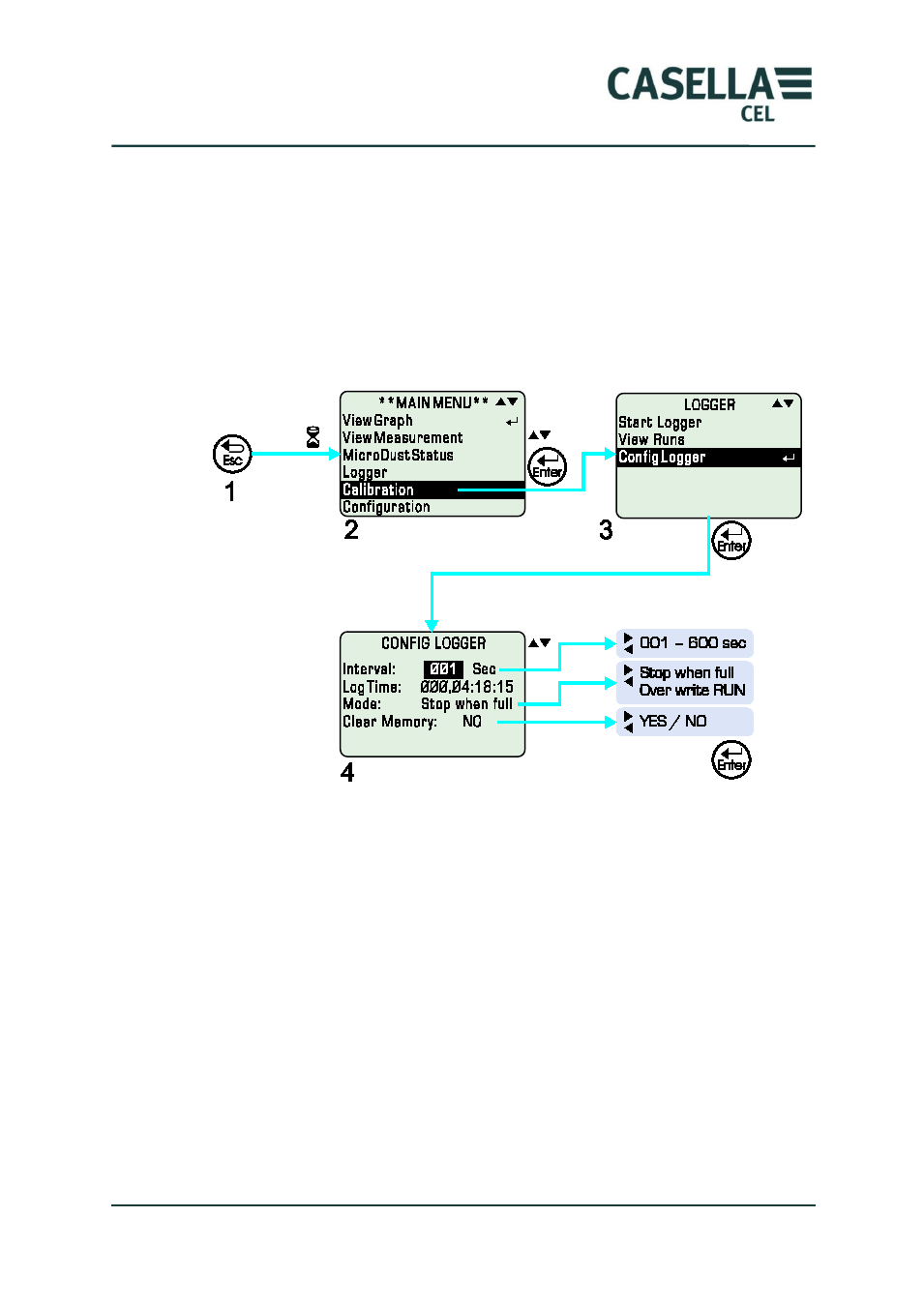
MicroDust Pro Aerosol Monitoring System
30
Casella CEL
You cannot reset the Average while logging is active.
3.5
Data logging
Configuring the data logging function
You should configure the instrument for the measurement application before
you begin making measurements.
Figure 16.
Configuring the data logging function
Interval
The logging interval is the time between each recorded data
point.
Mode
The logging mode determines what happens when all empty
memory locations have been filled with data:
•
When set to Over write RUN, logging continues and
over writes the oldest record with the newest record.
•
When set to Stop when full, logging stops
automatically when the memory is full.
Clear Memory To clear the memory manually, select YES and press the Enter
key. The instrument displays a warning message to confirm
the deletion. Press the Enter key again to confirm the
operation and clear the memory.
Note that this operation deletes all the stored runs.
