3 choosing sensors, 4 parameters, Profiles - basic – Casella CEL Indoor air quality monitor User Manual
Page 12
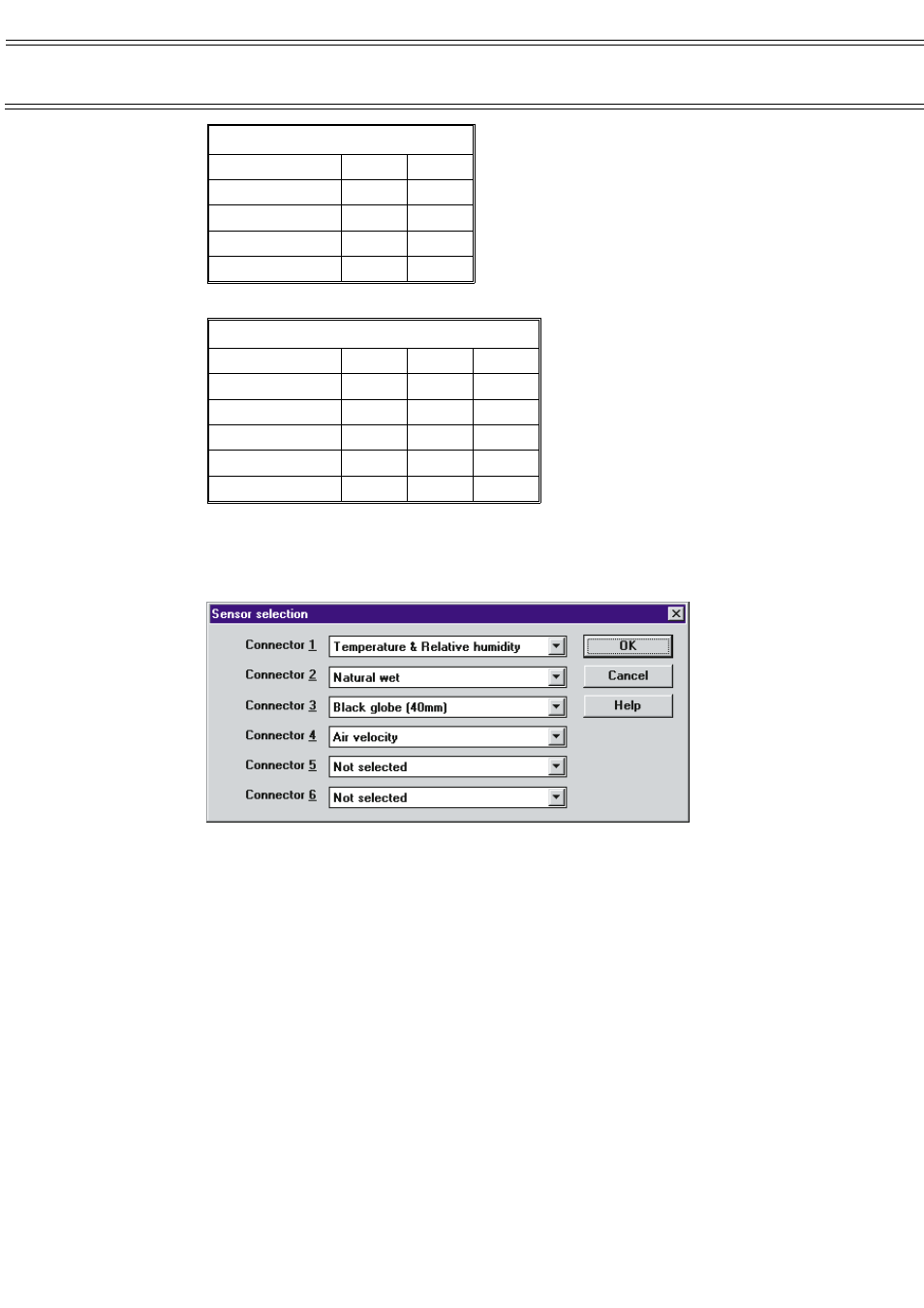
Profiles - Basic
Versions Prior to V3.30
Baud rate
s2
s3
1200
off
off
300
off
on
2400
on
off
4800
on
on
Versions V3.3 and Above
Baud rate
s2
s3
s5
1200
off
off
x
9600
off
on
off
300
off
on
on
3400
off
off
x
4800
off
on
x
5.3
Choosing Sensors
The next dialog box enables you to specify which sensors are to be attached to
the MICROTHERM.
Each channel of the MICROTHERM can support one or more specific sensors,
make sure you select the correct sensor(s) for each channel and leave any
unused channels as Not selected.
5.4
Parameters
Parameter selection is perfomed automatically by the software. Data from all of
the connected sensors, selected according to Section 5.3, will be measured and
recorded.
The next dialog box (below) shows which sensors and parameters are available.
However to indicate that no further selections can take place, the parameter
fields are “greyed out”. This dialog box has the following three main sections,
detailing the sensors and parameters measured:
Sensors
Values recorded directly from the sensors,
Parameters
Values calculated within the logger itself,
Automatic Parameters
Values calculated by the PC software once the
data is downloaded
Page 12 of 42
MICROTHERM indoor air quality &
WinIaq Application Software - User Manual
