2 calibration, Figure 10 – Casella CEL CEL-35X dBadge User Manual
Page 14
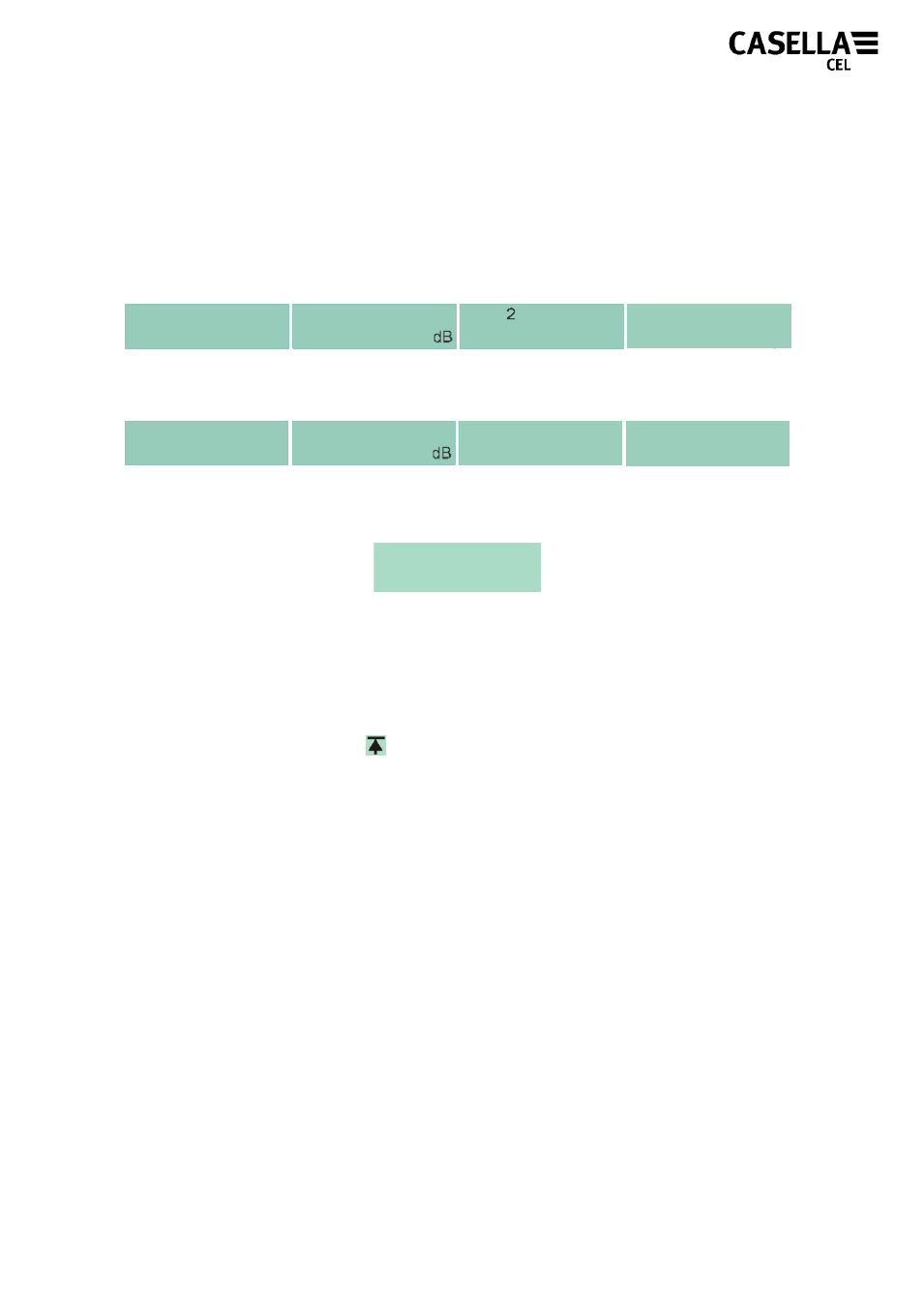
Casella CEL-35X dBadge Users Handbook – Page 14
The subsequent screens will cycle through results from the last
measurement run, as shown in Figure 10. Values shown will be
dependent on whether the CEL-35X is configured to display ISO or
OSHA parameters (see sections 5.6 & 5.7).
ISO VIEW
DURATION
07:45:12
LAEQ 89.9
LCPK 101.4
PA Hrs
3.20
PROJ DOSE
352.5 %
OSHA VIEW
DURATION
07:59:32
LAVG 111.4
LZPK 119.4
OSHA DOSE
114.3 %
PROJ DOSE
175.3 %
Additional screen on CEL-352 dB
adge „Plus‟ model:
Figure 10
Note:
If „Pro Mode‟ is enabled additional menus will be displayed, see
section 5.5.
The over-range symbol
will be shown if the CEL-35X has been
exposed to noise over the linear operating range. The screens will
continue to automatically cycle through as shown in Figure 9 and 10
until another action is performed. Pressing the „R‟ key will stop the
screens cycling for 5 seconds. Screens can also be manually cycled
through by
pressing the „R‟ key repeatedly. Note that if the memory is
currently empty the screens shown in Figure 10 will not be shown.
5.2 Calibration
It is important to calibrate each dBadge before and after use, in
accordance with workplace noise regulations. The dBadge records
calibration levels and times which can be viewed later on Casella
insight data management software.
Note that the dBadge will not enter calibration mode if a measurement
run is taking place. If a run is in progress, stop the run according to
section 5.4.
LCEQ 92.4
dB
LC-A 4.8
dB
