Casella CEL CEL-296 User Manual
Page 18
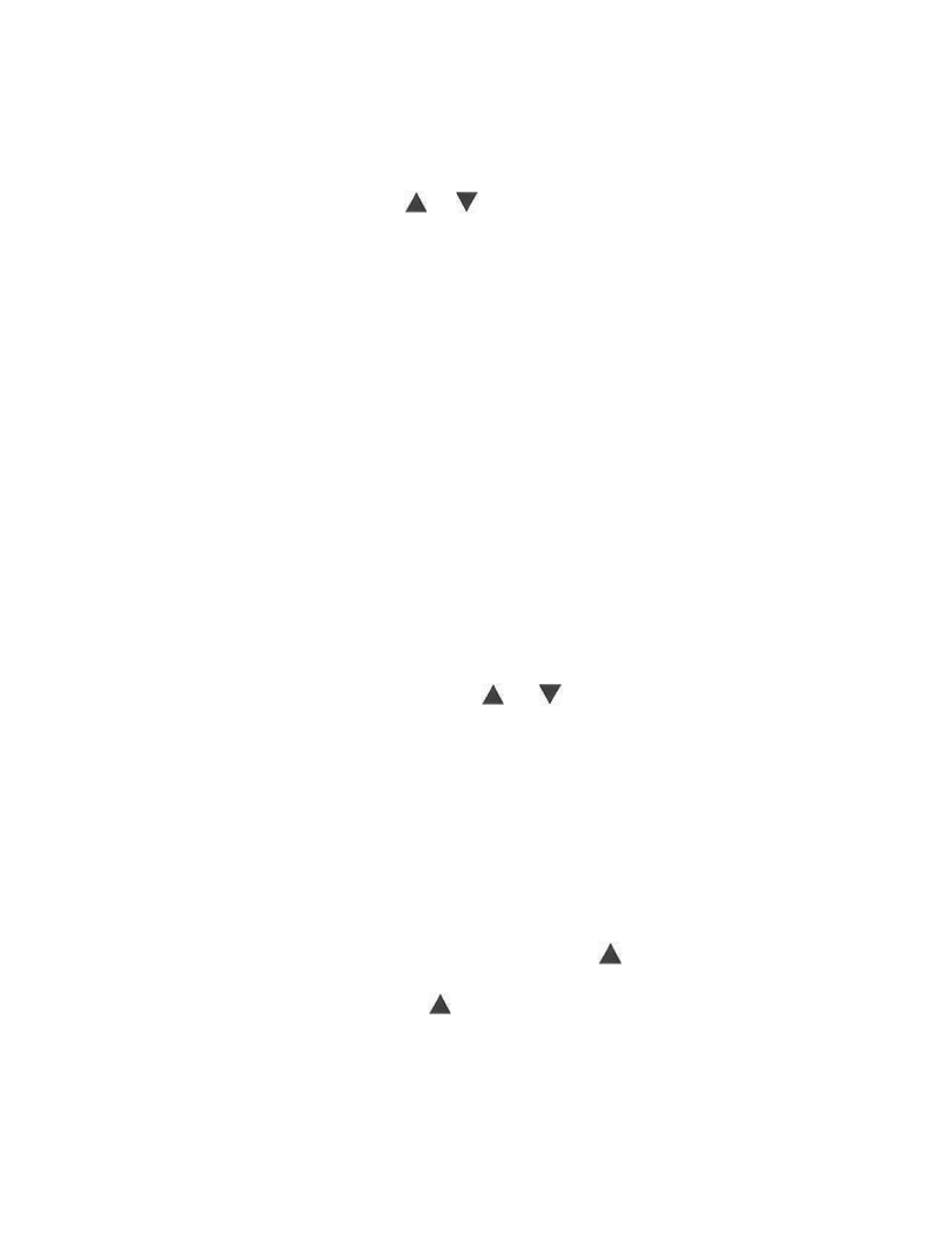
measurements in digital form, or the filters may be stopped
manually by means of the or nudge buttons. Both autoscan
and manual analysis can be performed with both octave or third
octave filter bandwidths, as selected by the BAND switch.
The filter set contains six digital storage locations, each of which
can be used to store one complete measured octave spectrum
PLUS one complete third octave spectrum, resulting in a possible
total of twelve stored spectra. Five of these locations are for use in
autoscan mode, which records only Leq data, while the remaining
location can store one each of manually switched octave and third
octave spectra, which may be SPL, Leq, Lmax, LTm. LOSHA. or
LDOD data.
Stored spectra are retained in memory even when the instrument is
switched OFF, provided the internal batteries are not removed (or
any external power source disconnected). This feature enables the
power to be switched off to conserve internal battery life.
3.3.1 Manual Storage
When used in manual mode, the level in each frequency band is
stored in location 1 as soon as the (or ) button is pressed to
move on to the next band. This allows the Operator to watch the
display and determine the correct moment to store the result.
3.3.2 Autoscan Storage
In autoscan mode, all control adjustments to the filter set must be
made with the sound level meter "Paused". The first scan begins as
soon as the "Pause" is released, and subsequent scans may be
initiated in the same way.
A new scan can also be started by pressing the button, and this
will be stored in the next higher numbered location overwriting any
previously stored data. If the button is pressed while location 6
Page 18
CEL-296/3 Operator Handbook
CEL Instruments Ltd
