Event setup, E 38 – Casella CEL CEL-63X User Manual
Page 38
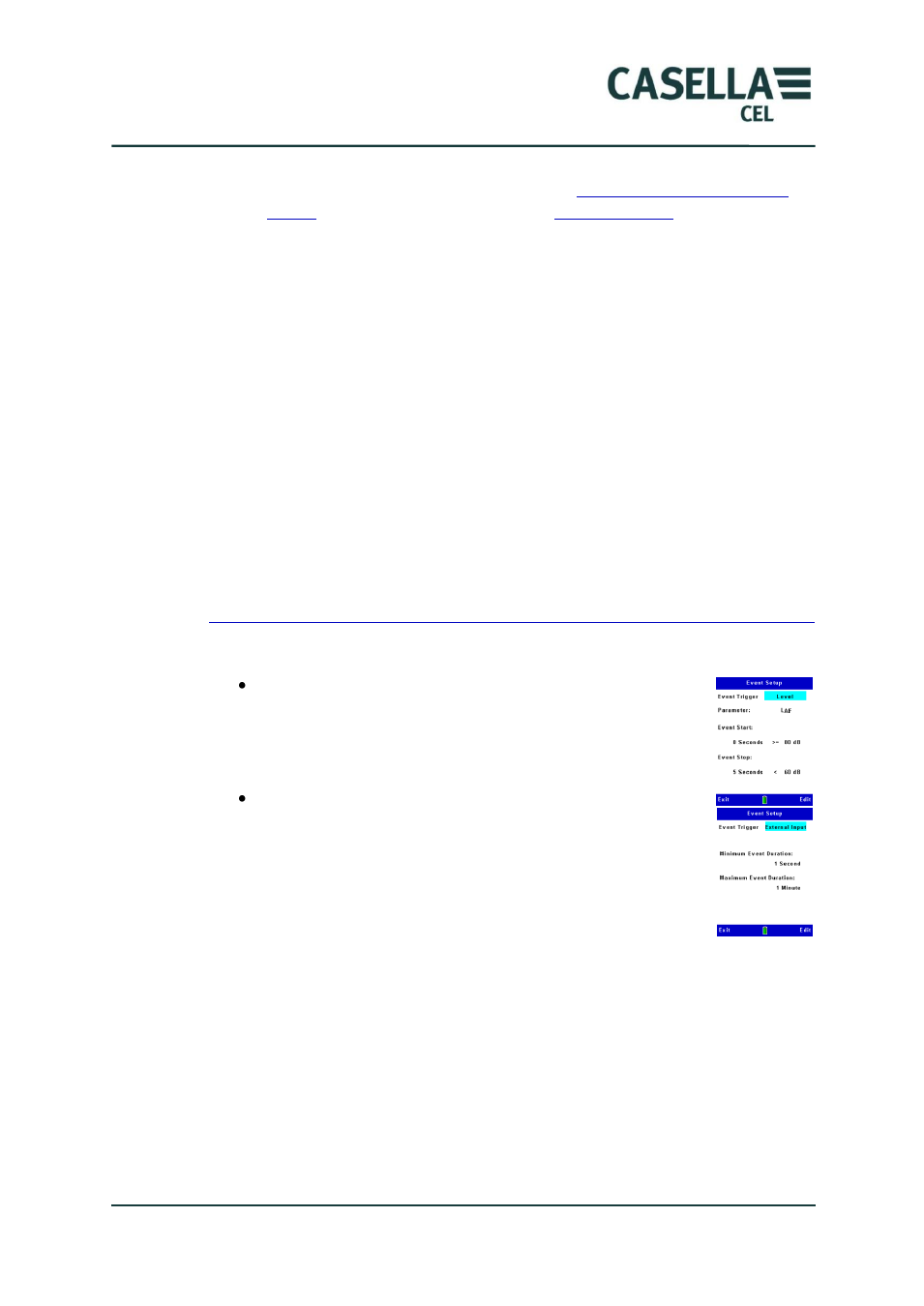
CEL-63x Environmental & Occupational Noise Meter
38
Casella CEL
1. This example is a single cumulative measurement run as a dark blue
line. The duration of the run is set by the
. You can use the screens in the
Memory results
to see the
captured measurements as a graph or as values. The measurements are
stored in memory and can be transferred to a computer by USB.
2. This example is a single cumulative measurement (shown as a dark blue
line) together with a profile channel (shown as a light blue line).
The profile channel consists of a series of many measurements captured
at the same time as the single cumulative measurement. You can set the
profile interval from one second to 60 minutes.
3. This example shows periodic data sets as a series of dark blue lines, and
the profile channels that go with the periodic data sets as light blue
lines.
The Casella insight data management software is used to combine and graph
the periodic data.
Event setup
There are different methods to start and stop the CEL-63x events.
Level Triggered Events.
Level events are triggered when a sound level function
exceeds user defined thresholds for a user defined time.
External Triggered Events.
External events are triggered via an external signal from
an external button or a line. The normal mode of
operation for this is in Noise Nuisance Recorder (NNR)
mode.
Level Events
Level events allow the meter to capture loud or quiet periods of measurement
where a user can set a start event dB threshold and onset time in seconds as
well as an end event dB threshold and off time number of seconds.
Parameter
Level trigger events can be triggered from a choice of parameters:
L
AF
, L
AS
, L
Aeq
, L
ceq
, L
zeq
, L
Zpeak
, L
Cpeak
