Menu screens, Setup – Casella CEL CEL-63X User Manual
Page 33
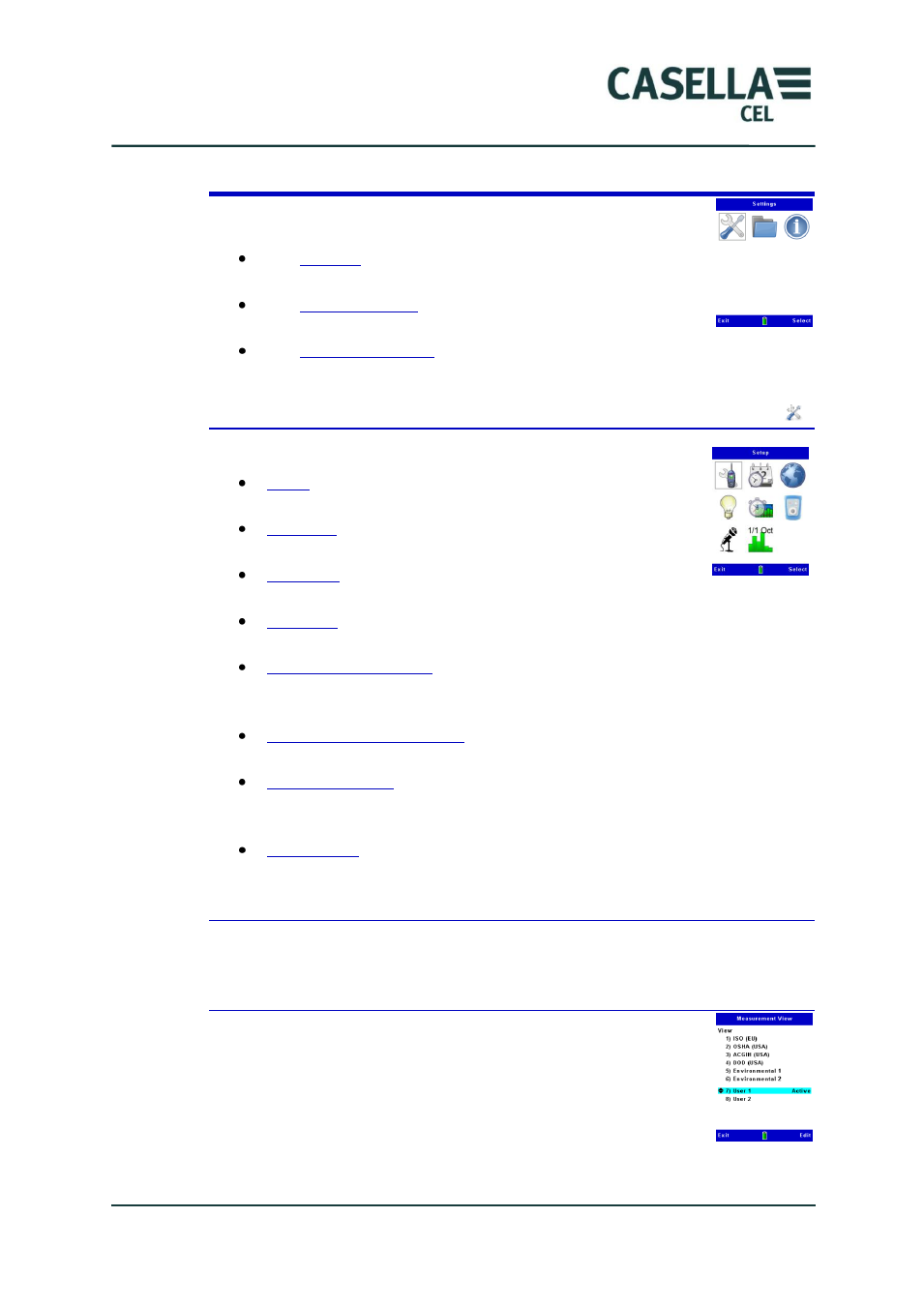
CEL-63x Environmental & Occupational Noise Meter
33
Casella CEL
Menu screens
The CEL-63x instrument‟s Menu mode has three options:
The
option allows you to change the
instrument‟s setup.
information stored in the instrument‟s internal memory.
option displays the instrument‟s current
operating status.
Settings
There are seven main options in the Settings screen:
allows you to set the measurement view or to
create user-defined measurement views.
allows you to set the date and time, or to
change the date and time settings.
allows you to set the language used for the
instrument‟s screens.
allows you to set the duration and level of backlight
illumination.
allows you to set the method used to start and
stop measurements, and allows you to set whether you are measuring
Cumulative or Periodic data sets.
allows you to set the instrument to use the
correct sound pressure level for the calibrator.
allows the audio to be recorded for audio notes (all
models), for markers and events (CEL-632 & CEL-633), as well as the
pre-trigger and quality of audio recording.
allows you to select either octave or ⅓-octave
measurements on B & C models.
Setup
The CEL-63x instrument has up to six fixed measurement views, and two user-
defined measurement views.
Measurement View
This screen allows you to set a fixed measurement view or a
user-defined measurement view.
The fixed measurement views have functions that are defined to
meet national regulations. You cannot change these functions.
This screen shows the measurement view that is active, and allows you to select
a different measurement view.
