Detailed description, Microphone and pre-amplifier, User controls – Casella CEL CEL-63X User Manual
Page 24: Soft keys, Detailed, Description, Ge 24, 4 detailed description
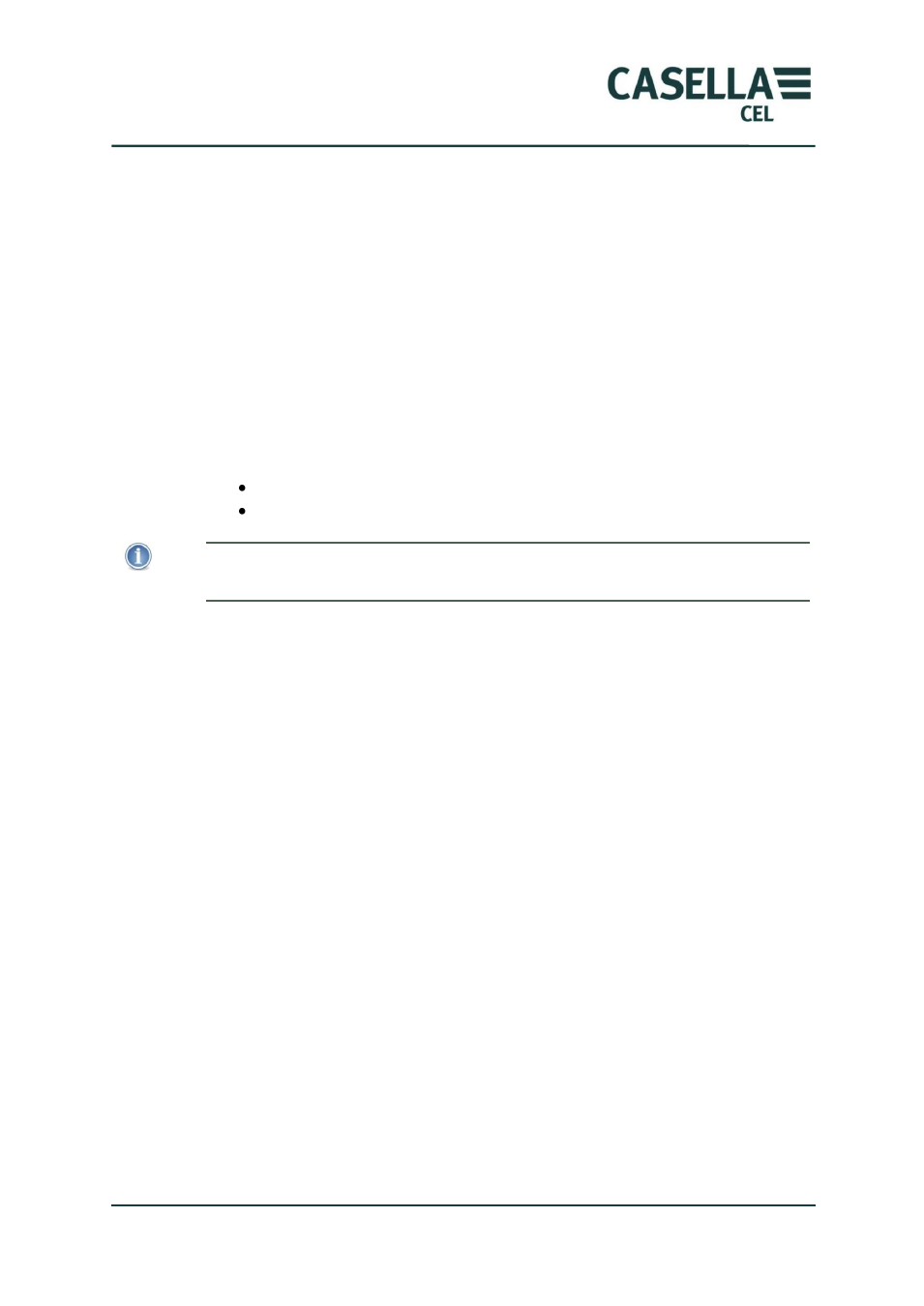
CEL-63x Environmental & Occupational Noise Meter
24
Casella CEL
4 Detailed description
4.1 Microphone and pre-amplifier
The CEL-63x instrument has a removable ½-inch (12.7 mm) microphone. This
is a pre-polarised microphone that uses a permanently charged material in its
construction.
The instrument is supplied with a windshield. The windshield provides
protection from wind and from minor mechanical damage. The windshield
should always be fitted to the microphone.
There are two classes of microphone available, which have different
sensitivities.
The Class 1 microphone (CEL-251) has 50 mV/Pa sensitivity
The Class 2 microphone (CEL-252) has 30 mV/Pa sensitivity
NOTE
For High range measurements above 140dB a special microphone (-MIC1) and
adaptor (-MPA1) can be used. See
page 56.
4.2 User controls
Soft keys
The Soft keys select between the two options showing at the bottom of the
screen. These two options change, depending on which screen is showing on the
instrument‟s display. Therefore, the Soft keys can have different functions,
depending on which screen the instrument is showing.
Usually, you must press the Soft key on the right to select a function, and you
must press the Soft key on the left to exit a screen or cancel a function.
Press the Soft key for the option that you need to select that option.
