Navigation keys, Run/stop key, Screen groups – Casella CEL CEL-63X User Manual
Page 25: Ge 25
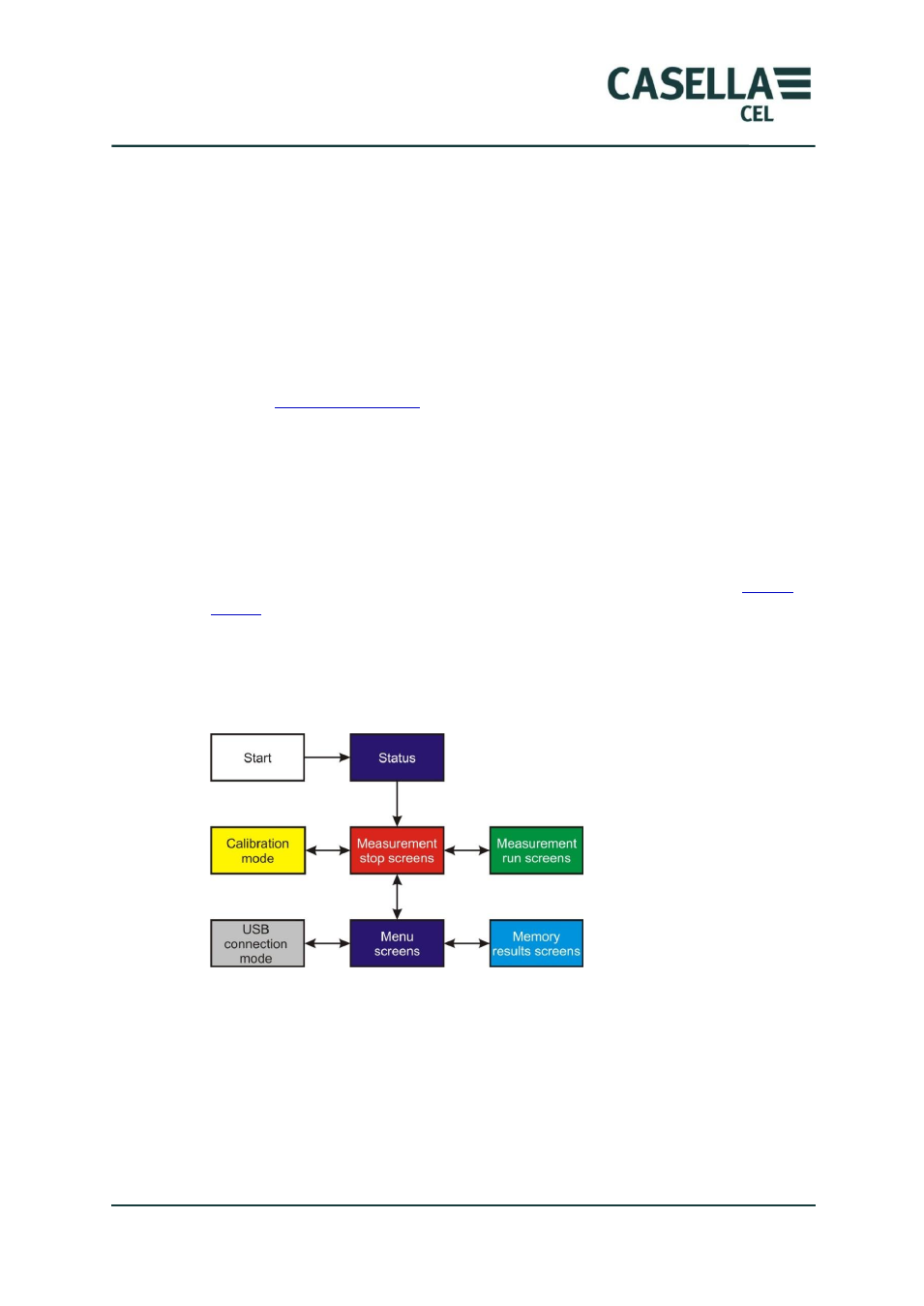
CEL-63x Environmental & Occupational Noise Meter
25
Casella CEL
Navigation keys
The four Navigation keys allow you to select items on the main part of the
screen. Press the , , or Navigation key to change to the next selection
in the direction of the cursor arrow.
Run/Stop key
The Run/Stop key allows you to start and to stop a run.
Press the key when the instrument is in the Stop mode to start the run.
Refer to
on page 27 for information about the Stop mode.
Press the key during a run to stop the run.
4.3 Screen groups
The CEL-63x instrument has groups of screens that allow you to set up and
operate the instrument, and to see the results of the instrument‟s
measurements. The screens have colour-coded bars at their top and bottom
edges, to help you identify which screen group they belong to. Refer to
on page 6 and Figure 10 below for the colour codes.
Note that the contents of some screens may vary, depending on the model of
instrument you are using.
Figure 10.
Screen groups
Each screen group includes one or more separate screens.
Figure 10 shows how the screen groups relate to each other. Click any of the
groups shown in Figure 10 to read a description of that group.
