3 en digital input – Applied Motion SSM23IP-2EG User Manual
Page 24
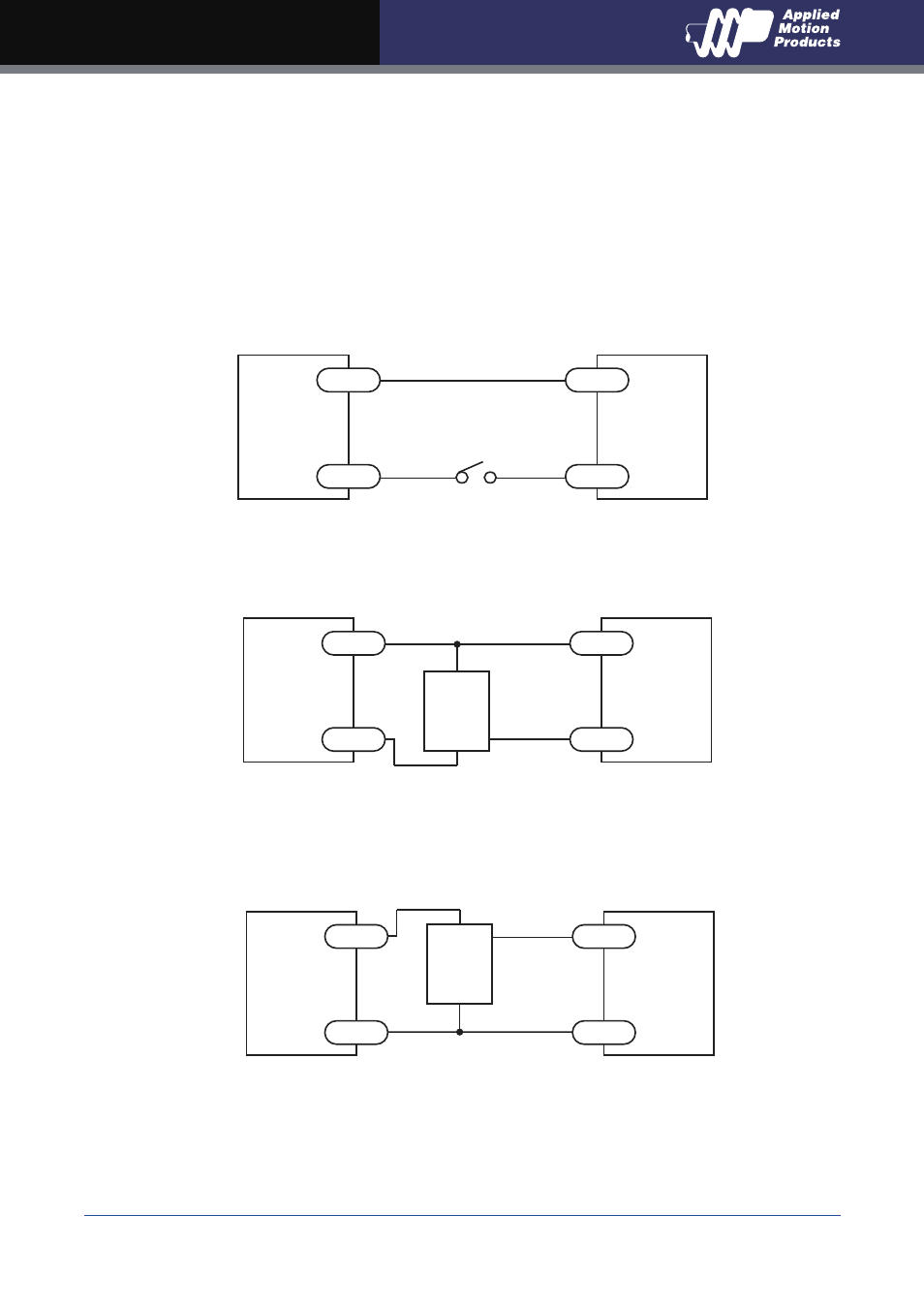
24
Rev.A
920-0090
SSM23Q/IP Hardware Manual
3.3.3 EN Digital Input
While the STEP and DIR inputs are designed for high-speed digital input operation, the Enable
(EN) input is designed for low speed digital input operation between 5 and 24 volts.
Note: If current is flowing into or out of an input, the logic state of that input is low or
closed. If no current is flowing, or the input is not connected, the logic state is high or
open.
The diagrams below show how to connect the EN input to various commonly used devices.
5 - 24
volt DC
Power
Supply
Connecting the Input to a Switch or Relay
EN+
EN-
+
-
SSM23
Switch or Relay
(closed = logic low)
5 - 24
volt DC
Power
Supply
Connecting an NPN type Proximity Sensor to an Input
(when prox sensor activates, input goes low)
EN+
EN-
+
-
+
NPN
Proximity
Sensor
-
output
SSM23
5 - 24
volt DC
Power
Supply
Connecting a PNP type Proximity Sensor to an Input
(when prox sensor activates, input goes low)
EN+
EN-
+
-
+
PNP
Proximity
Sensor
-
output
SSM23
