Ssm23q/ip hardware manual – Applied Motion SSM23IP-2EG User Manual
Page 15
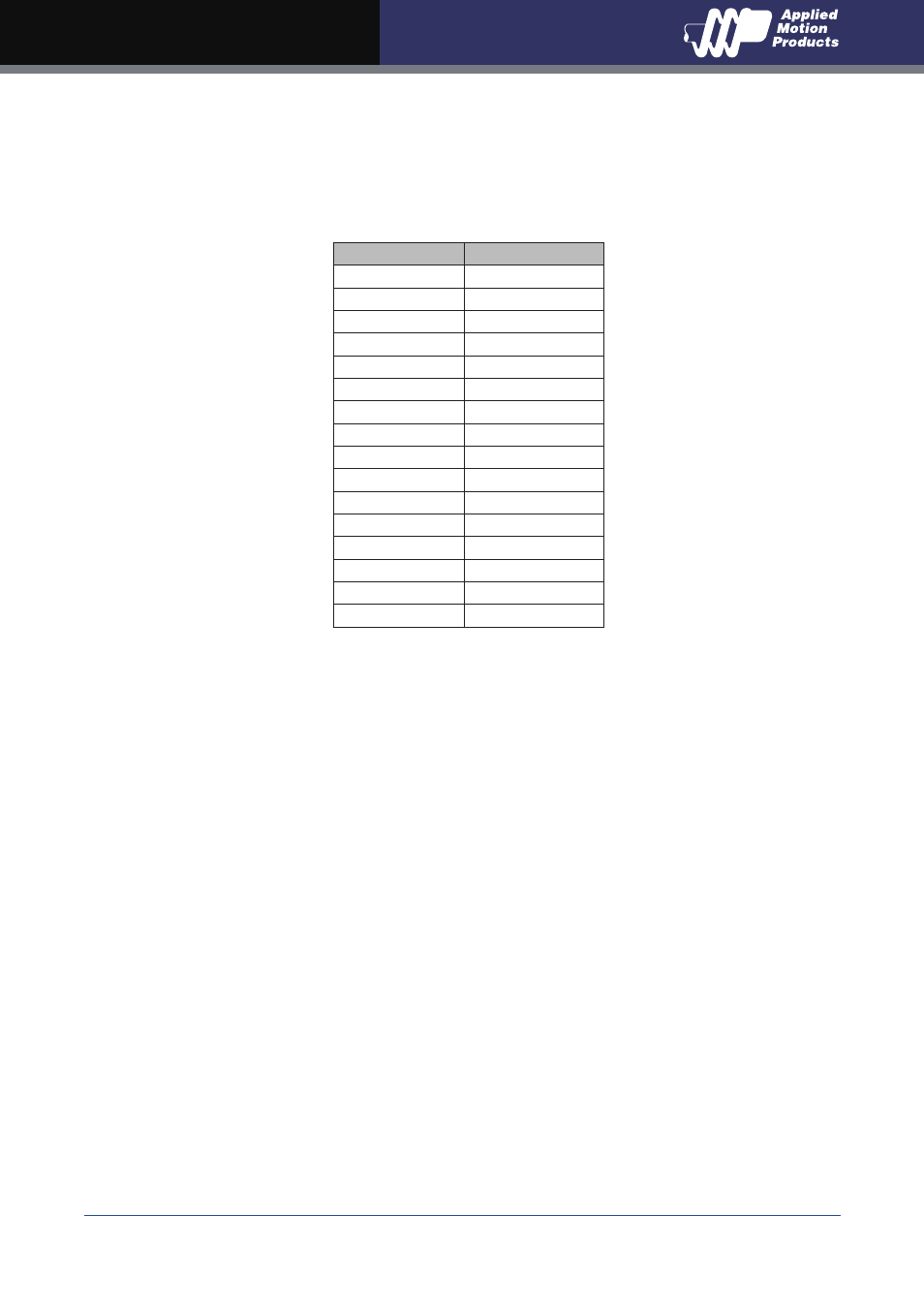
15
Rev.A
920-0090
SSM23Q/IP Hardware Manual
Settings 1 through E can be changed using the ST Configurator software. Setting 0 is always
“10.10.10.10”, the universal recovery address. If someone were to change the other settings and
not write it down or tell anyone (I’m not naming names here, but you know who I’m talking about)
then you will not be able to communicate with your drive. The only way to “recover” it is to use the
universal recovery address.
Rotary Switch
IP Address
0
10.10.10.10
1
192.168.1.10
2
192.168.1.20
3
192.168.1.30
4
192.168.0.40
5
192.168.0.50
6
192.168.0.60
7
192.168.0.70
8
192.168.0.80
9
192.168.0.90
A
192.168.0.100
B
192.168.0.110
C
192.168.0.120
D
192.168.0.130
E
192.168.0.140
F
DHCP
Setting F is “DHCP”, which commands the drive to get an IP address from a DHCP server on the
network. The IP address automatically assigned by the DHCP server may be “dynamic” or “static”
depending on how the administrator has configured DHCP. The DHCP setting is reserved for
advanced users.
Your PC, or any other device that you use to communicate with the drive, will also have a unique
address.
On the drive, switch settings 1 through E use the standard class B subnet mask (i.e.
“255.255.0.0”). The mask for the universal recovery address is the standard class A (i.e.
“255.0.0.0”).
One of the great features of Ethernet is the ability for many applications to share the network at
the same time.
