Applied Motion ST10-C-CE User Manual
Page 32
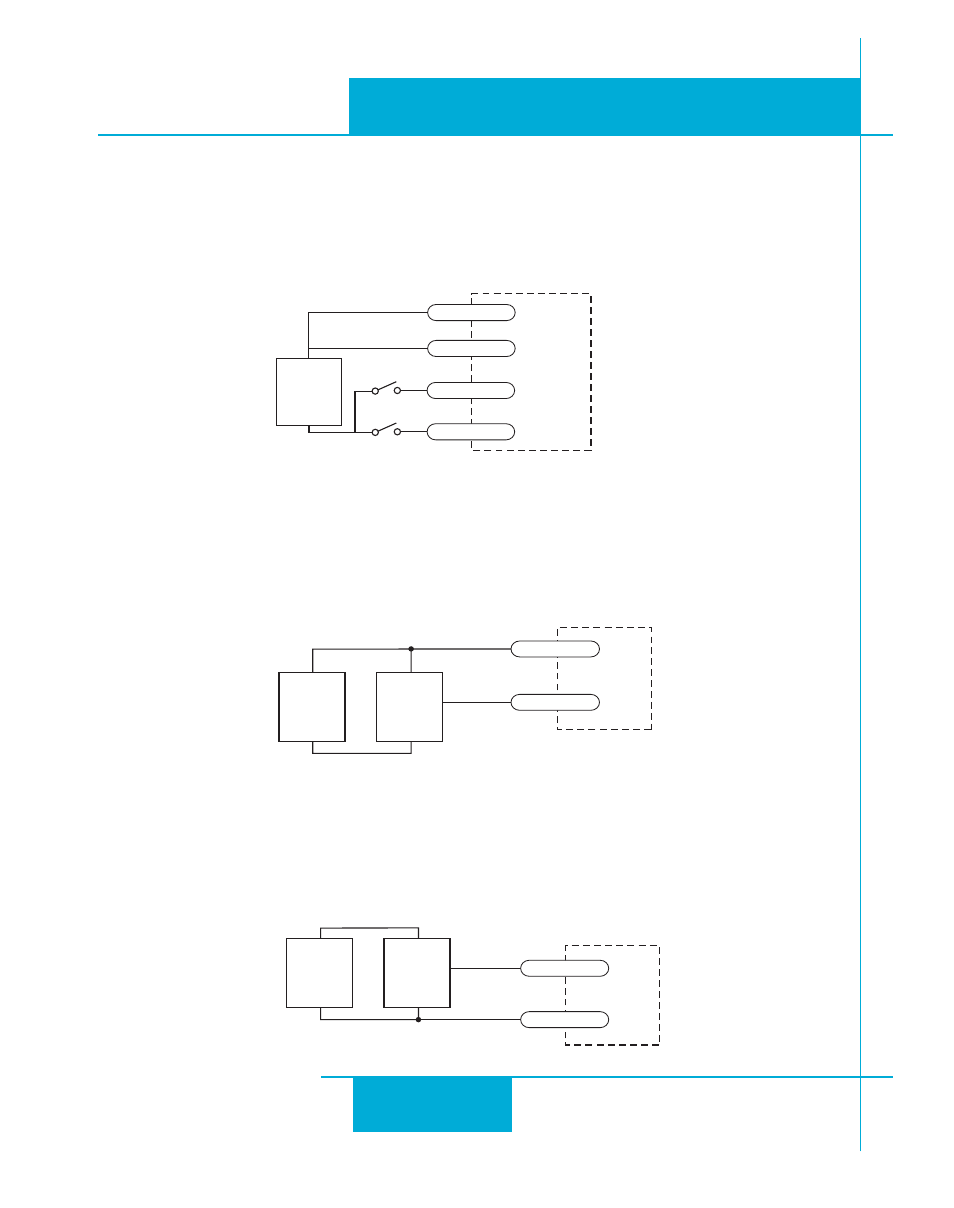
32
ST5/10-Si,-Q,-C, -IP Hardware manual
920-0004 Rev. F
6/10/14
Wiring a Mechanical Limit Switch
You can use normally open or normally closed limit switches. Either way, wire them as shown
here. Be sure to set the polarity using the Si Programmer™ for Si™ drives or the ST Configurator™
software for the ST5-Q, ST10-Q, ST5-C and ST10-C.
Wiring a Limit Sensor
Some systems use active limit sensors that produce a voltage output rather than a switch or relay
closure. These devices must be wired differently than switches.
If your sensor has an open collector output or a sinking output, wire it like this:
If the sensor output goes low at the limit, select the option “closed” (in the software). If the output
is open, or high voltage, choose “open”.
Other sensors have sourcing outputs. That means that current can flow out of the sensor output,
but not into it. In that case, wire the sensor this way:
DRIVE
+
DC
Power
Supply
–
Limit
Sensor
output
+
–
CW LIMIT+
CW LIMIT-
DRIVE
+
DC
Power
Supply
–
Proximity
Sensor
output
+
–
CW LIMIT+
CW LIMIT-
DRIVE
+
12-24
VDC
SUPPLY
-
CW LIMIT+
CW LIMIT-
CCW LIMIT+
CCW LIMIT-
