Telnet/discovery enable, Dns configuration, Telnet/discovery enable dns configuration – D-Link DI-308 User Manual
Page 77
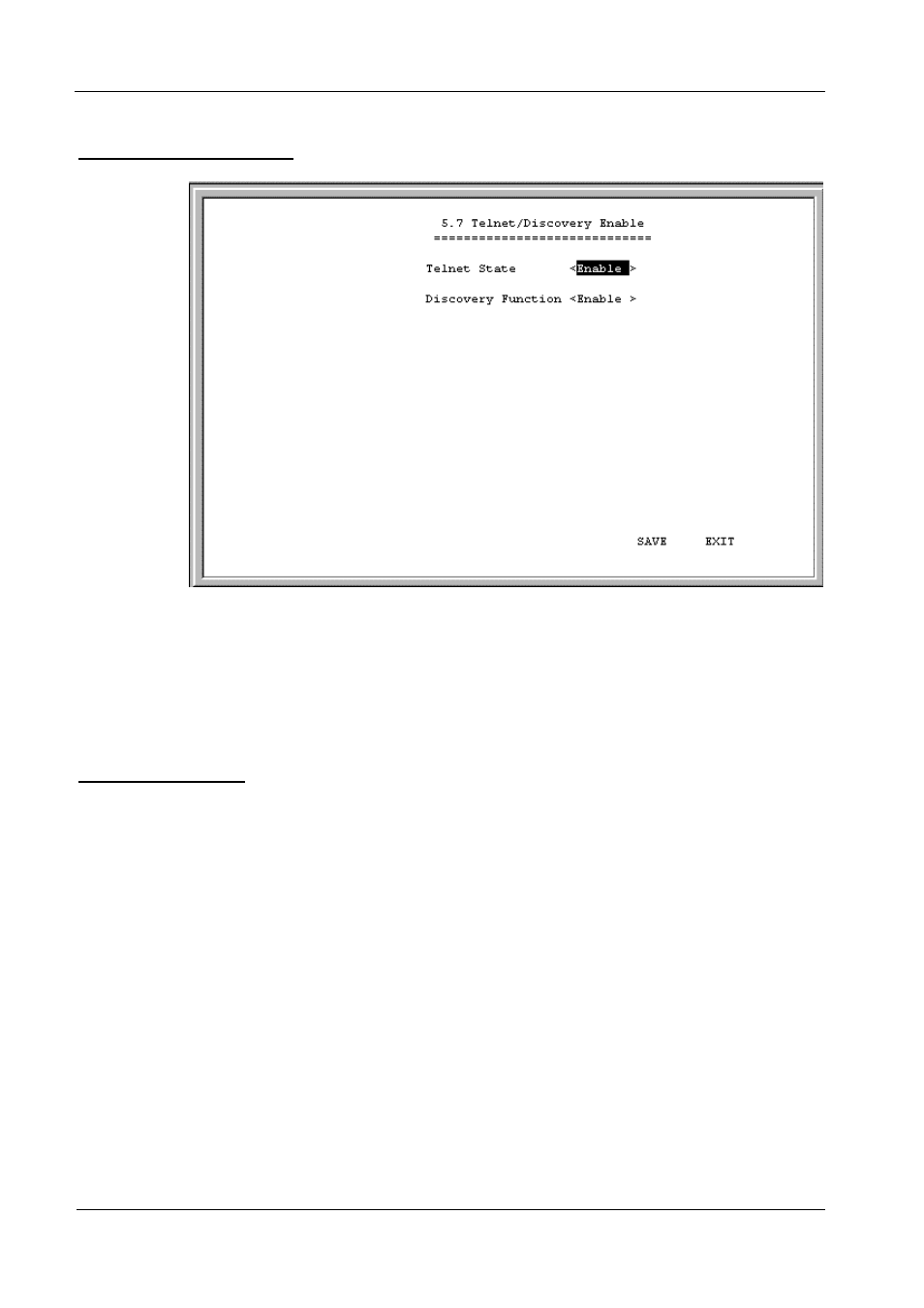
DI-308 ISDN Remote Router
69
Telnet/Discovery Enable
•
Telnet State - This feature enables or disables the router’s ability to be
configured over the LAN using Telnet.
•
Discovery Function – Enabling this feature allows the router to be auto-
discovered by D-Link SNMP management software and the included Windows-
based configuration software called RouteMan.
DNS Configuration
The DI-308 router has a built in recursive DNS server. The maximum amount of
memory that will be used by the router’s Domain Name Server is 64Kb which
averages out to be about 800 entries. In other words, up to 800 domain names and
their associated IP Addresses can be stored, which can significantly speed up access
to those domains. The routers DNS table will age out about every 24 hours, ensuring
that the most frequently accessed domains consistently benefit from the improved
access times provided by using the routers own DNS.
The IP Addresses for domain names not stored in the router must be acquired from a
DNS server on the Internet. Thus, if you are using DNS, make sure you also specify
an IP Address to a DNS server in the Forward DNS queries to field.
