D-Link DI-308 User Manual
Page 6
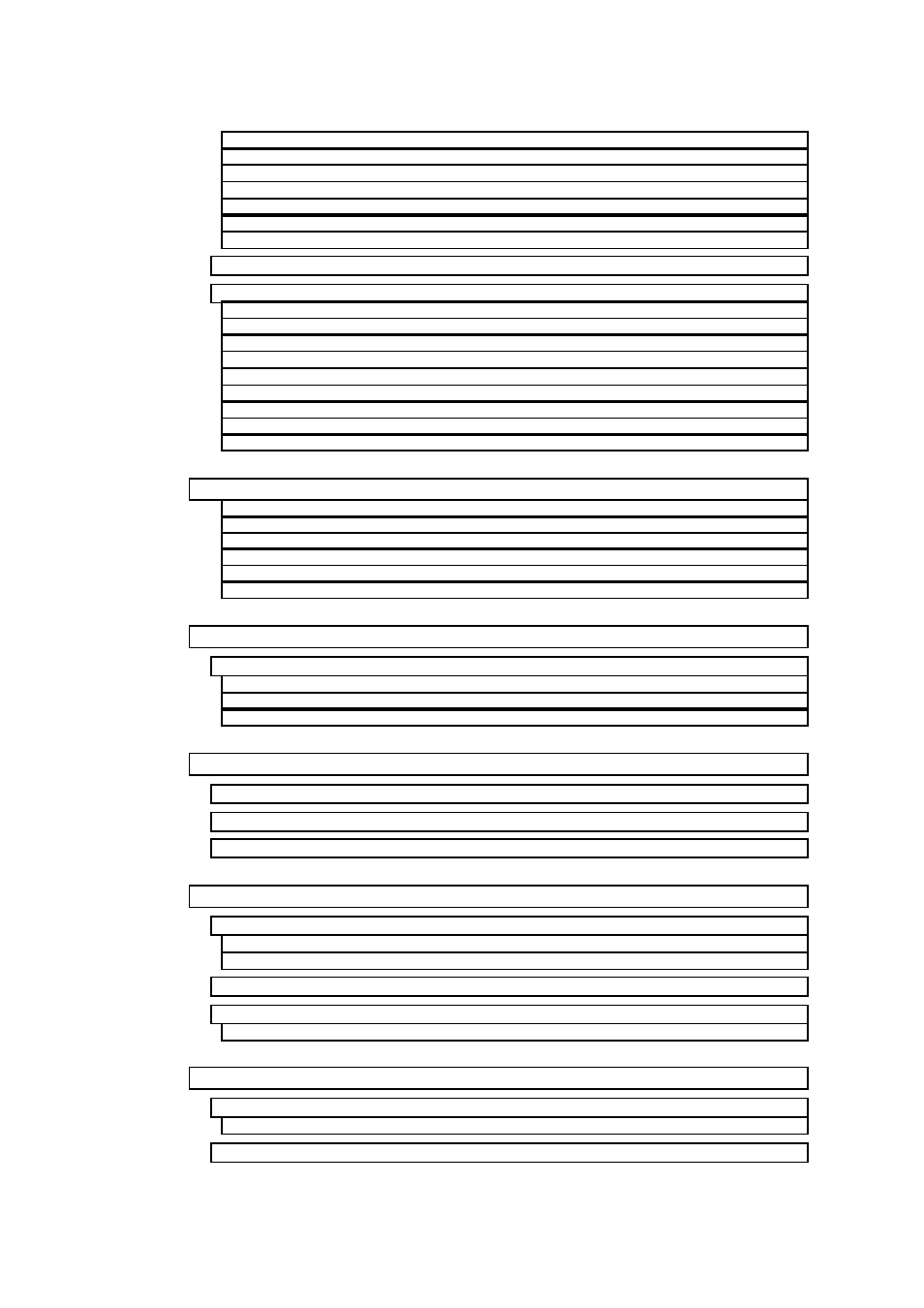
Static ARP...............................................................................................................................................55
NAT Configuration .................................................................................................................................57
Configure NAPT for Special Ap[plication]s...........................................................................................66
Telnet/Discovery Enable .........................................................................................................................69
DNS Configuration .................................................................................................................................69
RADIUS Configuration ..........................................................................................................................72
Multi-Link PPP Configuration................................................................................................................73
System Status ..........................................................................................................................................76
Statistics ..................................................................................................................................................76
Runtime Tables .......................................................................................................................................80
Log and Trace .........................................................................................................................................83
Diagnostic ...............................................................................................................................................88
Software Update......................................................................................................................................93
System Restart.........................................................................................................................................93
Factory Reset ..........................................................................................................................................94
System Settings Backup/Restore.............................................................................................................95
.................................................................98
System Configuration..............................................................................................................................99
TCP/IP Parameters Configuration.........................................................................................................100
System Reset .........................................................................................................................................100
Software Update....................................................................................................................................101
EEPROM Factory Reset .......................................................................................................................103
Execute Bootload ..................................................................................................................................103
..........................................................................................104
Using Telnet via LAN ...........................................................................................................................104
Using Telnet via ISDN..........................................................................................................................104
System Timeout ....................................................................................................................................105
.............................................................106
.............................................................108
......................................................................110
