D-Link DI-308 User Manual
Page 5
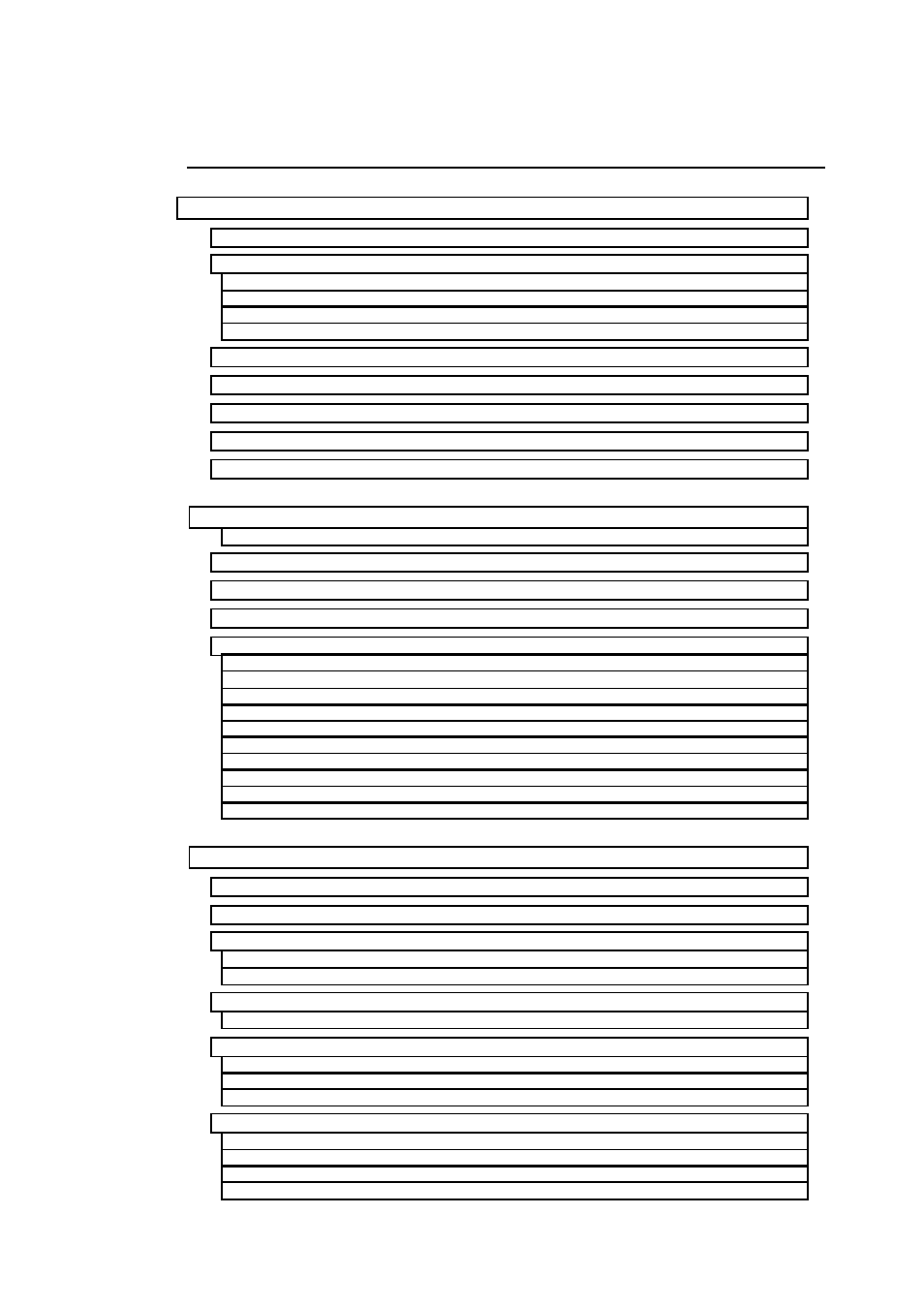
Table of Contents
..............................................................................................1
...............................................................................................6
A Warning on Connection Cables.............................................................................................................9
Step 1 - Setting up the Console.................................................................................................................9
Step 2 - Connecting the Console to the Router .........................................................................................9
Step 3 - Connecting an ISDN Line to the Router....................................................................................10
Step 4 - Connecting a Telephone or Fax Machine to the Router ............................................................10
Step 5 - Connecting Ethernet Cables to the Router.................................................................................10
Step 6 - Powering Up Devices for Initial Configuration .........................................................................12
Step 7 - Initial Configuration of the Router ............................................................................................12
Step 8 - Configuring the LAN Port .........................................................................................................14
Step 9 – Plugging in All Devices ............................................................................................................15
.............................................................16
LAN ........................................................................................................................................................19
ISDN .......................................................................................................................................................20
SNMP Community Configuration ..........................................................................................................28
SNMP Trap Manager ..............................................................................................................................29
SNMP Authenticated Trap......................................................................................................................30
Remote Access Configuration.................................................................................................................31
DHCP Configuration ..............................................................................................................................42
Filter Configuration ................................................................................................................................47
Multiple Home Configuration.................................................................................................................54
