Rear panel – D-Link DES-1526 User Manual
Page 21
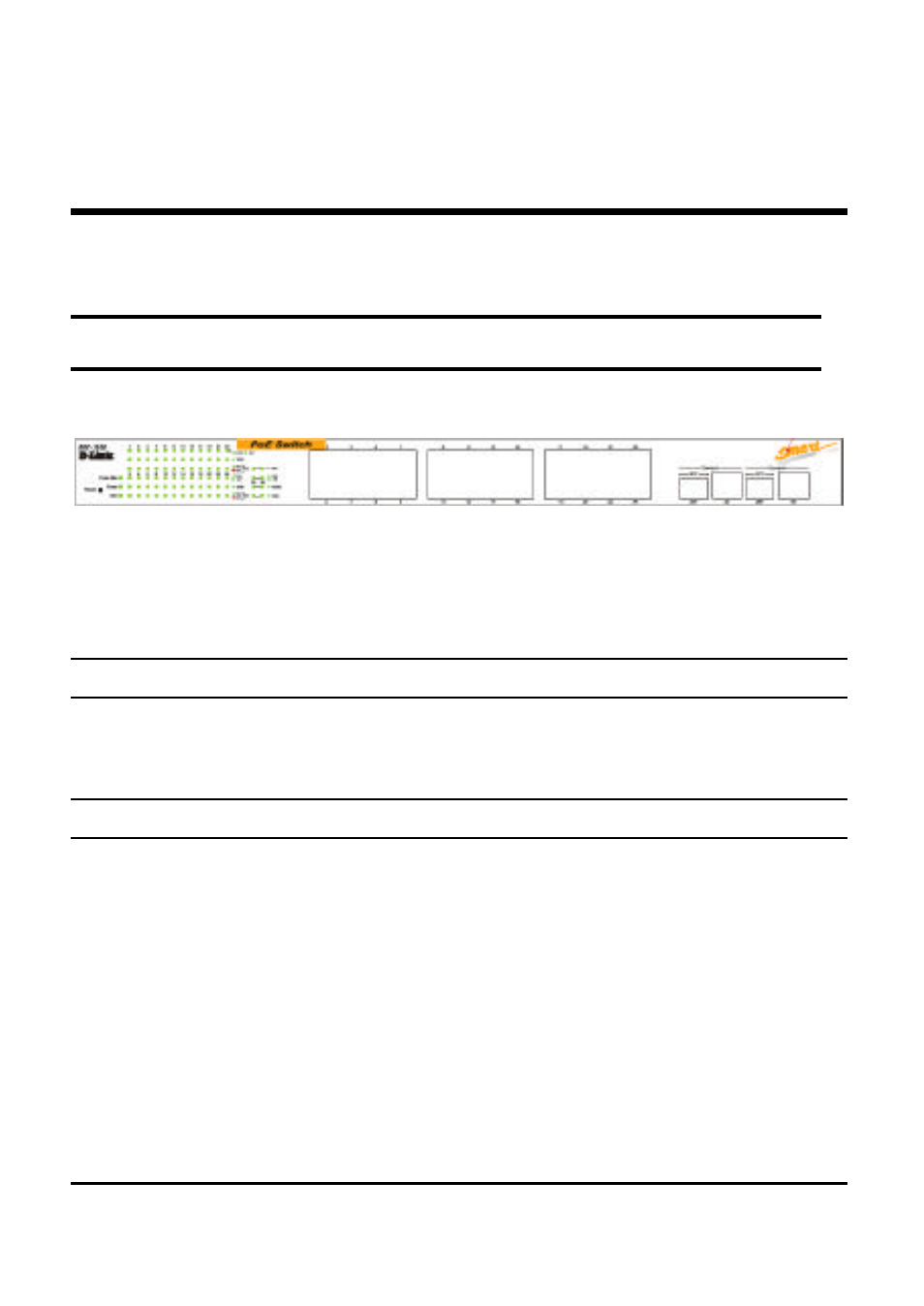
14
I
DENTIFYING
E
XTERNAL
C
OMPONENTS
This chapter describes the front panel, rear panel, and LED
indicators of the Switch.
Front Panel
The figure below shows the front panels of the Switch.
Figure 5. Front panel view
LED Indicator:
Comprehensive LED indicators display the status of the Switch
and the network (see the LED Indicators chapter below).
10/100Mbps PoE Ports (Port 1~24):
These ports are PoE enable ports . These PoE ports will be
automatically activated when a compatible terminal is identified,
and the PoE port will supply power to the connected PoE device.
The Switch PoE function supports PoE ports priority management.
When there is a system power shortage with the PD, the Switch will
enforce the PoE port priority management; the lower port number
will have the higher priority than the higher port number, Port 1 >
Port 2 > … > Port 24.
