Menu tree, User controls, English 28 – Optoma EX855 User Manual
Page 28
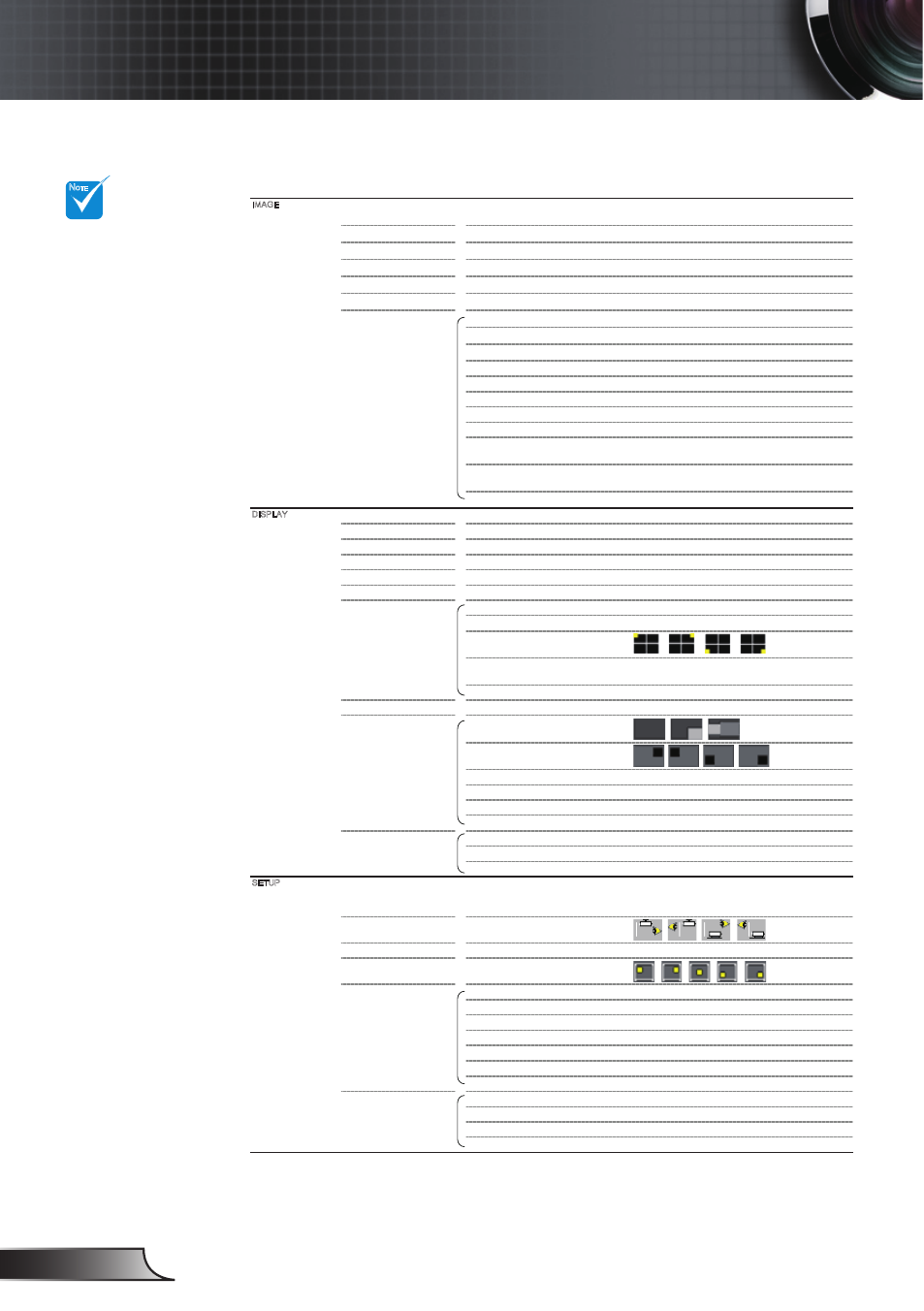
English
28
User Controls
Menu Tree
Main Menu
Sub Menu
Settings
N
OTE
Please note that
the on-screen
display (OSD)
menus vary
according to
the signal type
selected and the
projector model
you are using.
(*) Optional func-
tion
Display Mode
Brightness
Contrast
Sharpness
Color
Tint
Advanced
Noise Reduction
BrilliantColor™
Gamma
DynamicBlack
TrueVivid
Color Temp.
Color Space
Color Space (HDMI)
Color Settings
Input Source
Exit
Format
(XGA)
Format
(WXGA)
Zoom
Edge Mask
H Image Shift
V Image Shift
* Geometry
Off
Keystone
4-Corner
/ Digital Shift
Curve
PC Mode
V Keystone
PIP
Screen
PIP Location
PIP Size
PIP Source
Swap
Exit
3D
3D Mode
3D Sync. Invert
Exit
Language
Projection
Screen Type
Menu Location
Lens Function
Focus
Zoom
Lens shift
Lens Type
Lens calibration
Blending Pattern
Off / Green / Magenta
Exit
Security
Security Timer
Change Password
Security
Exit
SETUP
Auto / RGB / YUV
Auto / RGB (0-255) / RGB (16-235) / YUV
Red Gain / Green Gain / Blue Gain / Red Bias / Green Bias
/ Blue Bias / Reset / Yes
VGA1 / VGA2 / HDMI / DVI / BNC / Component / S-Video /
Video / Flash Drive / Network Display / USB Display
Film / Video / Graphics / Standard
Off / On
0~5
Warm / Medium / Cold
Presentation / Bright / Movie / sRGB / Blackboard /
Classroom / DICOM SIM. / ISF Day / ISF Night / 3D / User
-50~50
-50~50
1~15
-50~50
-50~50
0~10
0~10
Off / On
A01 / A02 / A03
Yes / No
Month / Day / Hour / Exit
Lock / Unlock
English / Deutsch / Français / Italiano / Español / Português / Svenska / Nederlands /
Norsk / Dansk / Polski / Suomi / Ɋɭɫɫɤɢɣ / İȜȜȘȞȚțȐ / Magyar / ýeština / ̶γέΎϓ / ϲΑήϋ /
᧯խ֮
/ 亞խ֮ / ᾂ᱑ /
ࡷࡎ࡙ / Türkçe / TiӃng ViӋt
16:10 / 16:9
Off / DLP-Link / VESA 3D
Off / On
1/16 / 1/25 / 1/36
4:3 / 16:9-l / 16:9-ll / Native / Auto
Point 1 / Point 2 / Point 3 / Point 4 / Point 5 / Point 6 / Point
7 / Point 8 / Point 9
-20~20
IMAGE
DISPLAY
Horizontal / Vertical / Pin Cushion/Barrel / Rotation
4:3 / 16:9 or 16:10 / LBX / Native / Auto
-20~50
0~5
-50~50
-50~50
