User controls – Optoma EX855 User Manual
Page 22
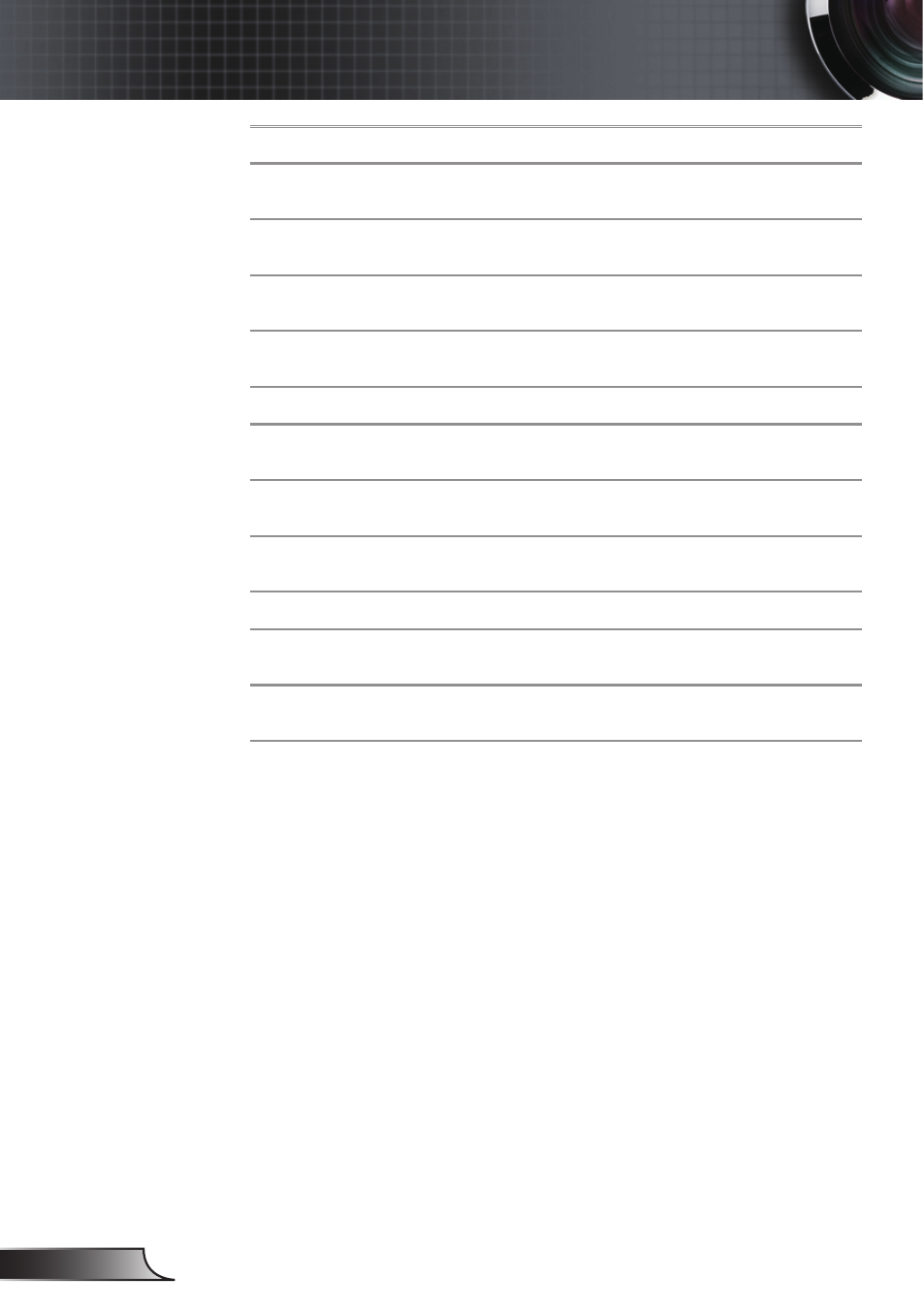
English
22
User Controls
Using the Control Panel
Re-Sync
Automatically synchronize the pro-
jector to the input source.
DVI-D
Press “DVI-D” to choose source
from DVI-D connector.
HDMI
Press “HDMI” to choose source
from HDMI connector.
Four Directional Select
Keys
Use to ▲▼◄► select items or
make adjustments to your selection.
Enter
Confirm your item selection.
YPbPr
Press “YPbPr” to choose compo-
nent video source.
BNC
Press “BNC” to choose source from
BNC (YPbPr/RGBHV) connector.
AV Mute
Momentarily turns off/on the audio
and video.
Info. (Information)
Display the projector’s information.
S-Video
Press “S-Video” to choose source
from S-Video connector.
Video
Press “Video” to choose composite
video source.
This manual is related to the following products:
