Usage notice, Do not – Optoma HD50 User Manual
Page 6
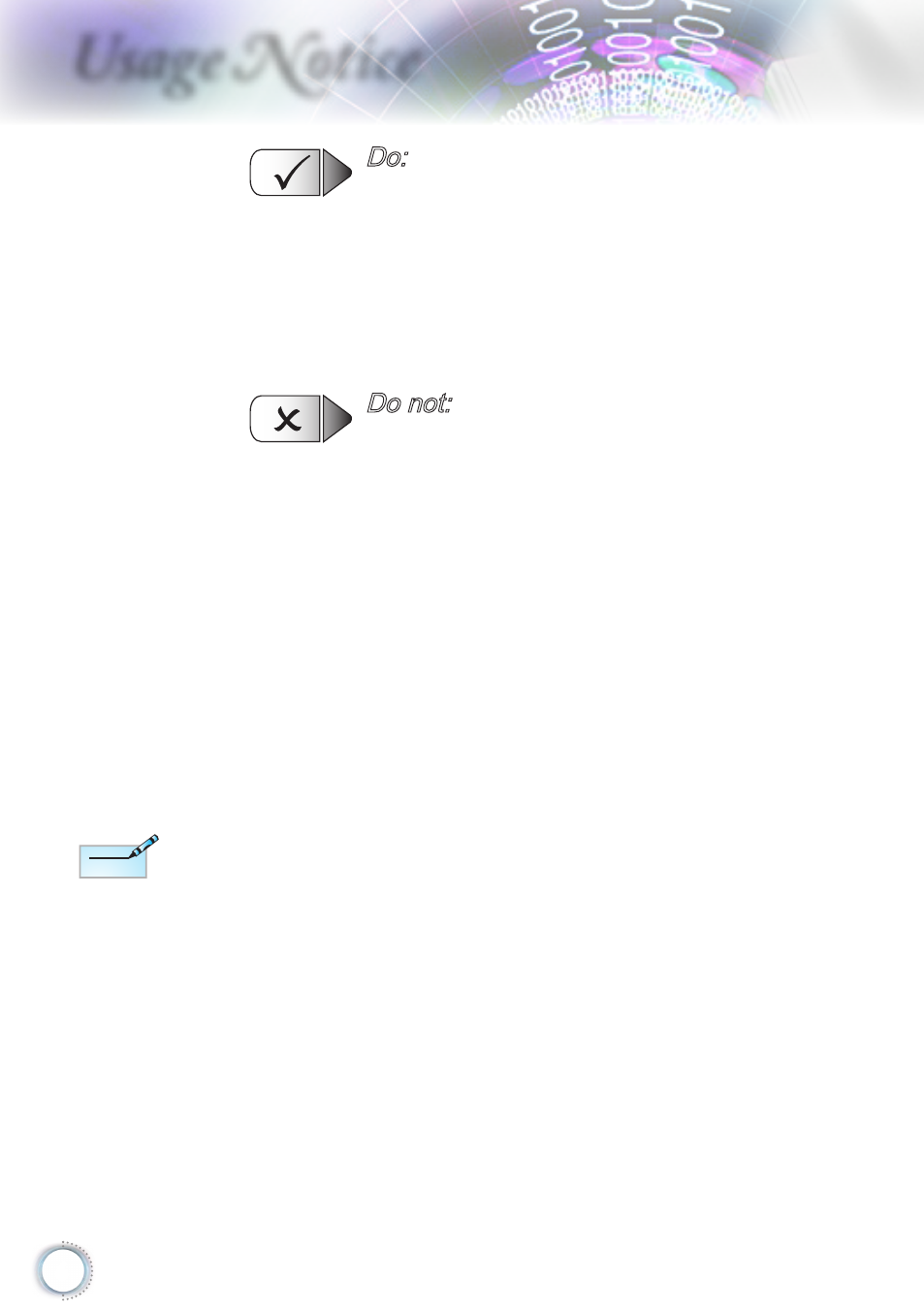
6
Usage Notice
Do:
▀
■
Turn off and unplug the power plug from the AC outlet
before cleaning the product.
▀
■
Use a soft dry cloth with mild detergent to clean the
display housing.
▀
■
Disconnect the power plug from AC outlet if the product
is not being used for a long period of time.
Do not:
▀
■
Block the slots and openings on the unit provided for
ventilation.
▀
■
Use abrasive cleaners, waxes or solvents to clean the
unit.
▀
■
Use under the following conditions:
- In extremely hot, cold or humid environments.
Ensure that the ambient room temperature is
within 5 - 40°C
Relative Humidity is 10 - 85% (Max.),
non-condensing
-
In areas susceptible to excessive dust and dirt.
-
Near any appliance generating a strong magnetic
field.
-
In direct sunlight.
N
ote
N
ote
Keep this
manual for future
reference.
- Optoma EP 610 (H) (25 pages)
- TX612 (2 pages)
- HD81-LV (2 pages)
- TW330 (1 page)
- Optoma EP550 (21 pages)
- BigVizion HDBV3100 (4 pages)
- Single Chip DLP Projector (32 pages)
- RS232 (66 pages)
- Optoma ES520 (63 pages)
- HD8000 (2 pages)
- HD3000 (62 pages)
- DIGITAL DLP EP7155 (2 pages)
- 1080p DLP (50 pages)
- EzPro 737 (1 page)
- Optoma EP720 (2 pages)
- Optoma EzPro 735 (1 page)
- Optoma EP7150 (2 pages)
- HIGH-END (68 pages)
- HD82 (52 pages)
- Optoma EW1610 (2 pages)
- EX520 (4 pages)
- BX-AL133B (1 page)
- BX-AL133B (8 pages)
- Optoma ThemeScene H77 (31 pages)
- TSFN-IR01 (60 pages)
- Optoma EX530 (2 pages)
- Optoma EP7155 (2 pages)
- Optoma EP718 (28 pages)
- ES526 (2 pages)
- DX623 (2 pages)
- Optoma EP585 (23 pages)
- RMC-25key (58 pages)
- Optoma Pico PK102 (7 pages)
- Digital Tuner Output Projector (31 pages)
- Optoma EP702 (27 pages)
- Optoma EP615H (29 pages)
- Home Theatre Projector (68 pages)
- Optoma EP1691 (2 pages)
- HD71 (2 pages)
- Optoma MovieTime DV11 (2 pages)
- EP732H (1 page)
- EP759 (34 pages)
- TX778W (26 pages)
- Optoma EP750 (26 pages)
- Digital DVD Projector (4 pages)
