56 for, User controls – Optoma EH415 User Manual
Page 56
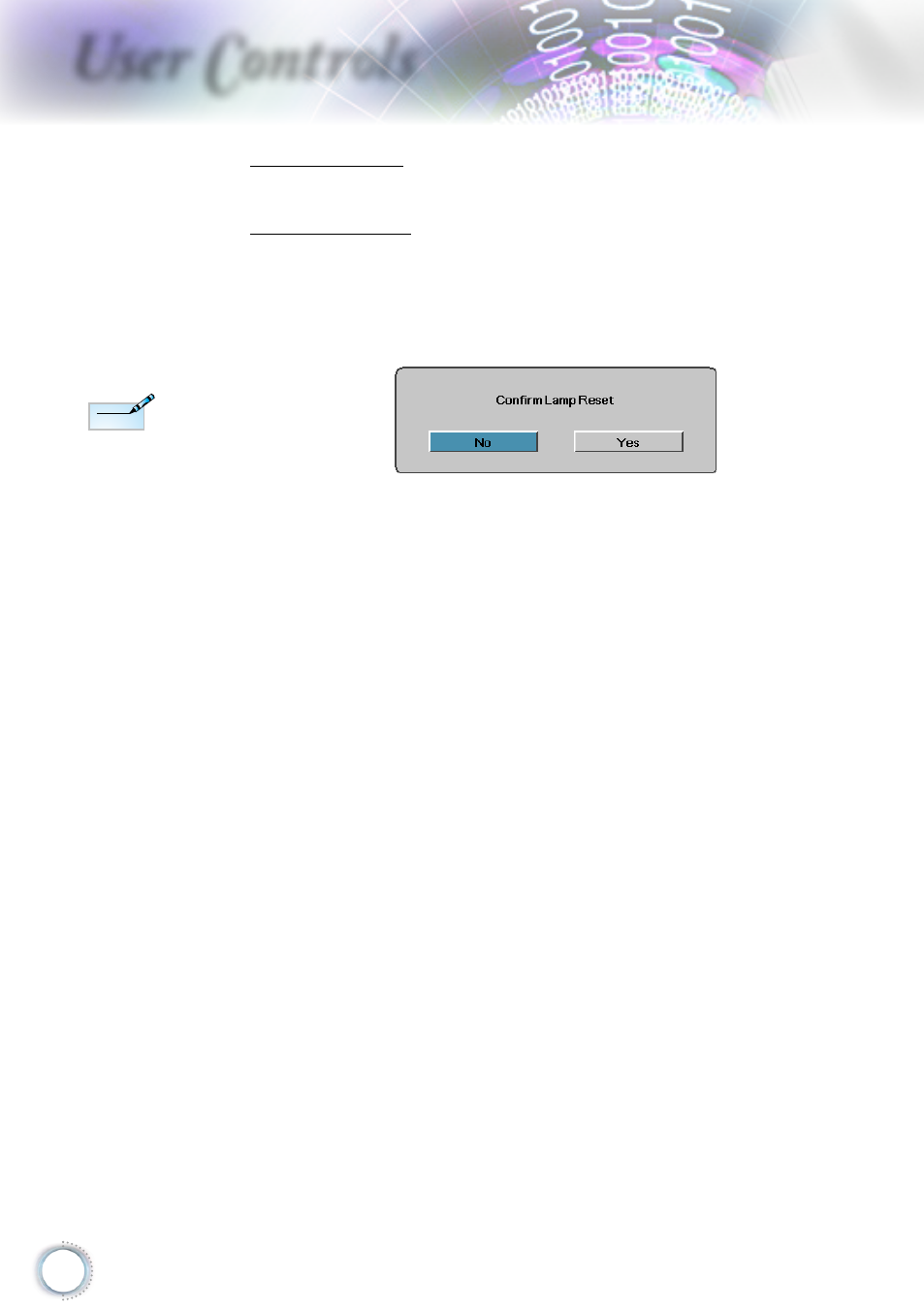
56
User Controls
DynamicBlack
Select the DynamicBlack mode.
Lamp Reset
After replacing the lamp, reset the lamp counter to
accurately reflect the new lamp’s life span.
1. Select Lamp Reset.
A confirmation screen displays.
2. Select Yes to reset the lamp counter to zero.
N
ote
N
ote
When
DynamicBlack
is On, and
Brightness Mode
is set to Bright, the
Dynamic range is
100%~30%. When
brightness mode is
on Eco. Mode, the
dynamic range is
80%~30%.
