Setup | advanced, User controls – Optoma EH415 User Manual
Page 44
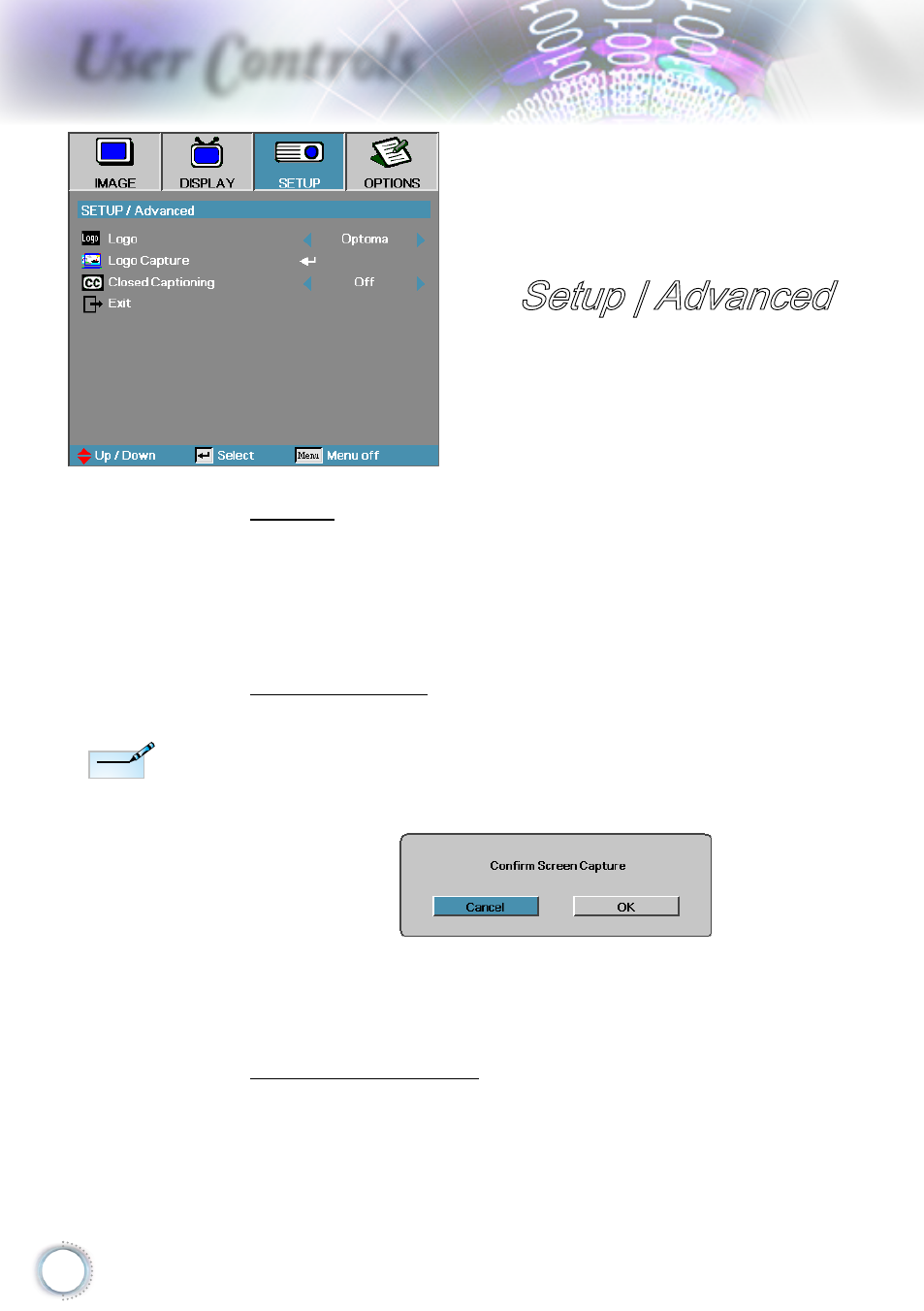
44
User Controls
Setup | Advanced
Logo
Select the screen to display during startup.
Optoma—the supplied default startup screen.
Neutral— is Background Color.
User—customized screen capture using the Logo
Capture function.
Logo Capture
Capture a displayed screen to use as the startup screen.
1. Display the desired screen on the projector.
2. Select Logo Capture from the Advanced menu.
A confirmation screen displays.
3. Select OK. Screen capture in progress will display.
When finished, Screen capture Succeeded will display.
The captured screen is saved as User in the logo menu.
Closed Captioning
Select the screen to display closed captioning
Off–the supplied default setting.
CC1/CC2–closed captioning type select.
N
ote
N
ote
Only one startup
screen can be
saved at once.
Subsequent
captures
overwrite previous
files limited in 1920
x 1200 (Refer
Appendices Timing
Table)
