Control systems, Comand introduction – Mercedes-Benz 2010 CL Class User Manual
Page 73
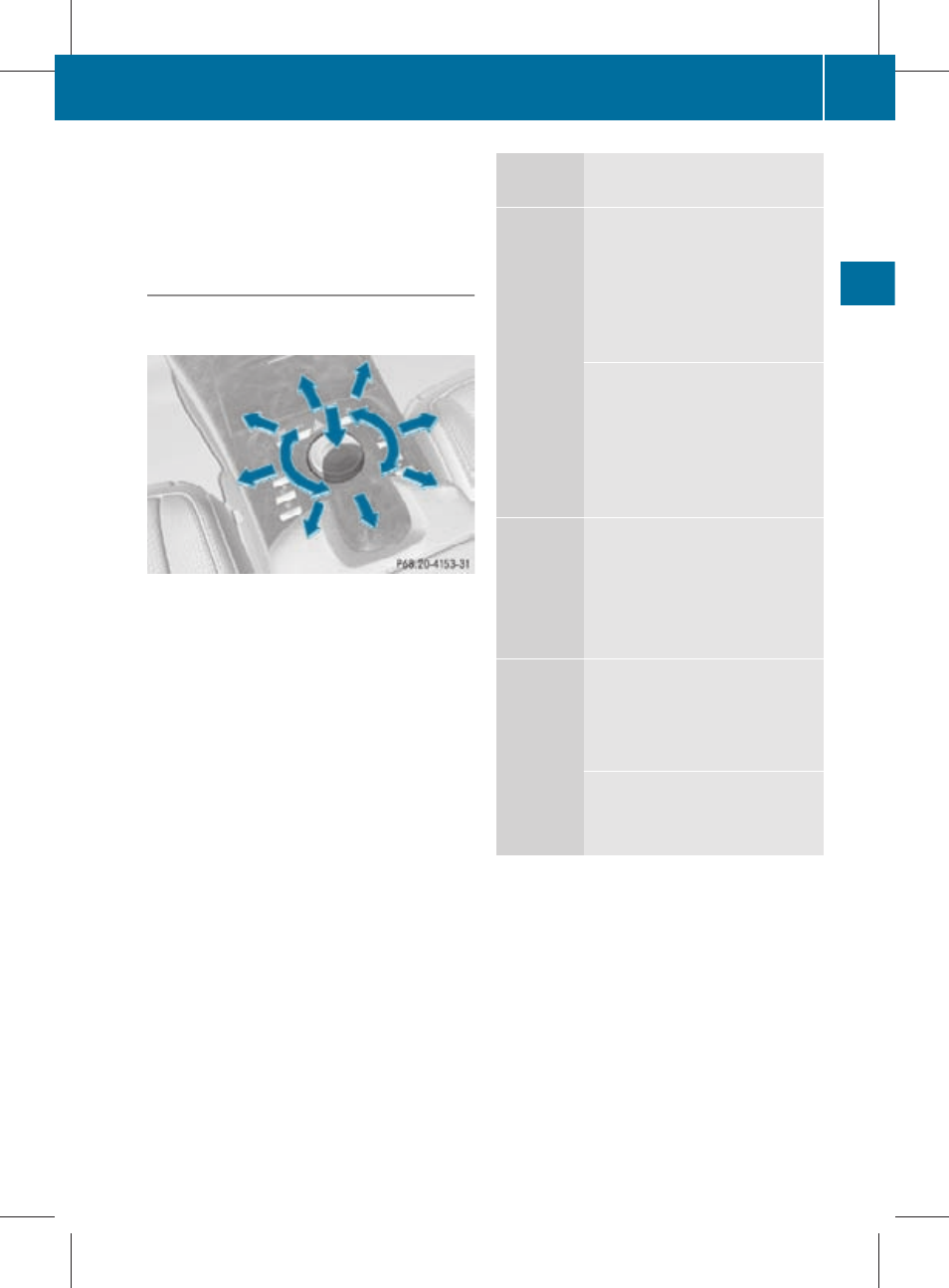
R
select a scene/chapter from a video DVD
(
R
select a street in the navigation entry
(
COMAND controller
Use the COMAND controller to select menu
functions shown on the COMAND display.
Operating COMAND controller
You can operate the COMAND controller as
follows:
R
press briefly or press and hold
R
rotate to the left or right
R
slide to the left, right, up, down or
diagonally
In this way, you can move through the menus,
select menu items or exit menus.
Symbol
How to use the COMAND
controller
W
X
Press briefly
R
to confirm the selection of a
menu item or list entry
R
to exit full-screen image
when using navigation or
video functions
X
Press and hold until the
selected action has been
carried out
R
to save a station
R
to accept a destination for
navigation
c
V
d
X
Rotate
R
to move through vertical or
horizontal menus
R
to move through text
R
to select program settings
Z
V
Æ
X
Slide
R
to move through vertical
menus
R
to exit horizontal menus
X
Slide and hold
R
to move through a navigation
map
COMAND introduction
71
Control systems
216_AKB; 3; 90, en-US
d2ureepe,
Version: 2.11.8.1
2009-05-15T11:47:50+02:00 - Seite 71
Z
