Controls in detail, Useful features – Mercedes-Benz 2010 CL Class User Manual
Page 360
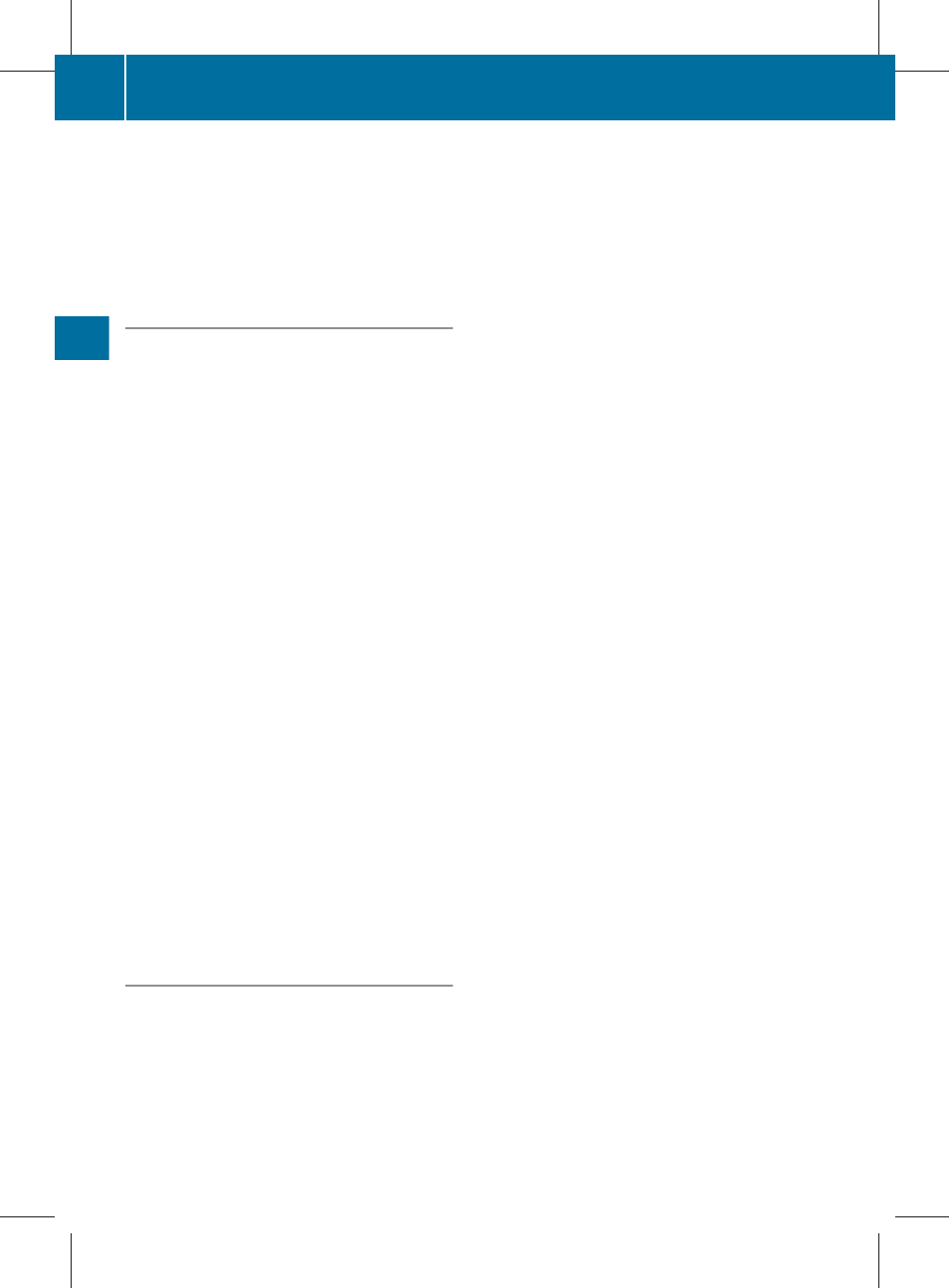
representative. All other calls can be
terminated by pressing button ~ on the
multifunction steering wheel or the
respective button for ending a telephone call
on the telephone keypad.
Destination Download to the COMAND
system
i
The components and operating principles
of the COMAND system can be found on
(
Destination Download allows you access to a
database of over 10 million points of interest
(POIs) that can be downloaded to your
vehicle’s navigation system. If you know the
destination, the address can be downloaded,
or can be provided with points of interests
near your location.
Route guidance
You will be prompted to confirm that route
guidance to the entered address is to be
started.
X
Slide
Z
V
Æ
or rotate
c
V
d
to select
Yes
menu item and confirm by pressing W.
The system calculates the route and
subsequently starts the route guidance to the
defined address.
i
If you select
No, you can save the address
to your address book.
i
The Destination Download feature is
available if the relevant mobile phone
network is available and data connection is
possible.
Search & Send
i
In order to utilize Search & Send your
vehicle must be equipped with Tele Aid,
Navigation, and an active Tele Aid
subscription.
“Search & Send” is a navigation destination
address entry service. A destination address
located using Google Maps
®
or Yahoo Local
Maps
®
websites can be delivered via Tele Aid
directly to the Navigation system in your
vehicle.
Specify and Send a Destination Address
i
Please refer to any specific instructions
provided by either website regarding
entering or sending an address. Each
website functions differently and is subject
to change.
X
Go to
or
and enter a
destination address in the address entry
field.
X
Depending on which website you are using,
click on the appropriate button to send the
destination address to your Tele Aid
account email address.
X
Enter the email address you specified when
you activated your Tele Aid account in the
appropriate field when the “Send” dialog
box appears.
X
Click “Send”.
Retrieve Destination Address
X
Press the Tele Aid Information button to
begin the download of the destination
address to your vehicle's navigation
system.
i
If you have sent more than one
destination address to your vehicle you
must make one Information call for each
destination address download.
X
Select
Yes when the message appears
asking if you would like to start navigation.
This will open the start navigation screen.
X
Select
Start.
or
X
Select
No if you wish to save the
downloaded destination address in the
From Memory destination list for future
use.
358
Useful features
Controls in detail
216_AKB; 3; 90, en-US
d2ureepe,
Version: 2.11.8.1
2009-05-15T11:47:50+02:00 - Seite 358
