Voice control system command list, General commands, For a list of commands, see – Mercedes-Benz 2010 CL Class User Manual
Page 239: Control systems
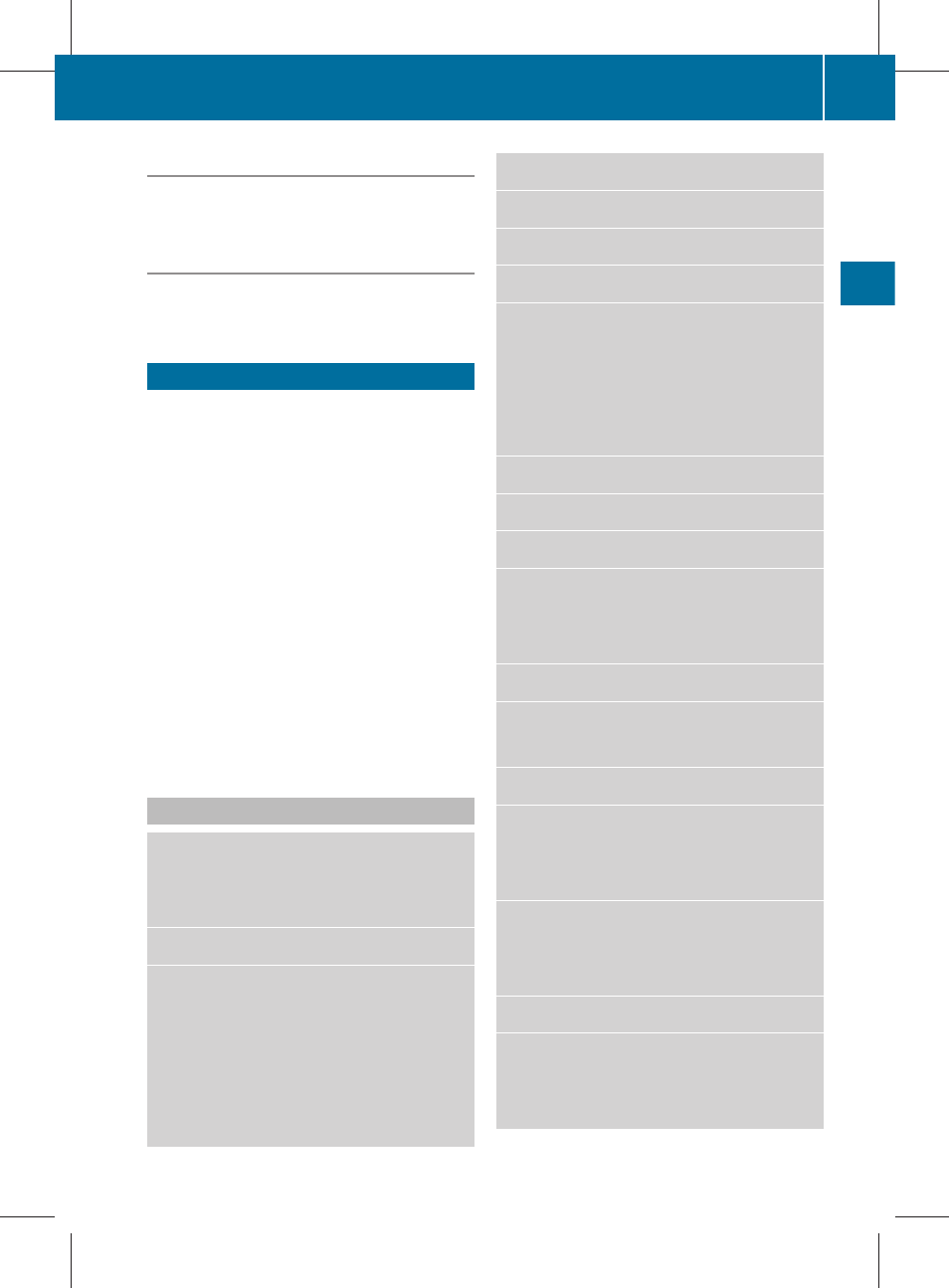
“Media Interface”
Use the command “Media Interface” to
switch to the media interface in the glove box.
“USB”
Use the command “USB” to switch to the USB
interface in the glove box.
This section contains an overview of the most
important commands for Voice Control
System operation. Which commands are
available for use depends on the equipment
level in your vehicle.
i
Some functions can be operated using
several different commands. In the
following list, these commands are
grouped in one cell. When multiple similar,
alternative commands are possible they
are separated by a slash “/”. Choose your
preferred command from those available.
Possible additions to the commands are in
brackets “( )”. Other commands are
possible. Refer to the respective help
function.
General commands
R
yes
R
right
R
ok
R
no
R
cancel
R
stop
R
quit
R
abort
R
terminate
R
exit
R
pause
R
address book
R
CD-Player
R
CD-Changer
R
navigation
R
route guidance
R
navi
R
nav
R
destination guidance
R
DVD audio
R
DVD video
R
radio
R
sat radio
R
satellite radio
R
SIRIUS
R
HD radio
R
telephone (on)
R
phone (on)
R
video
R
vehicle
R
service
R
system
R
correction
R
wrong
R
incorrect
R
help
R
help functions
R
help devices
R
help scope of functions
Voice Control System command list
237
Control systems
216_AKB; 3; 90, en-US
d2ureepe,
Version: 2.11.8.1
2009-05-15T11:47:50+02:00 - Seite 237
Z
