Voice control system address book, Safety notes, Comand address book overview – Mercedes-Benz 2010 CL Class User Manual
Page 231: Adressbook operation, Address book, Control systems
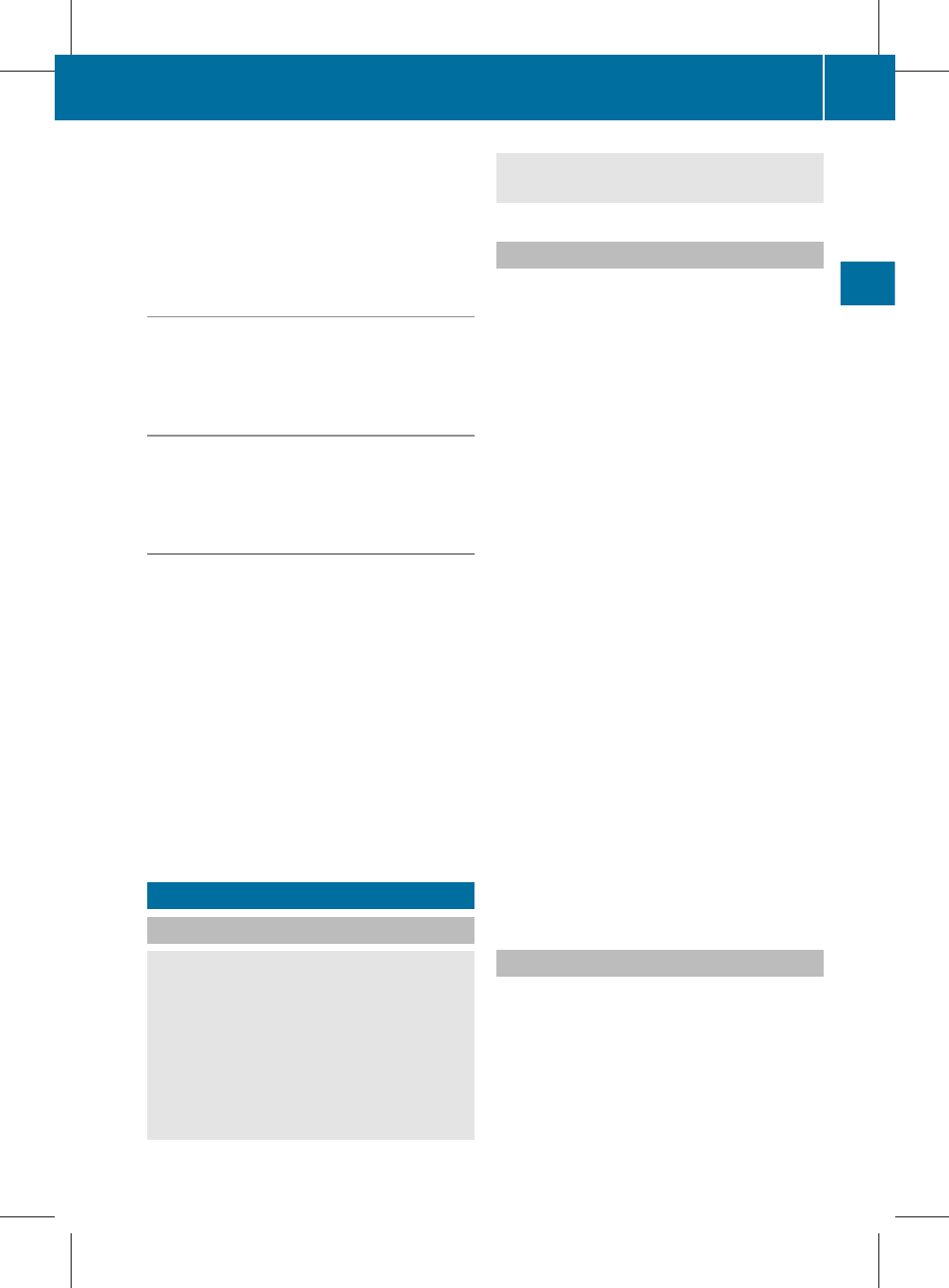
^
Which number do you want to dial:
Home or work?
\
Home.
^
Smith home.
Dialing.
“Dialed calls”
The command “Dialed calls” displays the last
called phone numbers and to call one of these
phone numbers.
“Received calls”
The command “Received calls” displays the
last calls that came in.
Managing announcement services or
voice mail
You can also use the Voice Control System to
manage your voice mail or recorded
announcement services.
X
Press button ? while a phone call is in
progress.
An acoustic signal confirms that the system
is activated.
X
Say the required digits (“Zero” to “Nine”).
or
X
Say the required words “Star” and “Pound”.
X
Say the final command “Ok”.
The system dials the number entered.
Voice Control System address book
Please devote your attention first and
foremost to the traffic situation you are in.
Before your journey, please familiarize
yourself with the address book functions.
Only use the Voice Control System when road
and traffic conditions permit you to do so.
Otherwise you could be involved in an
accident in which you or others could be
injured.
The address book lets you store voice names
in address book entries.
You can dial a phone number from the
address book or start route guidance to a
stored address via the Voice Control System.
In addition to the voice names, the Voice
Control System can also recognize all entries
in the name fields of the address book.
Check address book entries for the following:
R
Name entries such as first and last name
are in the correct field.
R
Do not use abbreviations or short forms,
e.g. acronyms.
R
Avoid unnecessary blanks within the name
R
Do not use special characters.
You can improve the voice recognition by
adding a voice name to an address book
entry.
Use a voice name
R
with names that are difficult to pronounce
R
to differentiate names that sound similar
R
with names that are pronounced
significantly different from the way they are
spelled
You can store voice names for up to 50
address book entries.
You can use the Voice Control System to
R
store a name
R
select a name
R
delete a name
R
have the system read the address book to
you
Voice Control System address book
229
Control systems
216_AKB; 3; 90, en-US
d2ureepe,
Version: 2.11.8.1
2009-05-15T11:47:50+02:00 - Seite 229
Z
