TOYOTA 2010 Camry User Manual
Page 57
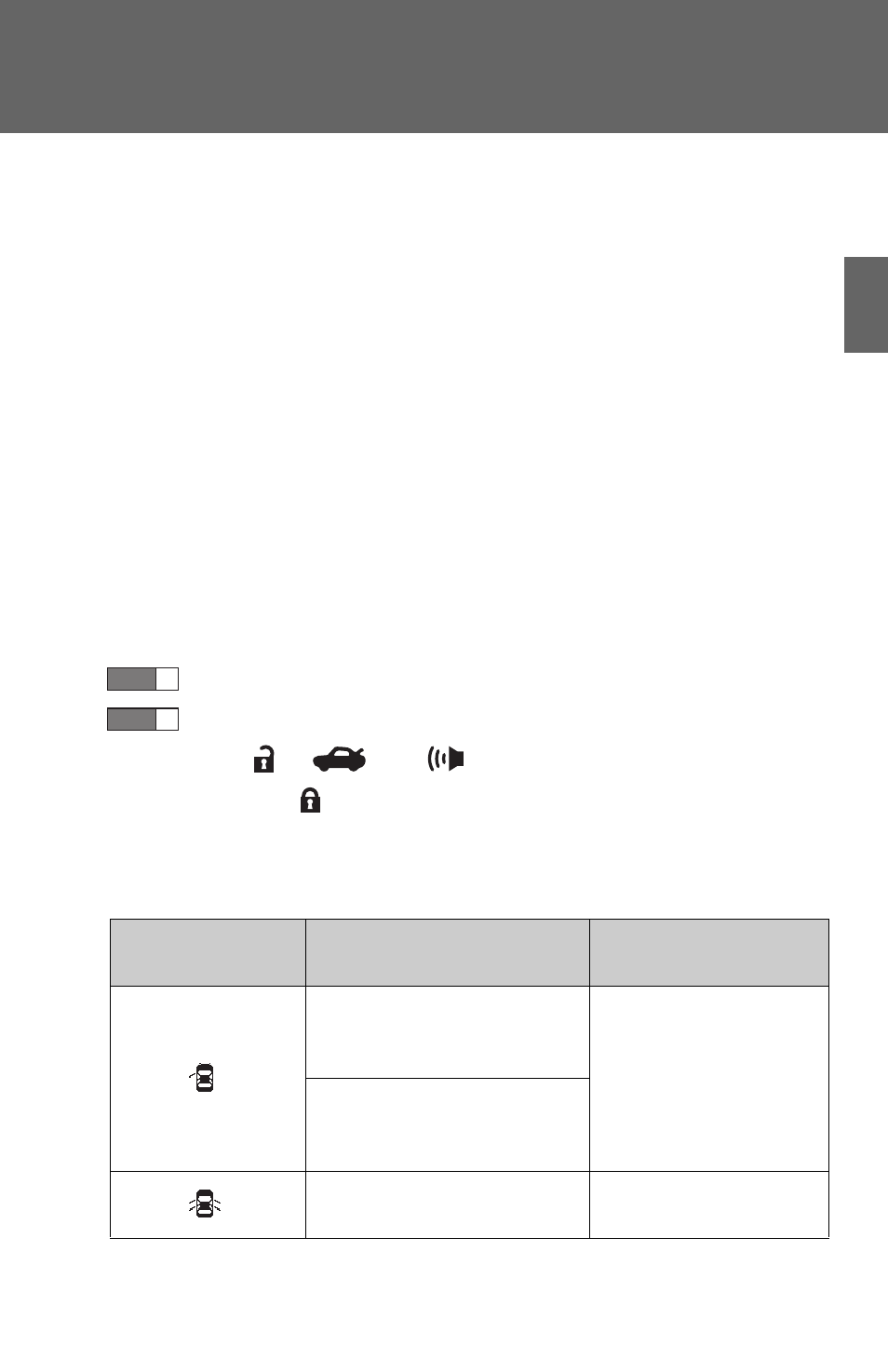
31
1-2. Opening, closing and locking the doors and trunk
1
Before driving
●
Near a TV tower, electric power plant, gas station, radio station, large dis-
play, airport or other facility that generates strong radio waves or electri-
cal noise
●
When carrying a portable radio, cellular phone, cordless phone or other
wireless communication devices
●
When the electronic key has come into contact with, or is covered by, a
metallic object
●
When multiple electronic keys are in the vicinity
●
When carrying or using the electronic key together with the following
devices that emit radio waves
• Another vehicle’s electronic key
• A wireless key that emits radio waves
• Personal computer
●
If window tint with a metallic content or metallic objects are attached to
the rear window
■
Switching the door unlock function
It is possible to set which doors the entry function unlocks.
Turn the “ENGINE START STOP” switch OFF.
When the indicator on the key surface is off, press and
hold
,
, or
for approximately 5 seconds while
pressing
on the key.
The setting changes each time an operation is performed, as shown below.
(When changing the setting continuously, release the buttons, wait for at
least 5 seconds, and repeat step 2.)
STEP
1
STEP
2
Multi-information
display
Unlocking doors
Beep
Hold the driver's door han-
dle to unlock only the
driver's door.
Exterior: Beeps three
times
Interior: Pings once
Hold the front passenger's
door handle to unlock all
doors
Hold either front door han-
dle to unlock all doors
Exterior: Beeps twice
Interior: Pings once
