TOYOTA 2010 Camry User Manual
Page 266
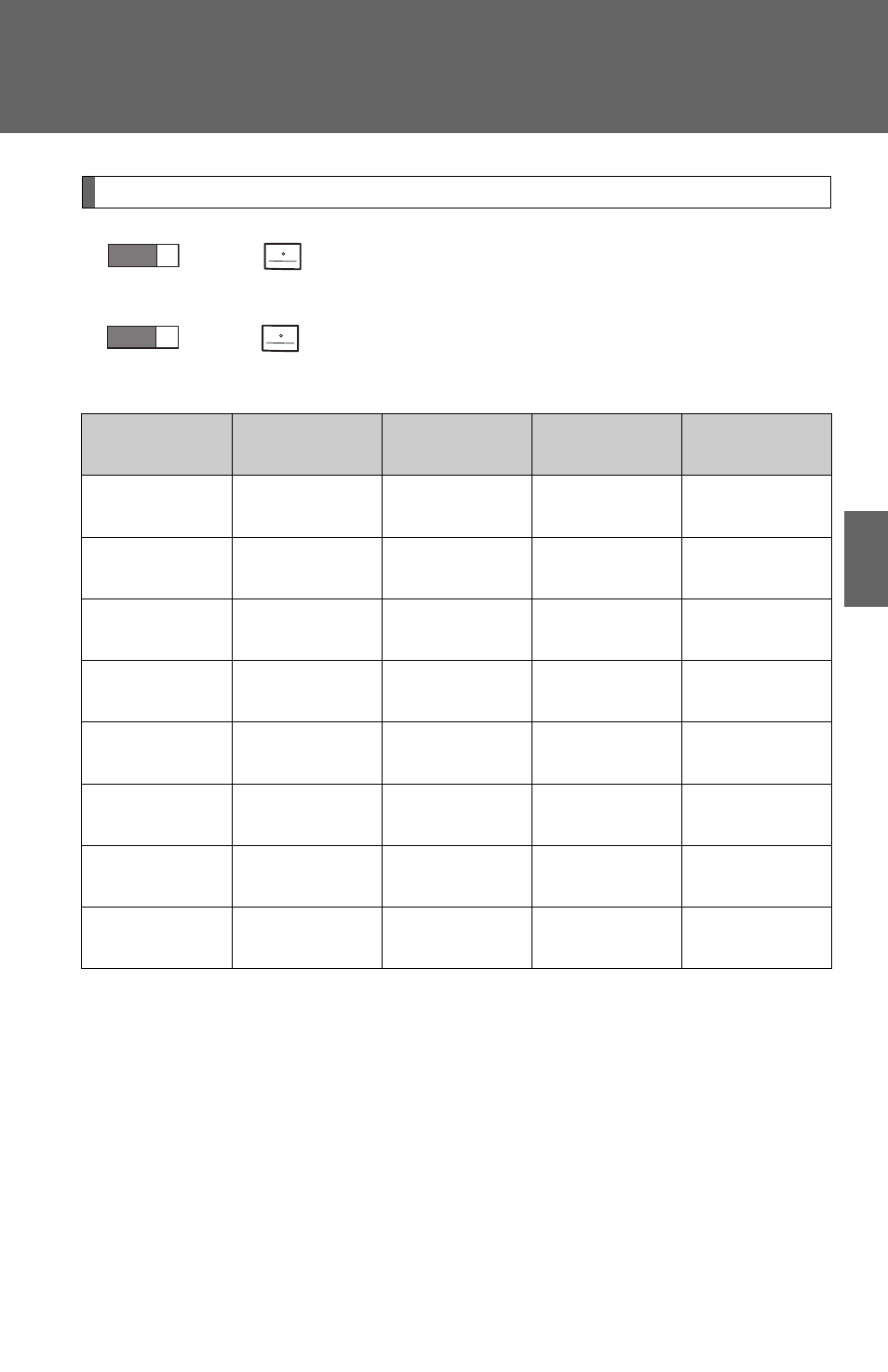
241
3-2. Using the audio system
3
Inte
rior fe
atures
Selecting a play mode
Press
that corresponds to “BROWSE” to select iPod
®
menu mode.
Press
that corresponds to the desired play mode.
■
Play mode list
Depending on the model, the name of your iPod
®
may be displayed at
the top of the list.
Play mode
First
selection
Second
selection
Third
selection
Fourth
selection
PLIST
Playlist
select
Songs
select
-
-
ARTIST
Artist select
Albums
select
Songs
select
-
ALBUM
Albums
select
Songs
select
-
-
GENRE
Genre select
Artists select
Albums
select
Songs
select
SONGS
Songs
select
-
-
-
PODCST
Albums
select
Songs
select
-
-
COMPSR
Composers
select
Albums
select
Songs
select
-
BOOK
Songs
select
-
-
-
STEP
1
STEP
2
This manual is related to the following products:
