Audio, Features/operations, Cd player – TOYOTA 2010 Camry User Manual
Page 22
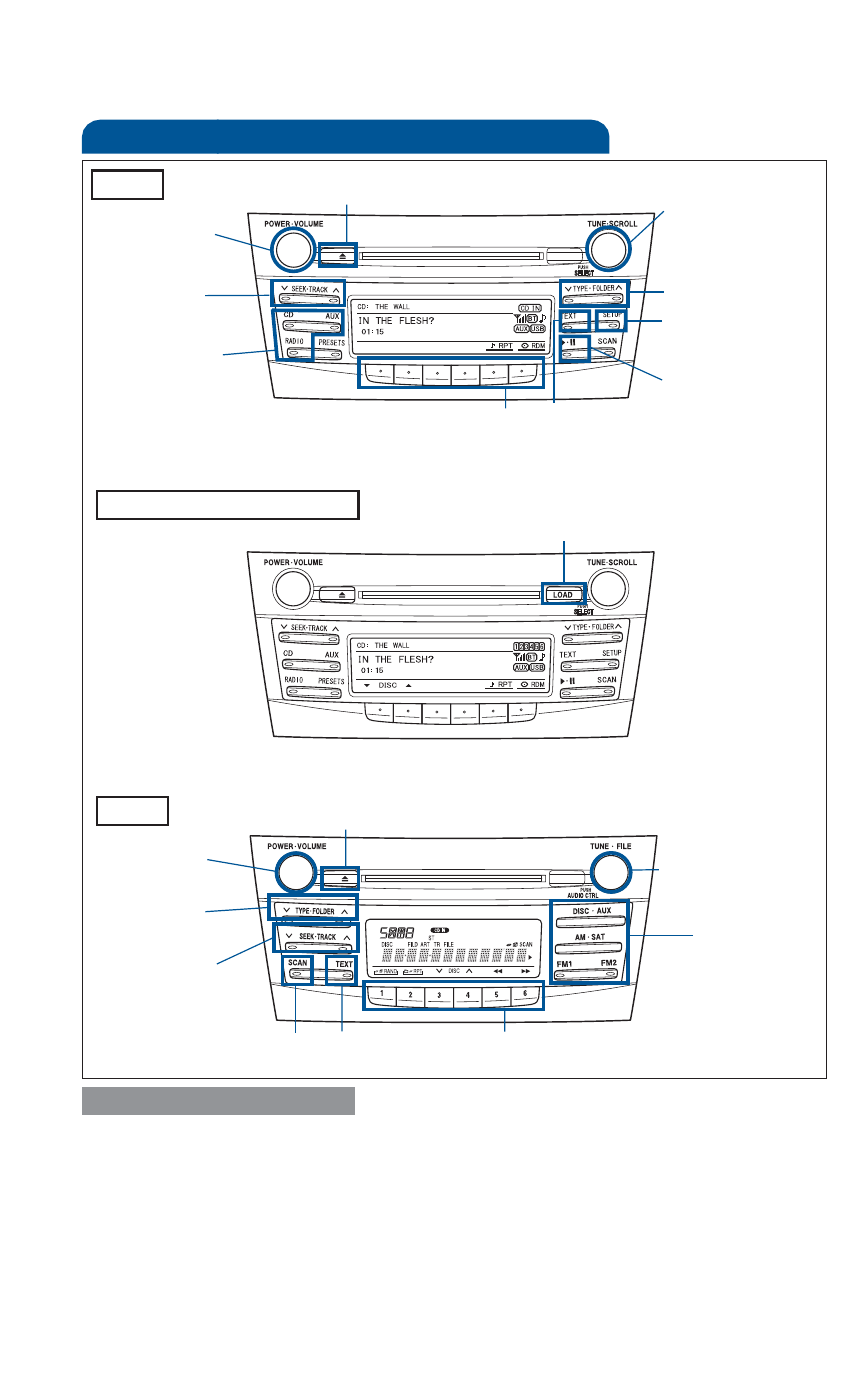
20
FEATURES/OPERATIONS
Audio
CD PLAYER
To scan tracks on a disc Push and hold “SCAN.” Push again to hold
selection.
CD changer (Type 2 only)
-To load one disc Push “LOAD” and insert one disc.
-To load multiple discs Push and hold “LOAD” until you hear a beep.
Insert one disc. Shutter will close and then re-open for next disc.
To select a file (MP3/WMA only) Turn “TUNE.FILE” OR “TUNE.SCROLL.”
To select a folder (MP3/WMA only) Push either side of “FOLDER.”
Type 2 additional functions
Eject CD
Push to turn
ON/OFF
Push to adjust
tone & balance
Seek station/
CD track select
Station/CD
track scan
Mode
Preset buttons - functions in other
modes indicated above number
Load CD(s)
View CD text
Type 1
Push to skip
up/down folder
Mute/pause
Type 3
Eject CD
Push to turn
ON/OFF
Push to adjust
tone & balance
Seek station/
CD track select
Mode
Preset buttons - functions in other modes
indicated above number
Push to skip
up/down folder
View CD text
Station/CD track scan
