Switching the display press – TOYOTA 2010 Camry User Manual
Page 269
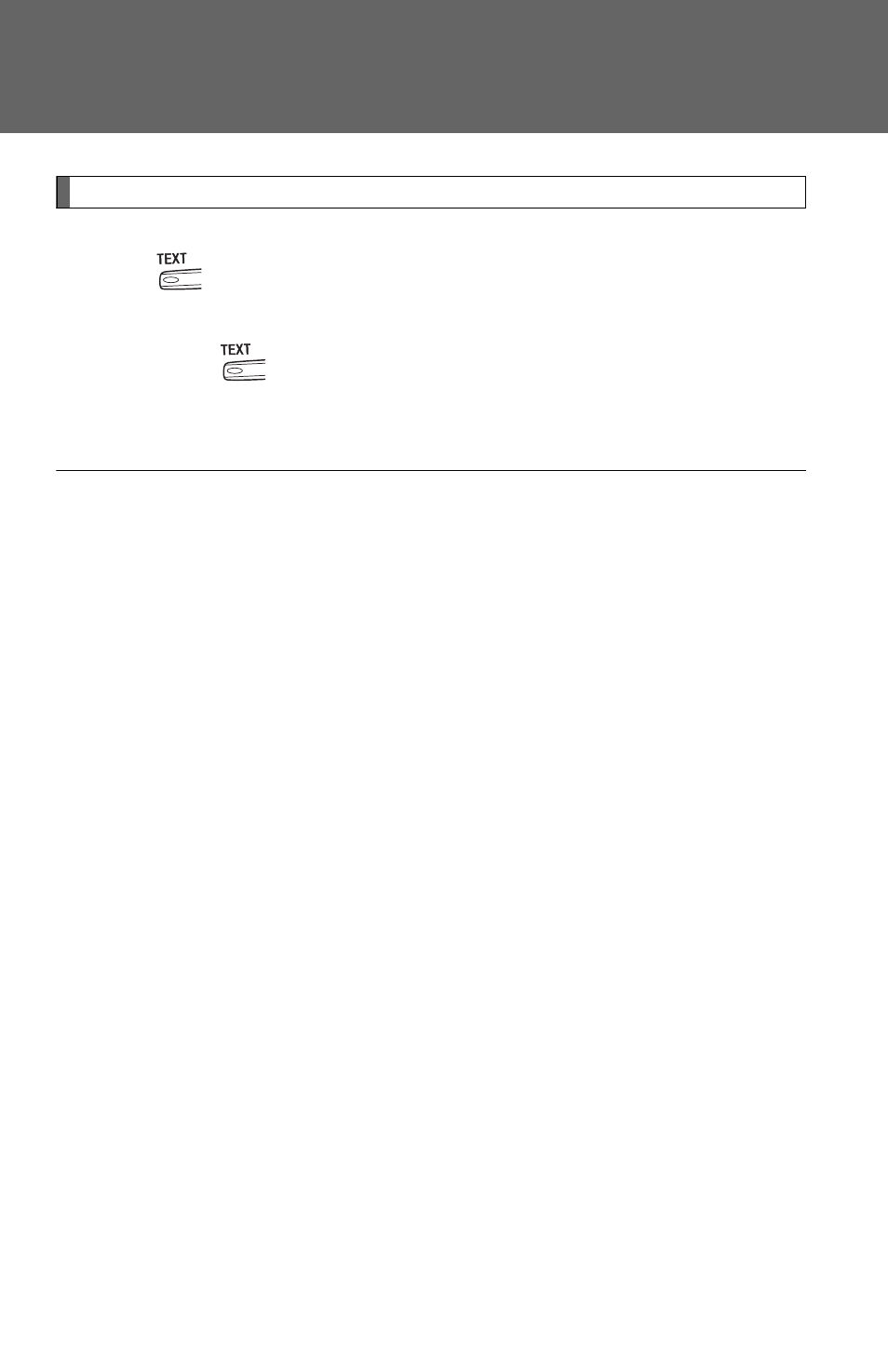
244
3-2. Using the audio system
Switching the display
Press .
Each time
is pressed, the display changes in the following order:
Track title
→ Track title/Artist name → Track title/Album name → Track
title/Elapsed time
■
About iPod
®
iPod
®
is registered trademarks of Apple computer, Inc.
■
iPod
®
player functions
●
When an iPod
®
player is connected and the audio source is changed to
iPod
®
player mode, the iPod
®
player will resume play from the same
point in which it was last used.
●
Depending on the iPod
®
player that is connected to the system, certain
functions may not be available. Disconnecting the device and reconnect-
ing it once again may resolve some malfunctions.
■
iPod
®
player problems
To resolve most problems encountered when using your iPod
®
player, dis-
connect your iPod
®
player from the vehicle iPod
®
player connection and
reset it.
For instructions on how to reset your iPod
®
player, refer to your iPod
®
player
Owner's Manual.
■
Cable pass-through
→P. 323
■
Error messages
“IPOD ERROR”:
This indicates a problem in the iPod
®
player, inside
the USB box or the connection between them.
“NO SONGS”:
This indicates that there is no music data in the
iPod
®
player.
“UPDATE YOUR IPOD”: This indicates that the version of the iPod
®
player
is not compatible.
