Caution, Warning, Operation – Nexen TL50A/4-E 803017 User Manual
Page 9: Adjustments
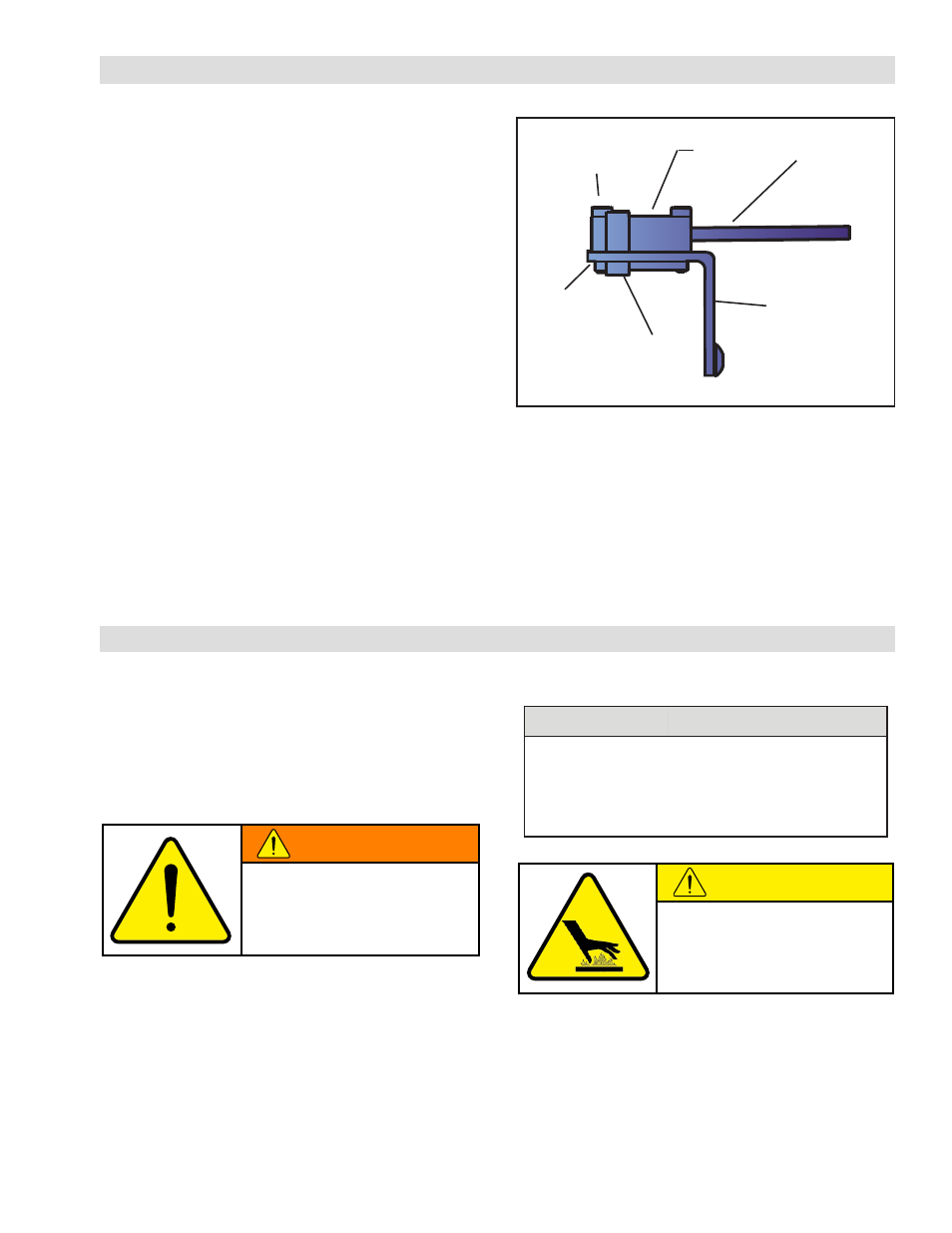
9
FORM NO. L-21174-E-1209
The Ball and Detent design on Nexen’s Torque Limiters
ensure that each unit will reset in the same position when
the Torque Limiter engages. They will also deliver the same
torque in either direction of rotation.
NOTE: Machine must come to a complete stop before
Torque Limiter can be reengaged.
L
E
D
O
M
S
D
E
E
P
S
G
N
I
T
A
R
E
P
O
M
U
M
I
X
A
M
2
/
E
-
A
0
2
L
T
,
E
-
A
0
2
L
T
M
P
R
0
5
6
1
2
/
E
-
A
0
3
L
T
,
E
-
A
0
3
L
T
M
P
R
0
5
3
1
2
/
E
-
A
0
4
L
T
,
E
-
A
0
4
L
T
M
P
R
0
0
2
1
2
/
E
-
A
0
5
L
T
,
E
-
A
0
5
L
T
M
P
R
0
0
1
1
2
/
E
-
A
0
6
L
T
,
E
-
A
0
6
L
T
M
P
R
0
0
0
1
OPERATION
NOTE: Torque Limiter may run in excess of 200
o
F as
measured on the Air Chamber until the Rotary Seal
has worn in.
TABLE 5
CAUTION
The temperature limits for the TL
product line are 4.5-104 Degree
Celsius (40-220 Degree F).
WARNING
Never exceed maximum
operating speeds listed for
your product. (See Table 5).
FIGURE 5
PROXIMITY SENSOR
NOTE: The Nexen Torque Limiter is equipped with a
proximity sensor to detect torque overloads. It is impor-
tant that the sensor be positioned so the dowel pin just
moves into the sensor's field of view when the Torque
Limiter is engaged. At this time, the proximity sensor's
output circuit will be closed. When the Torque Limiter is
overloaded, the dowel pin will move immediately out-
side the proximity sensor's field of view and its output
circuit will open.
1. Apply air pressure to the Torque Limiter.
2. Rotate the Drive Flange Assembly until the positioning
balls are seated into the detents.
3. Slide the Proximity Sensor (Item 55) on the Bracket (Item
3) until the LED on the Proximity Sensor is illuminated.
4. Tighten the screws securing the Proximity Sensor to
the Mounting Bracket.
Align target on
sensor with pin.
Dowel
Pin
M03-.5 Screws
Mounting Bracket
ADJUSTMENTS
Mounting
Plate
Proximity
Sensor
5. Run the machine to verify proper operation of the Torque
Limiter.
6. If nuisance tripping occurs, realign the proximity sensor
with the Dowel Pin until it operates properly.
- TL60A-E 802957 TL60A-E 802976 TL60A-E 802952 TL60A-E 802941 TL60A-E 802942 TL60A-E 802945 TL40A/2-E 802959 TL40A/2-E 802983 TL40A/2-E 802953 TL40A/2-E 802926 TL50A/2-E 802936 TL30A-E 802986 TL30A-E 802912 TL30AC-E 803013 TL30A-E 802915 TL30AC-E 803015 TL30A-E 803025 TL60A/2-E 802967 TL60A/2-E 802946 TL60A/2-E 802949 TL40A-E 803018 TL40A-E 803010 TL40A-E 802960 TL40A-E 802985 TL40A-E 802922 TL40A/4P-E 803014 TL40A-E 802958 TL20A/2-E 802906 TL20A/2-E 802987 TL30A/4-E 803020 TL50A-E 913067 TL50A-E 802939 TL50A-E 803028 TL50A-E 802932 TL30A/2-E 802961 TL30A/2-E 802916 TL30A/2-E 802919 TL20A-E 802988 TL20A-E 802902 TL20A-E 802968 TL60A-E 802944 TL60A-E 802975 TL60A2P-E 803019 TL20A-E 802904 TL30A-E 802914 TL30A-E 802978 TL30A-E 803006 TL40A-E 802924 TL40A-E 802909 TL50A-E 802934 TL50A-E 802951 TL50A-E 802955 TL30A/2-E 803024 TL20A-E 802908 TL30A-E 802918 TL40A-E 802928 TL50A-E 802938 TL60A-E 802948
