Summer time, Selecting a setting item, World time – G-Shock GBA-400-1A User Manual
Page 9: Checking the time in another zone, Enabling summer time, Alarms, Operation guide 5413
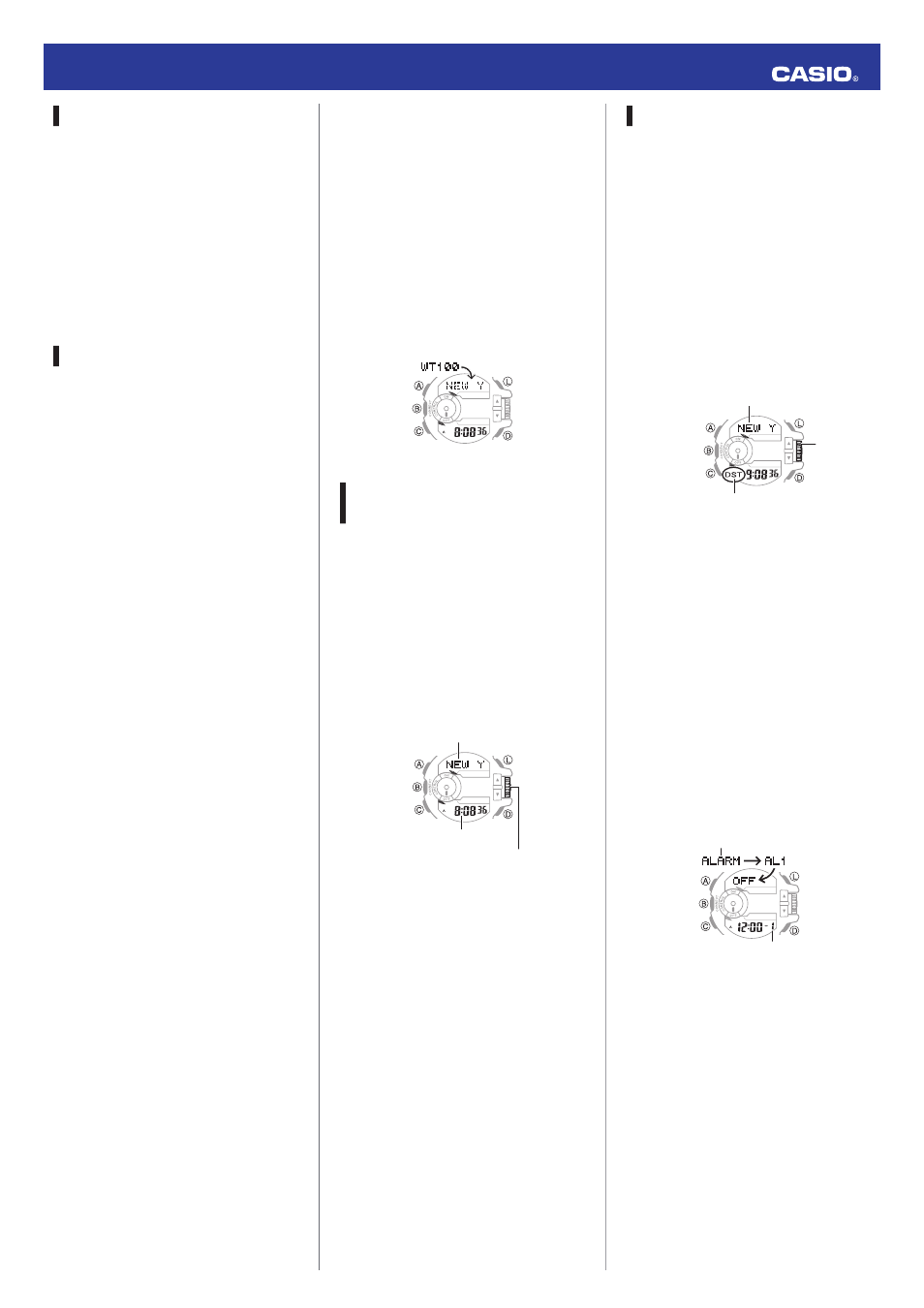
Summer Time
Summer time, which is also known as
Daylight Saving Time (DST), advances
the time setting one hour, 30 minutes, or
some other amount of time from standard
time (STD) during the summer months.
Whether or not and how summer time is
used depends on your country or local
area. Summer time is not used in some
countries and local areas.
Selecting a Setting Item
Each press of (C) cycles the
Timekeeping Mode settings screen
content in the sequence shown below.
Time offset
p
Summer time
p
12/24-hour timekeeping
p
Seconds
p
Hour
p
Minute
p
Year
p
Month
p
Day
p
Tone ON/OFF
p
Illumination duration
p
Alarm/timer alert method
p
Returns to “Time offset” above.
World Time
World Time lets you look up the current
time in any one of 100 cities around the
globe.
Getting ready
Perform this procedure in the World Time
Mode. Use (C) to navigate to the World
Time Mode.
l
World Time Mode
Checking the Time in
Another Zone
1. Rotate the rotary switch to select a
city.
This will cause the current time in the
selected city to appear.
●
Rotating the rotary switch quickly
three times in either direction
starts high-speed operation
(forward or back).
Rotary switch
Time of selected city
City name
2. Press (C) five times to return to the
Timekeeping Mode.
Enabling Summer Time
When summer time is used in a World
Time city, you can enable Summer Time
for that city.
1. Hold down the (A) button for about
two seconds.
[DST Hold] will appear on the display
and then the summer time setting will
toggle between enabled and
disabled.
●
The DST indicator is displayed
while summer time is enabled.
Rotary
switch
DST indicator
City name
2. Press (C) five times to return to the
Timekeeping Mode.
Alarms
The watch will perform a beep and/or
flash alert operation when an alarm time
is reached.
Getting ready
Perform this procedure in the Alarm
Mode. Use (C) to navigate to the Alarm
Mode.
l
Alarm number
Alarm Mode
Operation Guide 5413
9
